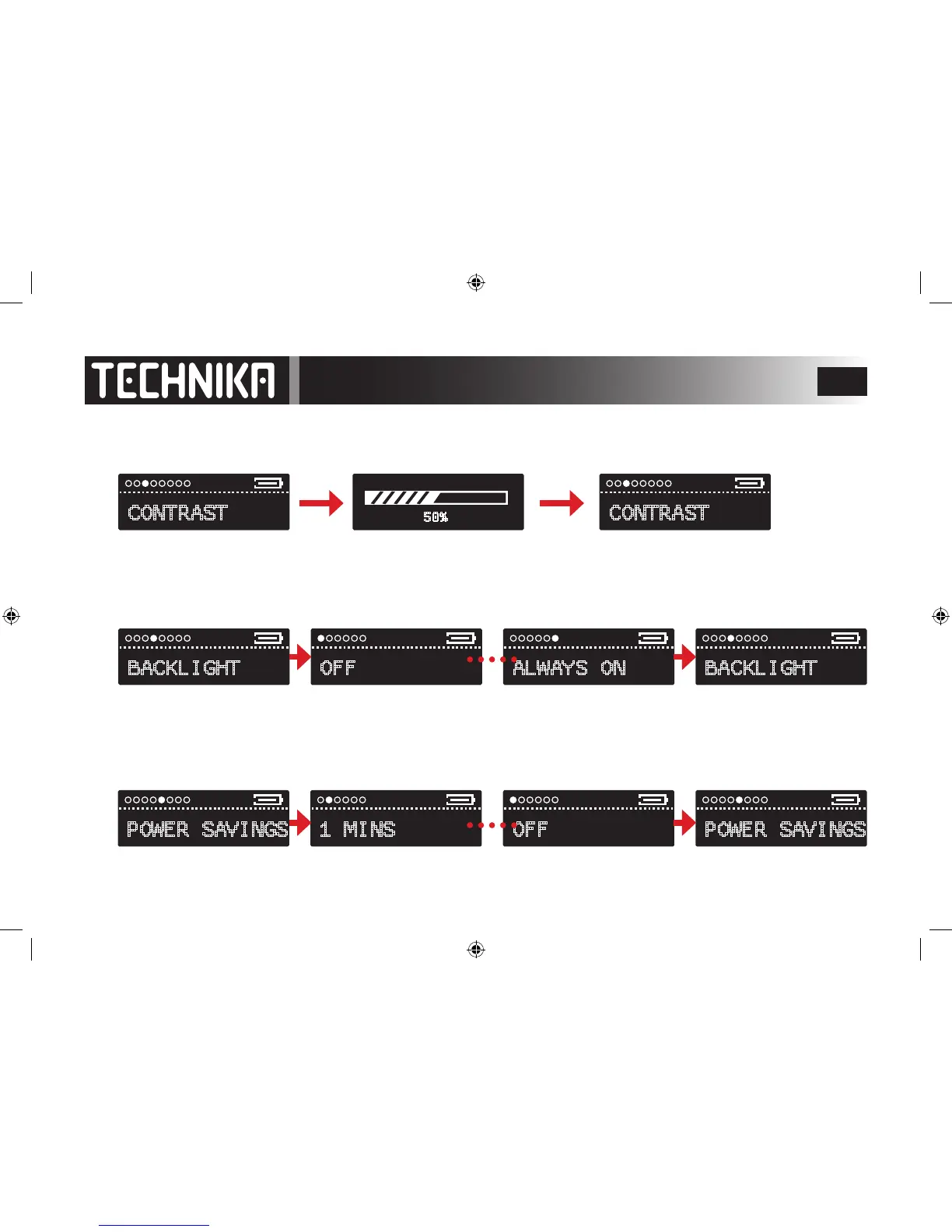38
CONTRAST
50%
Adjusting the Contrast
Rock the joystick << or >> to select CONTRAST
Press the joystick >|| to conrm
Rock << or >> to adjust the Contrast
Press the joystick >|| to conrm
CONTRAST
Adjusting the Backlight: This setting determines how long the backlight stays on after you complete an action
Rock the joystick << or >> to select BACKLIGHT
Press the joystick >|| to conrm
Rock << or >> to adjust the Backlight Time.
Choose from OFF (NEVER ON)/3 sec./5sec./10 sec./15 sec/ ALWAYS ON
Press the joystick >|| to conrm and return
OFF ALWAYS ONBACKLIGHT BACKLIGHT
POWER SAVINGS
OFF1 MINS
Rock the joystick << or >> to select BACKLIGHT
Press the joystick >|| to conrm
Rock << or >> to adjust the Backlight Time.
Choose from OFF (ALWAYS ON)/1 min/2min/5min/10min/15min
Press the joystick >|| to conrm and return
Power Savings: This setting determines after how long the player switches o if there is no activity
Note: High levels of Contrast and backlight and long Power O times will exhaust the battery faster.
POWER SAVINGS
