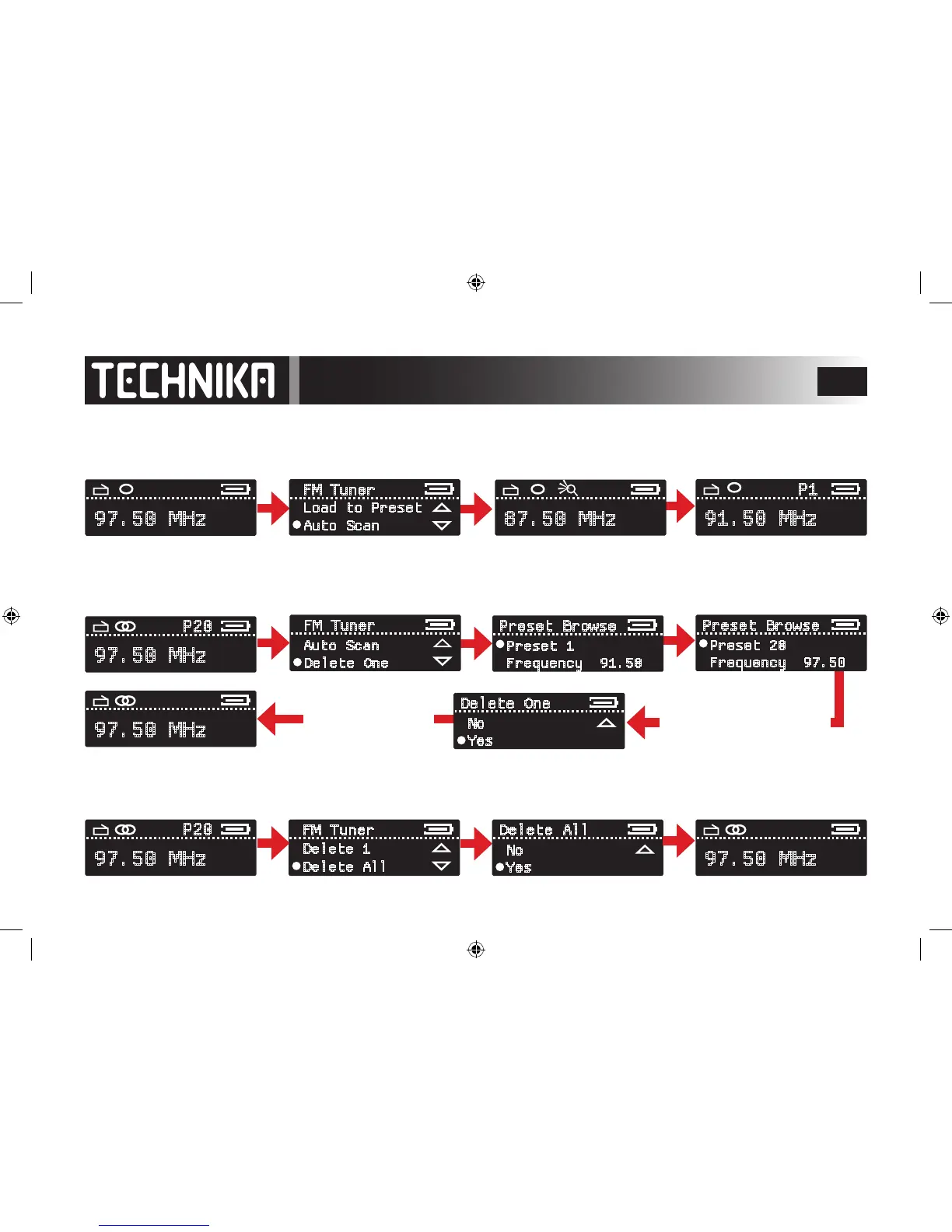24
To start a new Auto Scan
To Delete a single preset:
To Delete all presets:
Follow the procedure as above but select “Delete All” to delete all the stored presets.
From the Tuner Screen:
Press and hold the Joystick >||
97.50 MHz
P1
The “Auto Scan starts The rst station now plays.
All previous presets are erased
Rock the Joystick >> or <<
Select “Yes” to delete or
“No” to retain the preset
FM Tuner
Load to Preset
Auto Scan
87.50 MHz
91.50 MHz
P1
Rock the Joystick >> or << to select
“Auto Scan”. Press >||
From the Tuner Screen:
Press and hold the Joystick >||
Rock the Joystick >> or << to select
“Delete One”. Press >||
FM Tuner
Delete One
Auto Scan
Preset Browse
Preset 1
Frequency 91.50
Preset Browse
Preset 20
Frequency 97.50
The “Preset Browse” menu
displays
Rock the Joystick >> or <<
to select the Preset Number
Press the Joystick >||
Delete All
No
Yes
Delete One
No
Yes
Press the Joystick >||
to conrm the choice
Press MENU to return
to the FM Screen
FM Tuner
Delete 1
Delete All
97.50 MHz
P20
97.50 MHz
97.50 MHz
P20
97.50 MHz
