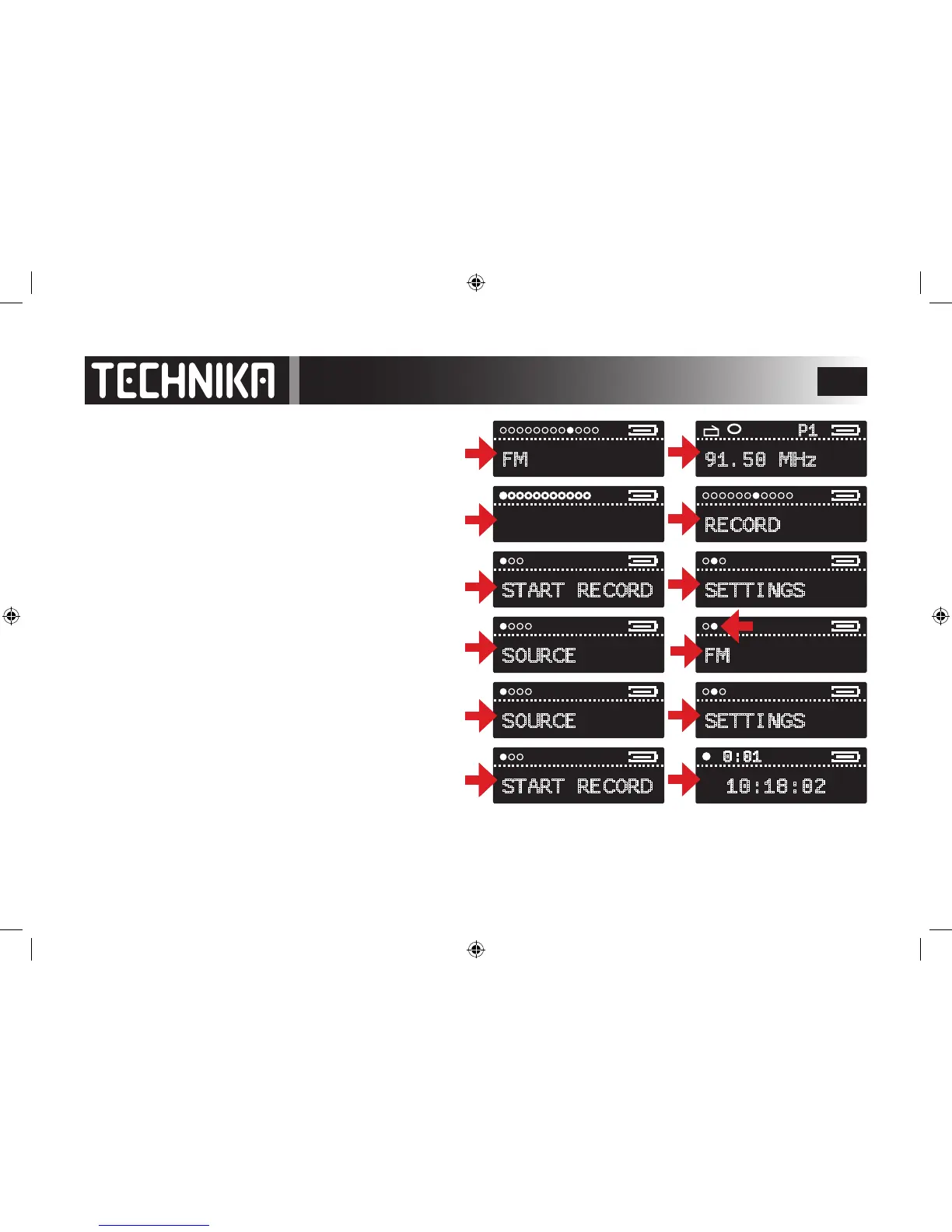27
FM Recording
A: Rock the joystick >> or << to access FM mode
B: Tune the wanted station
C: Press the MENU key
D: Rock the joystick >> or << to access RECORD mode
(make sure you are still hearing the Radio)
E: Press the joystick >|| to access the START RECORDING menu
F: Rock the joystick >> or << to access SETTINGS
G: Press the joystick >|| to access SOURCE mode
H: Press the joystick >|| again to conrm
I: Rock the joystick >> or << to select FM
J: Press the joystick >|| to conrm and exit to SOURCE
K: Press the MENU key to move up to the SETTINGS screen
L: Rock the joystick >> or << to access START RECORDING
M: Press the joystick >|| to start recording immediately.
Proceed as for VOICE Recording
FM
91.50 MHz
P1
RECORD
NOW PLAYING
START RECORD
SETTINGS
SOURCE
FM
SOURCE
SETTINGS
START RECORD
10:18:02
0:01
A
M
L
K
J
I
H
G
F
E
D
C
B