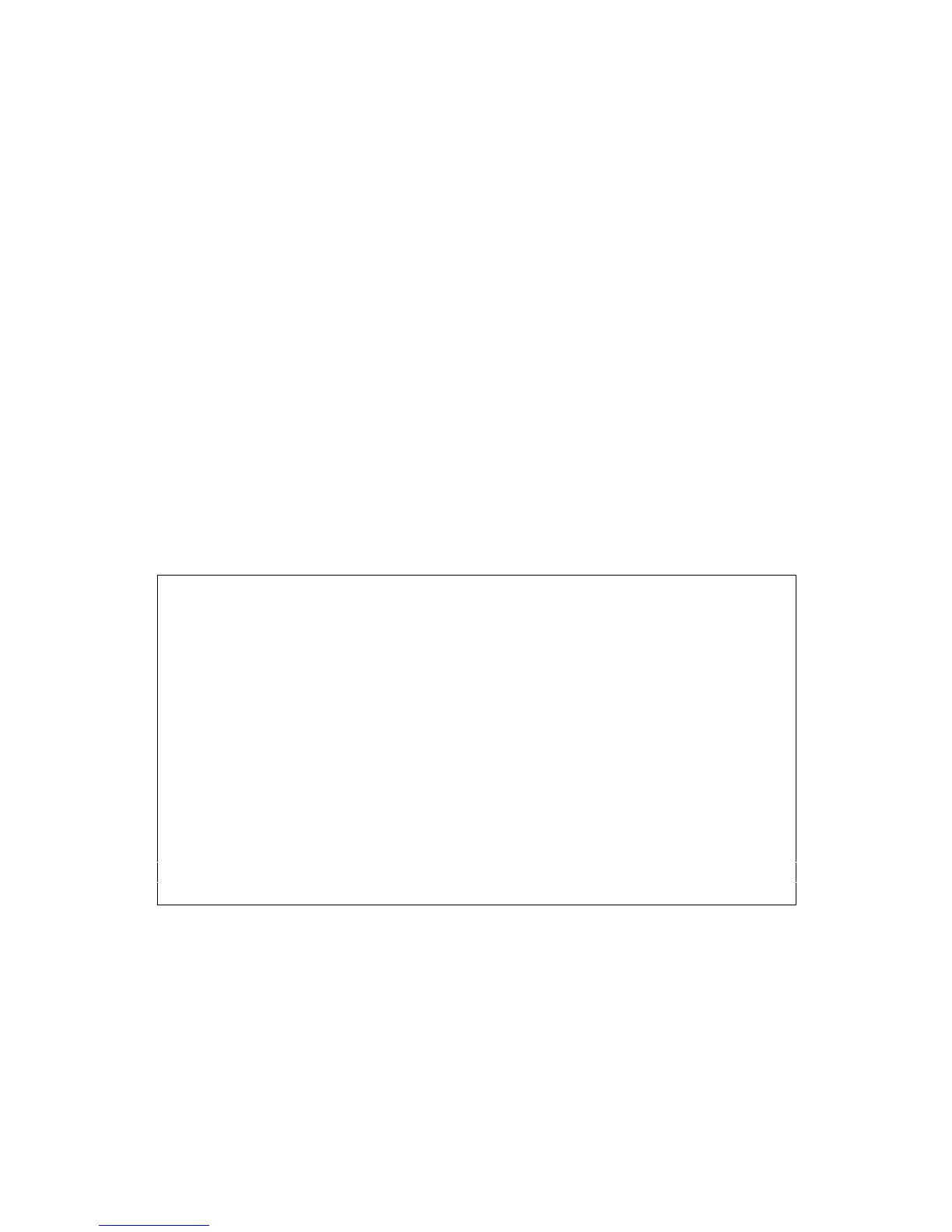---------------------------------------------------------------------------------------
13
½ Select the desired satellite with help of the cursor keys. With the buttons cursor
up/down the marker moves a line up or down, the cursor keys left/right turn to
the previous or next page. If the desired satellite does not appear on the list,
please select one of the spare positions, marked with User 1 to 17 (e.g. User 1).
½ Confirm with OK.
The selected line is then inserted into the previously marked line of the menu
>Settings>LNB.
Continue adjusting the menu >Settings>LNB until it corresponds to your reception
unit. Insert No Satellite for not needed criteria.
5.3.3 More settings
After the switching matrix of your DVB receiver has been adjusted to your reception
system you need to check the other settings for your reception system and adjust
them if necessary.
Proceed as follows:
½ Select Proceed in the column Check LNB of the satellite to be tested.
½ Confirm with OK
The sub-menu Check appears with the selected DiSEqC settings (e.g. A/B).
Explanation for the OSD menu: Main Menu> Settings>LNB
___________________________________________________________________
LOF low band
LOF (local oscillator frequency) is the frequency used by the LNB to convert the
received frequency to a so-called 1
st
intermediate frequency which then can be
fed into the receiver. Universal LNBs use 2 LOFs to convert the complete
frequency range from 10.7 to 11.8 GHz (low band) and 11.7 to 12.75 GHz (high
band).
Please, enter here the LOF frequency of the low band of your LNB with the
number keys.
LOF high band
Please, enter here the LOF frequency of the high band of your LNB with the
number keys.
Transition LOF low/high
Please, enter here the frequency where the LNB changes from low band to high
band with the number keys.