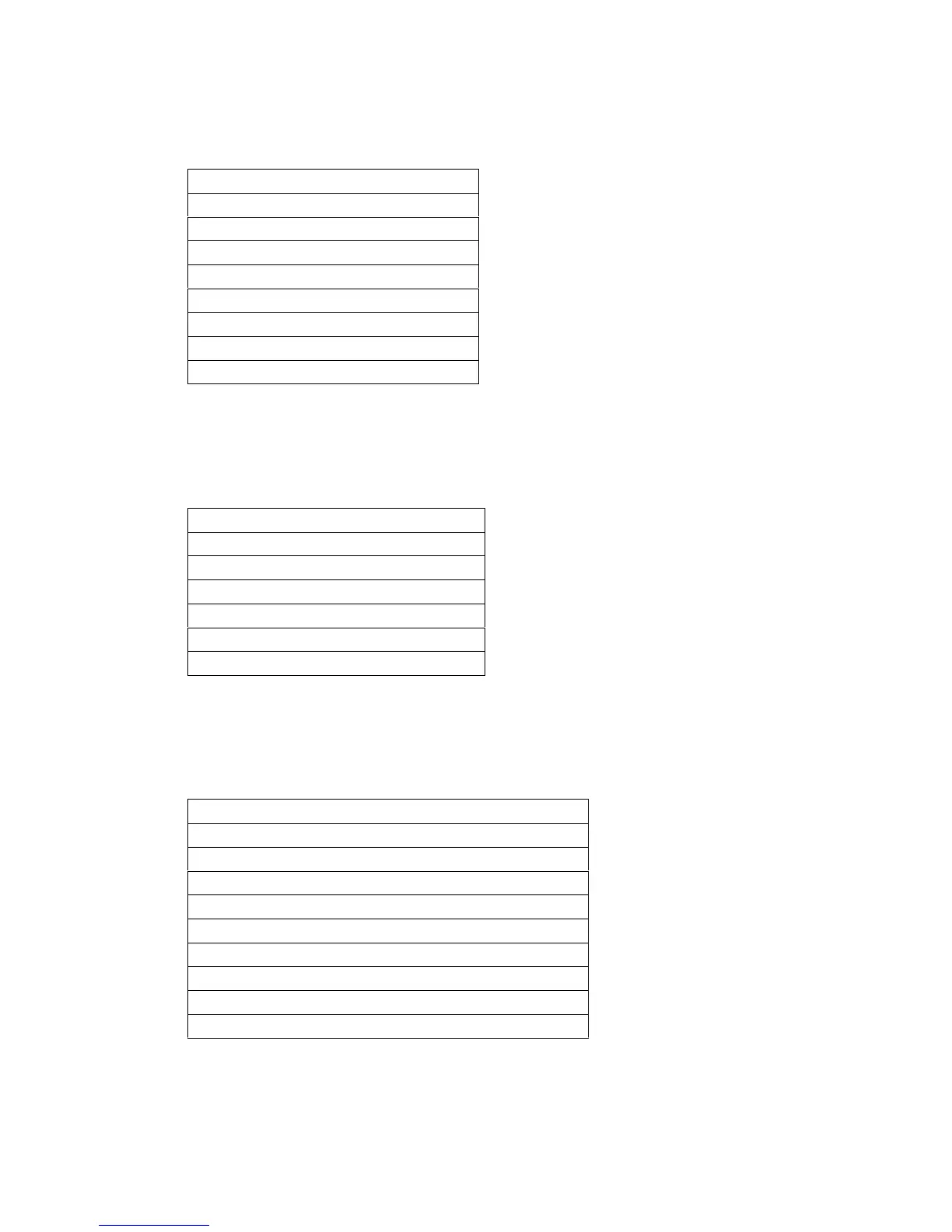---------------------------------------------------------------------------------------
7
4.4 Adjusting the UHF output channel
Proceed as follows:
½ Call Main Menu with the MENU button.
Main menu
TV Programs
Radio Programs
Search
Timer
Settings
OSD Language
½ Choose the menu line Settings by marking the corresponding line red with the
help of the cursor keys up/down.
½ Confirm with OK.
The sub-menu Settings appears.
Main Menu>Settings
Change PIN
Basic Settings
LNB Settings
System Configuration
Factory Settings
½ Choose the menu line Basic Settings by marking the corresponding line red with
the help of the cursor keys up/down.
½ Confirm with OK.
The sub-menu Basic settings appears.
Main Menu>Settings>Basic
Parental Control off
Screen Format (TV) 4:3
Language (audio signal) English
GMT Time Offset (hrs.) +1
Country None
UHF Output Channel 38
SCART Mode RGB
RC Code Sat 1
½ Choose the menu line UHF Output Channel by marking the corresponding line
red with the help of the cursor keys up/down.