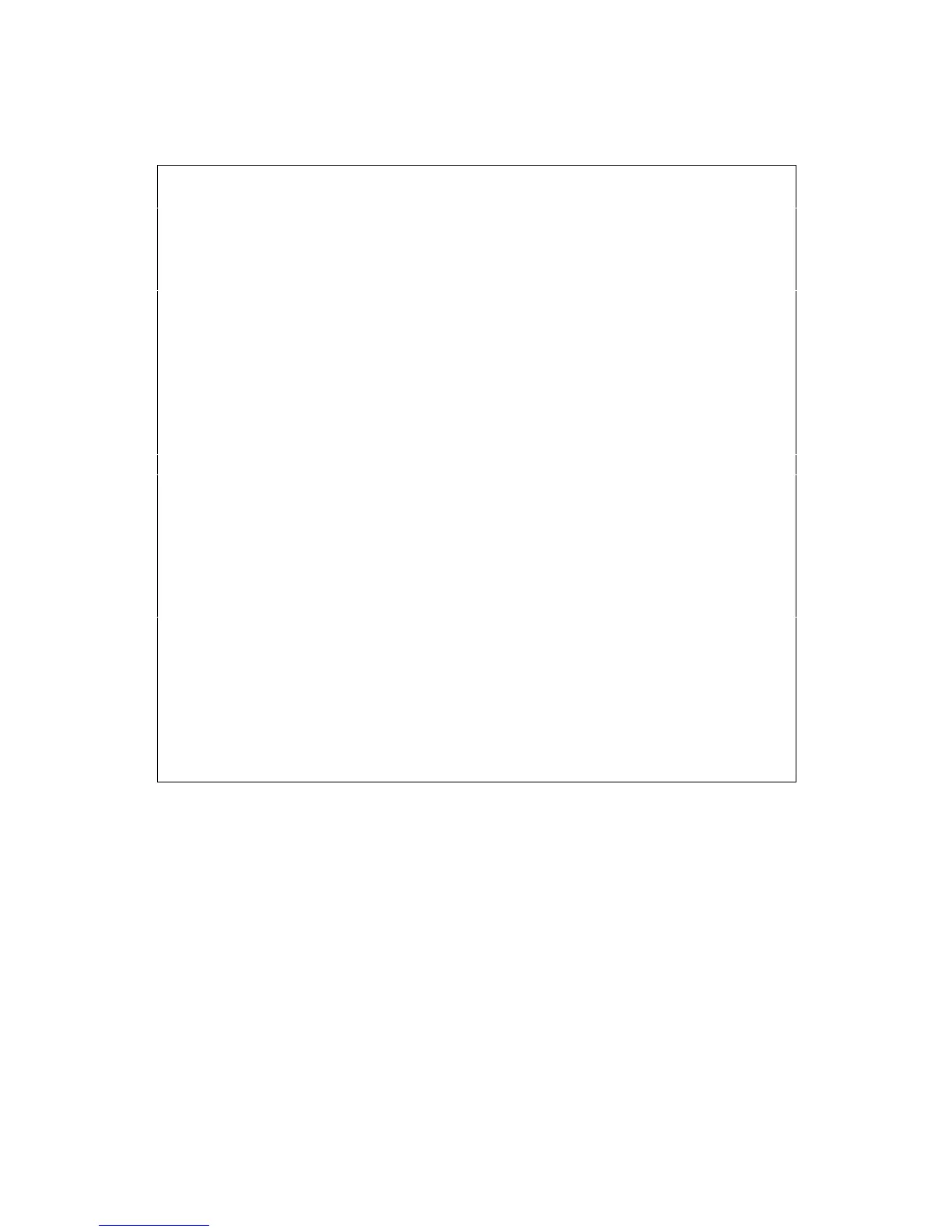---------------------------------------------------------------------------------------
14
Transponder test
You only need to enter the following points, if you want to test a satellite signal of a
satellite you entered yourself (User 1 to 17).
Transponder frequency
Please, enter the frequency for the transmission of digital broadcasts with the
help of the number keys.
Polarization
Enter the polarisation level (horizontal or vertical) of the desired programme
with help of the OK button.
Symbol rate
The symbol rate indicates the amount of data transmitted per second (e.g.
27,000 symbols per second). Enter the correct symbol rate with the number
keys.
FEC rate
With the FEC the error correction is adjusted according to the desired
transponder. Enter the FEC with help of the number keys (e.g. 1/2, 2/3, 3/4,
5/6, 6/7 or 7/8).
Signal
This line indicates the signal strength after all settings of the transponder have
been entered correctly.
Red bar
Bad reception, no digital reception possible.
Yellow bar
good reception
Green bar
very good reception
5.4 Channel search
As already mentioned, your receiver is pre-programmed for the reception of the
satellites ASTRA and EUTELSAT. To receive other channels i.e.. channels of other
satellites, you have several possibilities for a channel search. After the channel
search, the screen displays the number of channels your receiver has found. It also
displays how many of those channels are new ones. New channels are marked red
in the channel list and can be added to the user list (see 6 Changing the basic
setting). To start the channel search, call the sub-menu Search: