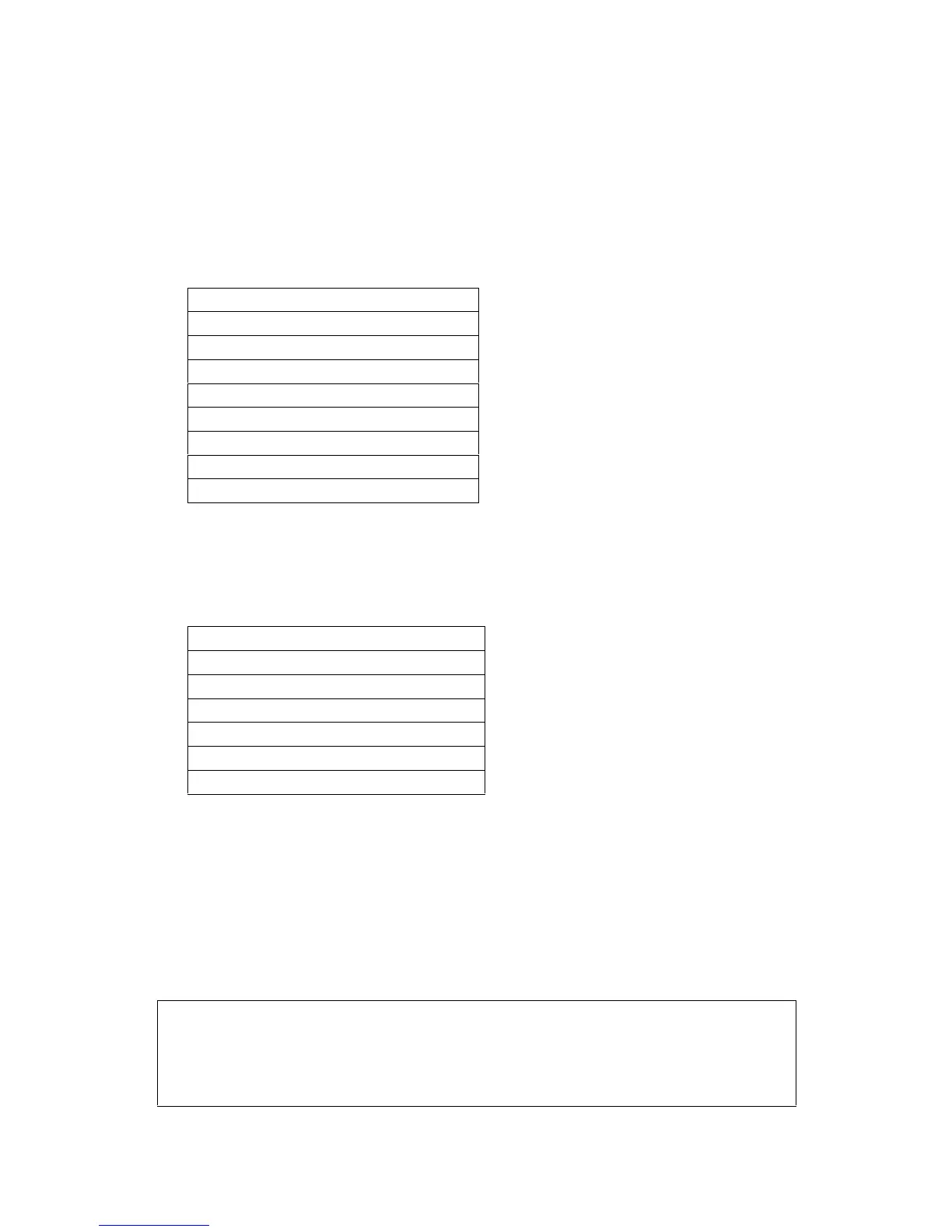---------------------------------------------------------------------------------------
17
5.5 Reset to factory setting
5.5.1 Complete deleting of all channel memories
You can return to the factory LNB setting anytime. You can also delete this
completely and start a new channel search in case the channel list is out-of-date due
to broadcaster changes.
½ Call Main Menu with the MENU button.
Main menu
TV Programs
Radio Programs
Search
Timer
Settings
OSD Language
½ Choose the menu line Settings by marking the corresponding line red with the
help of the cursor keys.
½ Confirm with OK.
The sub-menu Settings appears.
Main Menu>Settings
Change PIN
Basic Settings
LNB Settings
System Configuration
Factory Settings
½ Choose the menu line Factory Settings by marking the corresponding line red
with the help of the cursor keys up/down.
½ Confirm wit OK.
The sub-menu Factory setting appears.
Explanation for the OSD menu: Main Menu>Settings>Factory setting
___________________________________________________________________
Restore Factory settings
This function activates the factory setting and deletes individual adjustments.
Delete All Programs
This function deletes all channel memories.