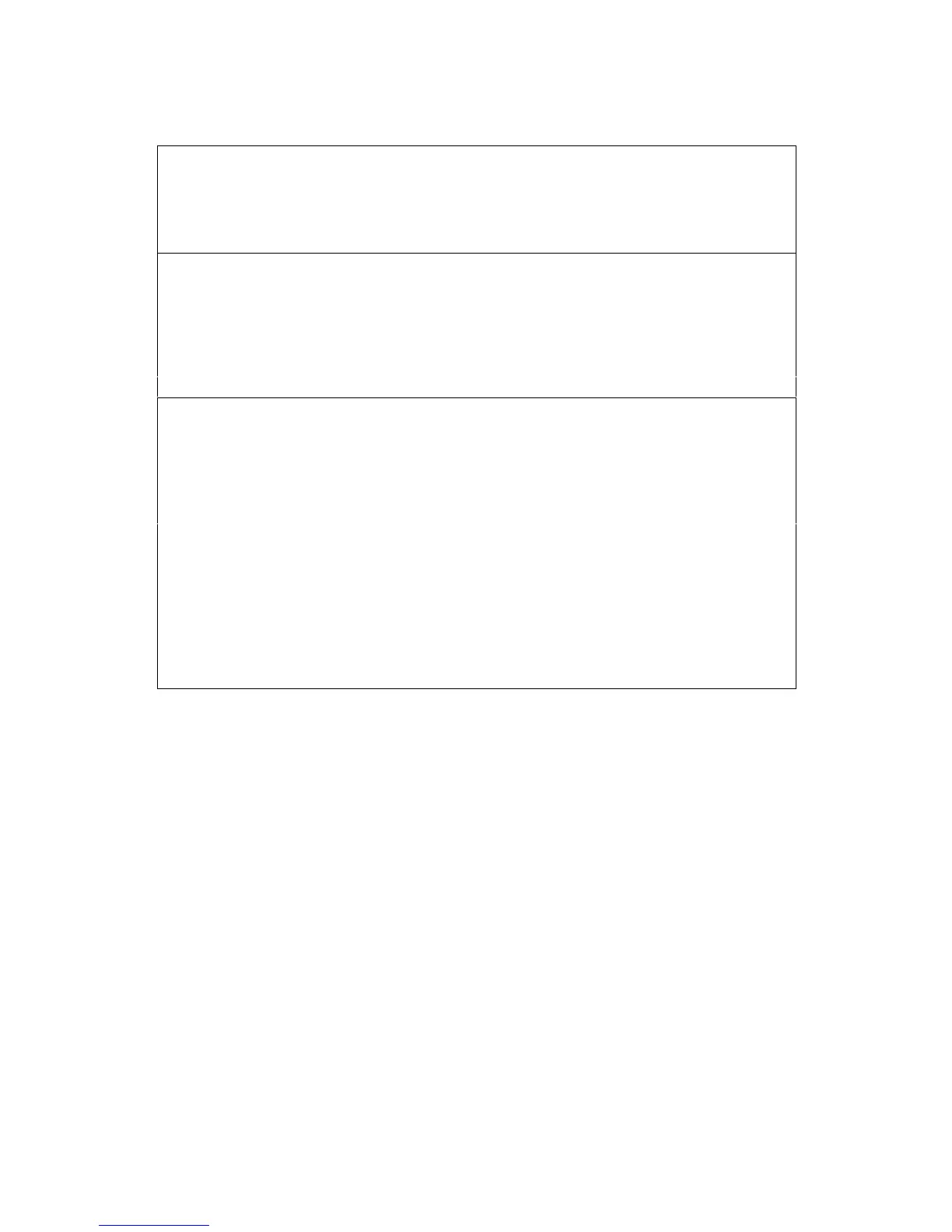---------------------------------------------------------------------------------------
24
Explanation for the OSD menu: Main Menu>Timer
___________________________________________________________________
Source
Enter TV or Radio with help of the button OK, to record a TV or radio
programme.
Program Number/Name
½ Press OK.
A channel list will appear. (In TV mode TV channels and in radio mode
radio channels.)
½ Select a channel by marking it red with the help of the cursor keys
up/down.
½ On pressing OK the selected channel is chosen.
For channel selection also see 7.2.
Date
Insert the date the programme should be recorded with help of the number
keys on your remote control
Repetition (Rpt)
With the button OK you can select the repetition of the recording. Possible are:
- = timer off, 1x = timer on, D = daily, 1W = weekly, 2W = every second week,
3W = every third week, 4W = every fourth week, 1-5 = every weekday, 6-7 =
every weekend.
Time Start/Stop
Enter the time when the recording is to begin and to end with the number keys
on your remote control.
In order for the timer to switch between the recordings, a minimum of 1 minute
between the ending time and the beginning time of the next recording is
required!