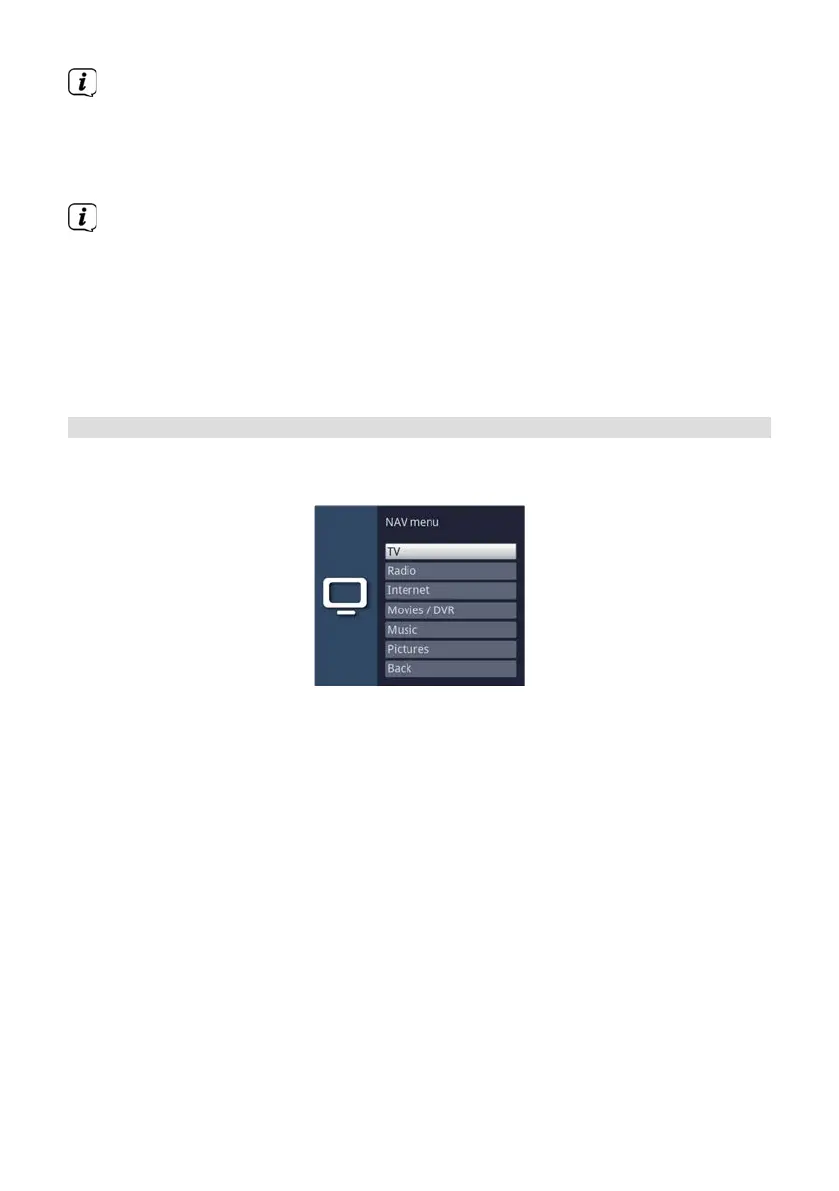128
The progress bar will also be moved backwards or forwards along the time
bar according to the display time.
> Using the yellow function buon you can switch to the view of the
programmes currently or next being broadcast as well as the set prime time
schedule.
You can specify your preferred prime time schedules in Menu > Seings >
EPG.
> If further information is available on the highlighted programme, you can call
this up / exit it by pressing the INFO buon.
> Press the OK buon to switch directly to the highlighted channel.
> You can exit the electronic programme guide again by pressing the EPG
buon .
11.16 Function selection
> You can open the Navigation menu (NAV menu) to select the desired function
by pressing the NAV buon (Navigator/function selection).
> Use the up/down arrow buons to highlight the function you want to access.
TV: TV mode: broadcasting of the TV channels.
Radio: Radio mode: broadcasting of the radio channels/
Internet radio.
Web: ISIO Internet operation with Internet link list or browser.
Films/DVR: Films/DVR Navigator: retrieval of the video files stored on a
device connected to the USB port.
Music: Music navigator: retrieval of the music tracks stored on a
device connected to the USB port.
Images: Image navigator: retrieval of images stored on a device
connected to the USB port.
> Confirm with OK to select the highlighted function.