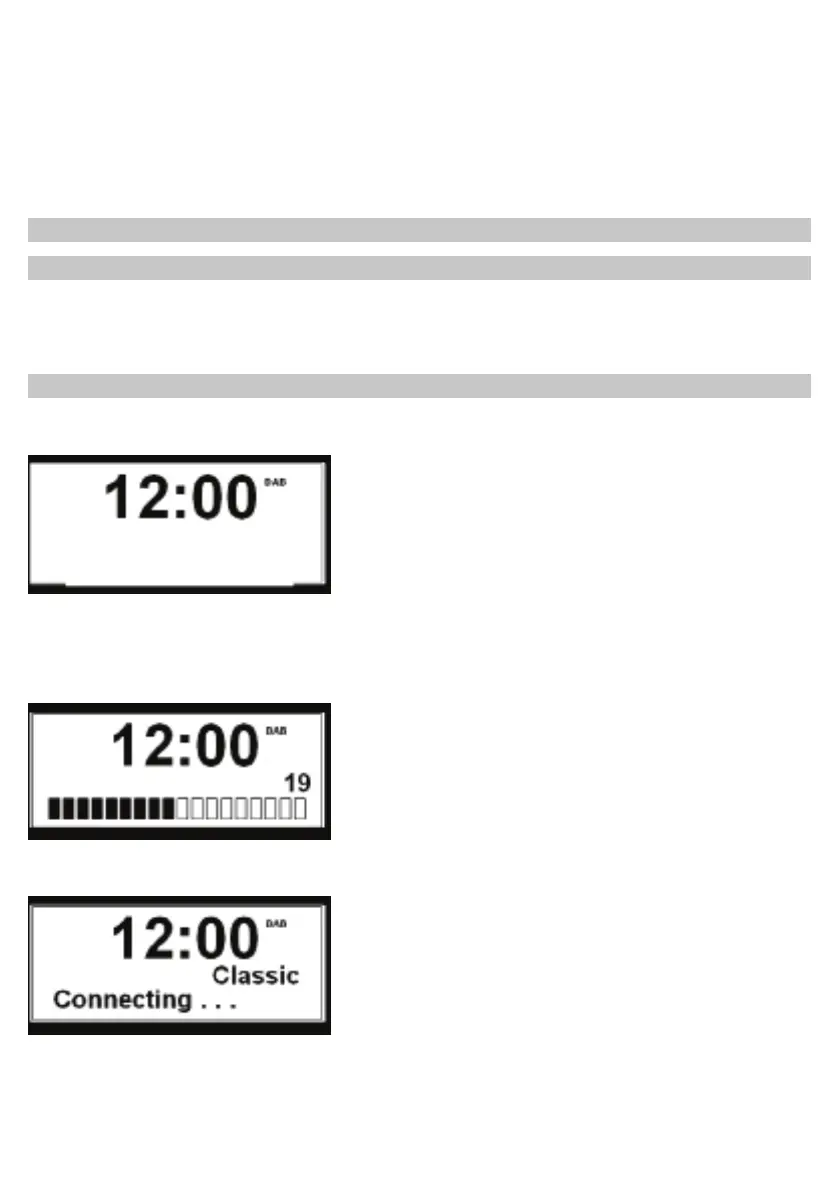be transferred and listen at the receiver side. For Digital radio the MUSICAM format
is used, which provides two MPEG compliant PADs. This is referred to as PAD data
services. Digital Radio brings you not only radio wit for additional data. The excellent
Digital radio does not only oer perfect sound quality but also additional information.
This may relate to the current program (eg title, artist) or might be independent (eg,
news, weather, trac tips).
Operation
DAB-/UKW-Mode
>Push the button Mode to switch between DAB mode/FM mode and AUX (external
device).
Switch the device on/off
> Before you switch on the device the antenna at the rear panel should be extended.
> You push the device pushon or o by pressing POWER.
NOTE:
When you use the device for the rst time the channel search for DAB radio stations
starts automatically. During scanning, the display shows the progress of information
and the number of radio stations found.
After completion of the station search, the rst station is displayed in alphanumeric
order and played back automatically.
Note :
If no stations are found, no signal could be received. In this case change the location
of the device and / or the position of the antenna and run the scan channels again.
