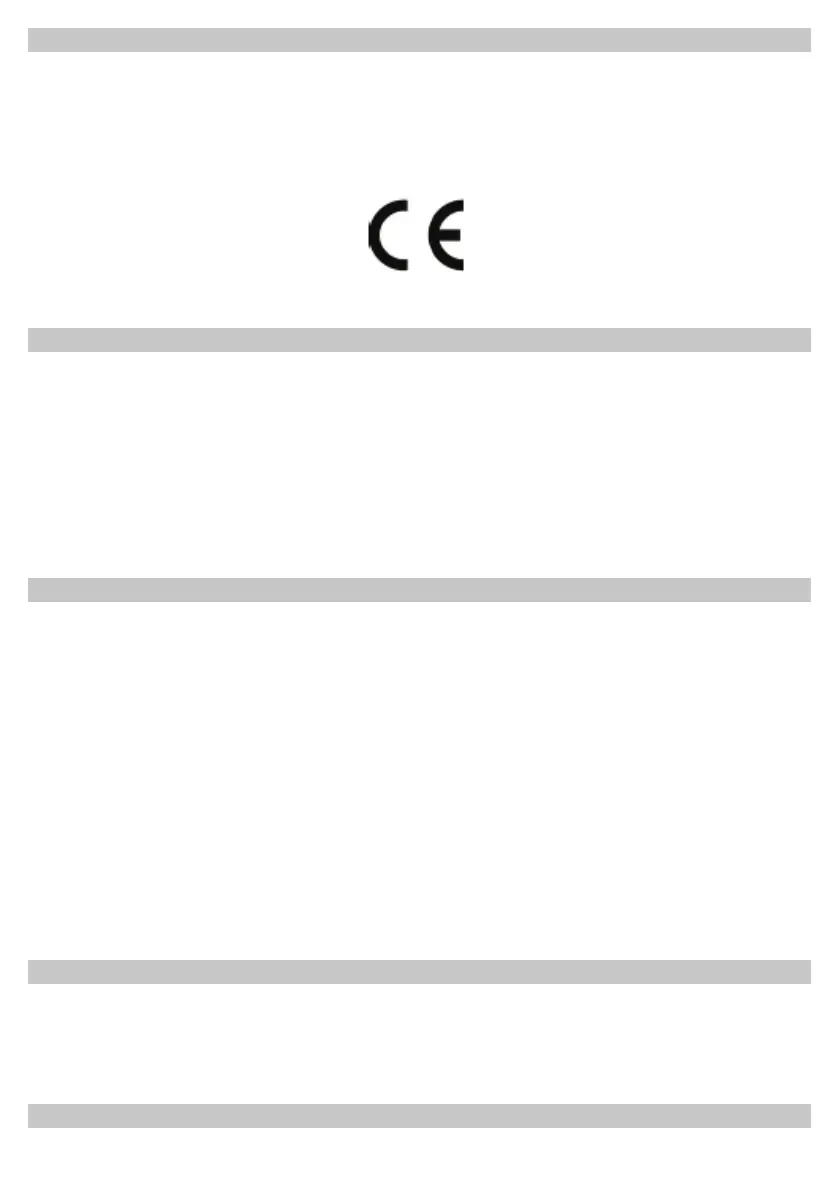Guidelines and standards
This product meets guidelines and standards•
the Low Voltage Directive ( 2006/95/EC ), -
the EMC Directive (2004/108/EC ) and the -
CE Mark Directive. Your unit carries the CE mark and complies with all relevant EU -
standards.
Properties of the device
The DAB + digital radio is a new digital format, through which you can hear crystal •
clear sound in CD quality.
The radio receives on FM frequencies 87.5-108 MHz ( analog) 174.9 to 239.2 MHz •
and DAB (digital).
You can save 12 station on favorite program places the DAB or FM mode.•
The radio has an integrated alarm function. •
You are able to play out external sources with this device. •
Preparing the device for operation
Connect the device with the supplied power supply to the mains socket (230 V ~ / 50
Hz).
After the initial installation of the network connection temporarily “ Welcome to digi-
tal radio “ appears.
The head which comes up during operation needs to have the possibilty to disappear
due to enough circulation of air. The device should not be covered in any way or stored
in a closed furniture during use. There has to be space around it from at least 10 cm.
Please unplug the AC adapter from the outlet when not in use, prolonged absence or
thunderstorms.
Improve antenna reception
The number and quality of received stations depends on the reception conditions
at the installation site. With the telescopic antenna an excellent reception can be
achieved. This antenna must be aligned in full to get the best reception.
Usage of headphones
Using headphones may damage your hearing!
