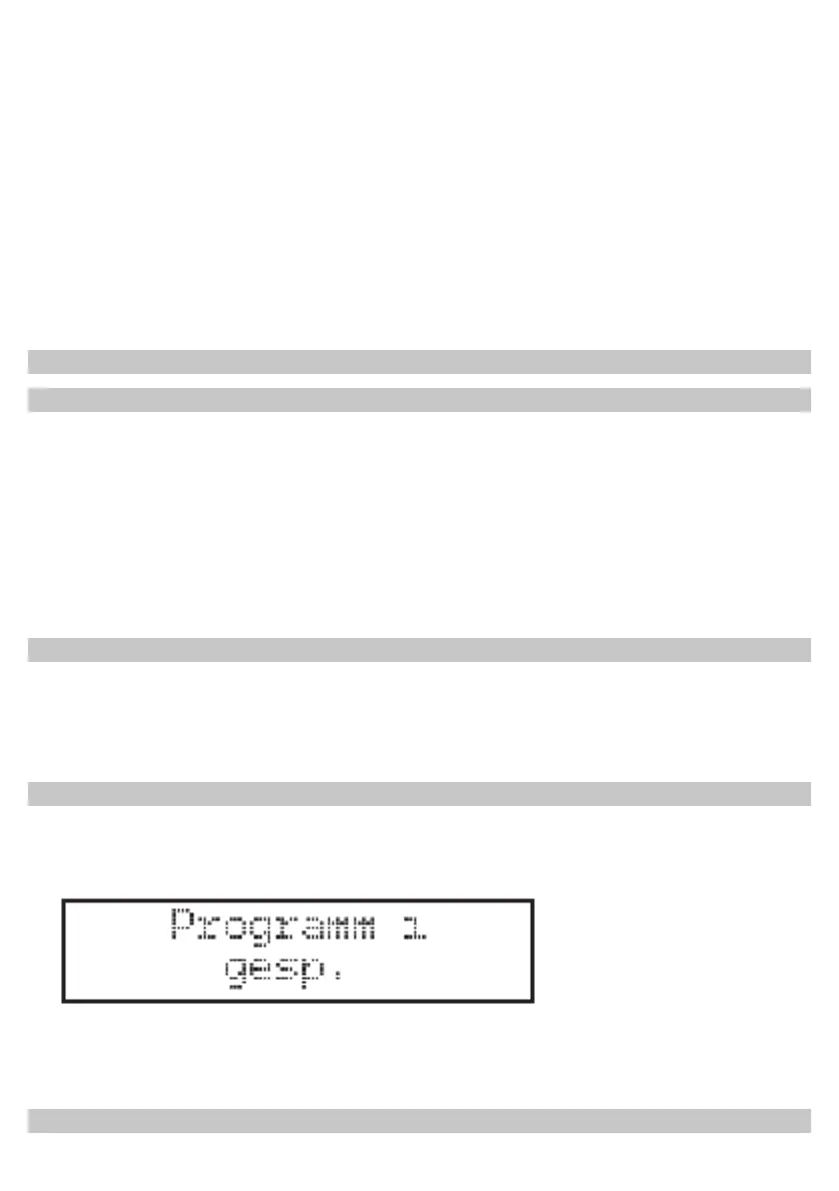>Press SELECT.
>SELECT by pushing TUNE up/down the display, which will be shown in the bottom
line and press SELECT to conrm.
Signal strength - Signal strength•
Program type - PTY•
Ensemble - Ensemble, to which the radio belongs•
Frequency - Frequency at which the radio station is transmitted•
Signal quality - signal quality at•
Codec and bitrate - bitrate and encoding of the data transmission•
Date - the current date•
Scrolling text - text transmitted by the radio station, such as Title / Artist •
FM mode
Automatic Tuning
>Press TUNE up/down for approx 2 seconds to search automatically for the next sta-
tion and play.
Please refer to the setting in the point - search settings. Depending on the setting
and reception quality at the site either stations may be skipped or very poorly repro-
duced. In this case try to align the wired antenna dierently and/or change the search
setting.
Manual Tuning
>Push TUNE up/down as long as the frequency of the desired station appears.
After a moment, the station will be played and the channel and program information
will appear in the display in case of transmission from the station.
Save favorites
> To save a channel or station at a favorite memory place, push and hold the corre-
sponding channel button till the display shows, that the channel is stored.
> For the favorite memories 5-8 keep the shift button hold and push and hold the cor-
responding channel button.
Choose Favorites
> Push the corrensponding channel button to choose the current stored channel.
