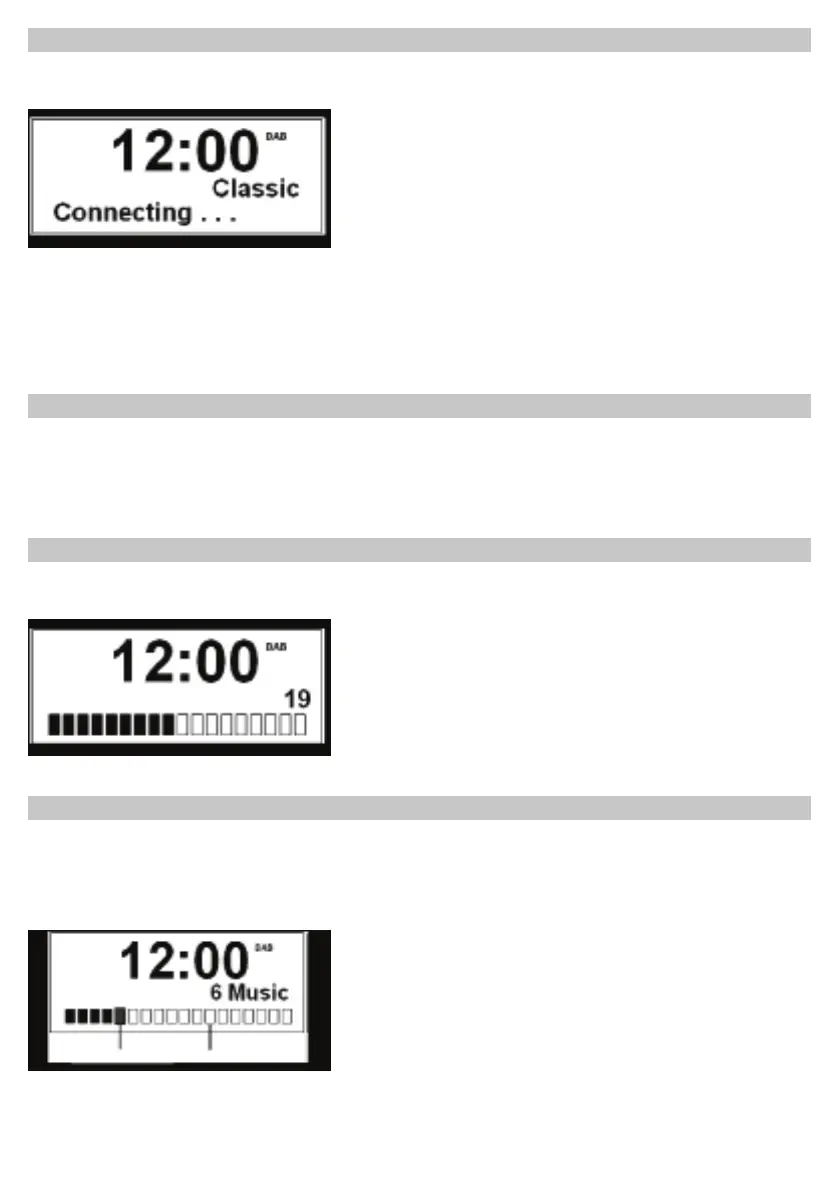Switch radio channels
> turn the SELECT button till the desired channel will be displayed and push SELECT
to store.
ALTERNATIVE:
> Push the button Menu. Turn SELECT now till the till <channel list> appears in the
display and push SELECT to set.
> Turn the SELECT button, till the desired channel appears in the Display and set
SELECT to set.
Volume adjustment
>Rotate Power to adjust volume.
- clockwise ->louder
- counterclockwise -> lower
Find new DAB channels
>Push SCAN to search for new channels
> The display shows the progress.
Manual channel search DAB
> push Menu and choose by rotating SELECT <manual set>
> corm by pushing SELECT.
> rotate SELECT to switch through the channels 5A and 13F and their frequencies.
> push SELECT to choose the channel, the name of the ensemble will be displayed.
minimum level signallevel
