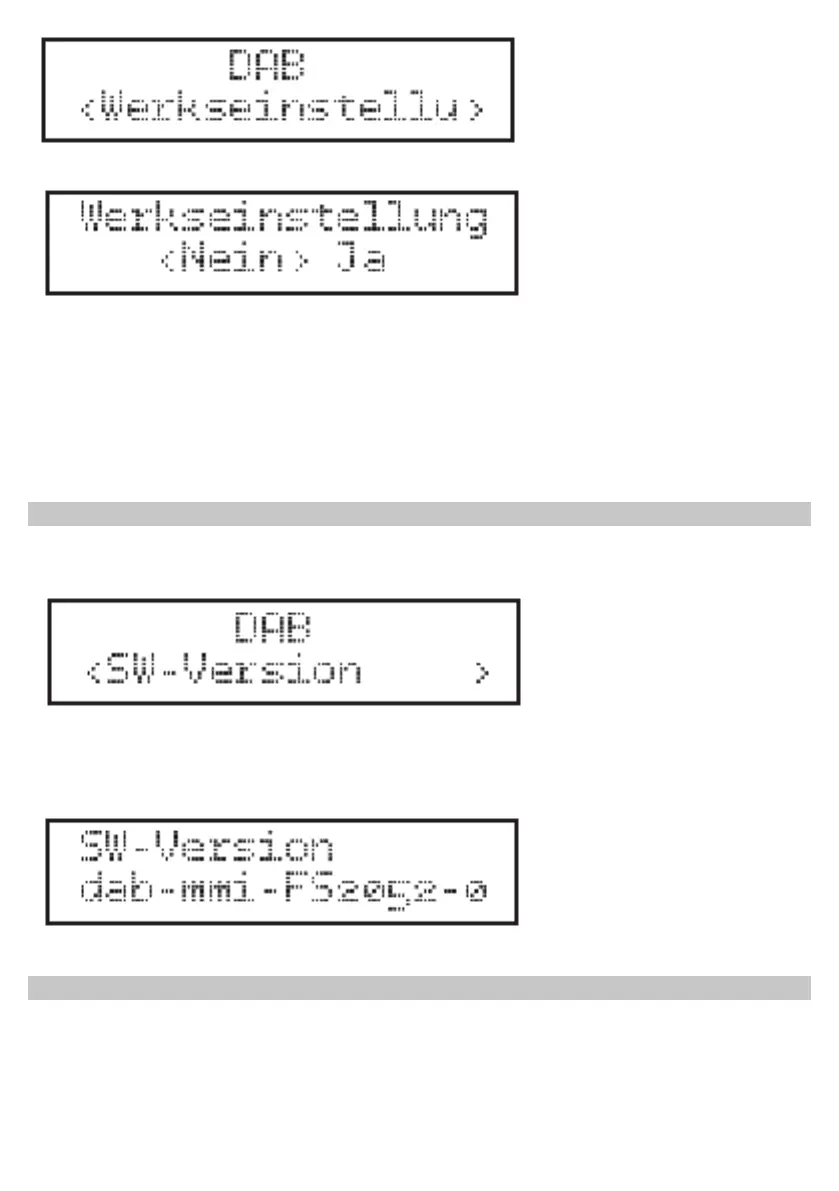>Now press SELECT.
>Push TUNE up/down to run the reset to factory setting ( Yes ) or cancel (No).
>Conrm by pressing SELECT.
When running the factory setting, the device restarts and is in standby mode after
that.
Software version
>Open the menu by pressing the MENU.
>Push TUNE up/down until you have reached the point SW version.
>Now press SELECT.
>Leave the display by pressing MENU.
Specifications
