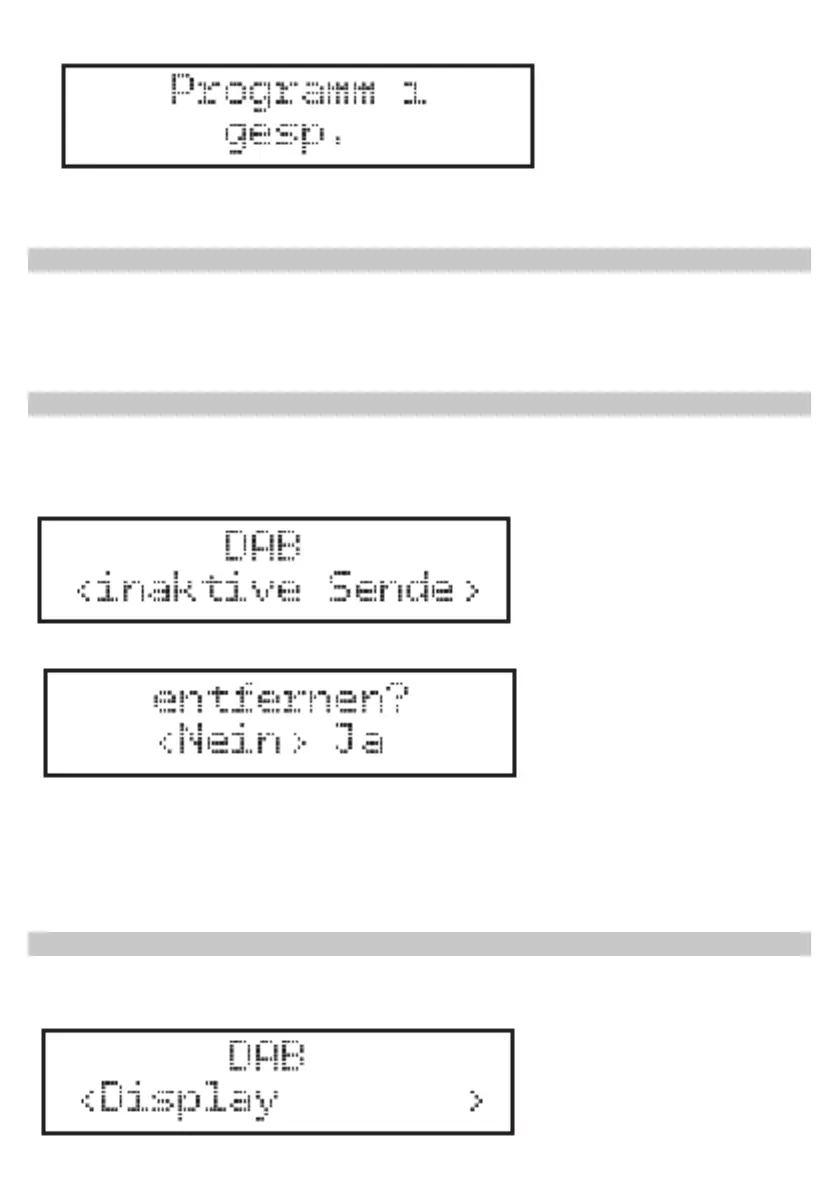> For the favorite memories 5-8 keep the shift button hold and push and hold the cor-
responding channel button.
Choose Favorites
> Push the corrensponding channel button to choose the current stored channel.
> For the favorite memories 5-8 keep the shift button hold and push and hold the cor-
responding channel button.
Remove inactive channels
You can remove inactive / not available stations that appear in your channel list.
>To open the menu, press MENU.
>Push TUNE up/down until you have reached the point inactive stations.
>Now press SELECT.
>SELECT by pushing TUNE up/down:
Yes, if you remove the transmitter •
No if you want to cancel. •
>Conrm your SELECTion by pressing SELECT.
Display
>Open the menu by pressing the MENU.
>Push TUNE up/down until you have reached the point display.
