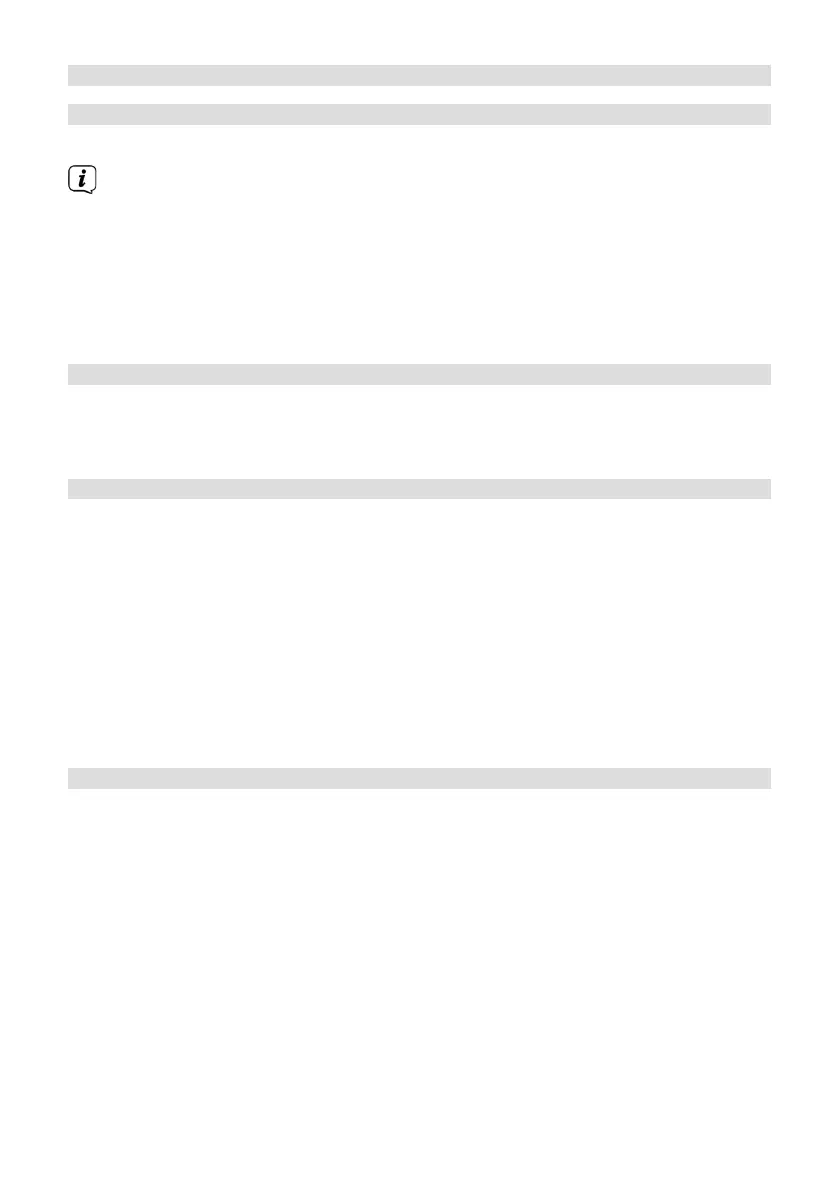46
4.4 General device functions
4.4.1 Switching on the device
> Switch on the TECHNIRADIO 5 IR by pressing the Power buon (1).
Aer switching on the device for the first time, you must first set the
[Language]. To do this, select one of the available languages by turning the
Scroll&Select/Snooze knob, then press the Scroll&Select/Snooze knob to
confirm the selection. You can then launch the initial set-up wizard. Do this
by selecting Yes using the Scroll&Select knob. Here you can set the date
and time either via DAB/FM, Internet or no update (manual). An aempt is
then made to establish a connection to a WLAN network. To do so, select the
corresponding WiFi network and, if required, enter the WiFi password.
4.4.2 Switching o the device
> By briefly pressing the Power buon you can switch the device to standby
mode. The date and time are shown on the display. The display brightness in
standby mode can be adjusted by following the instructions in Section 12.4.
4.4.3 Source selection
> Press the MODE buon (2) to switch between DAB+ (Digital Radio), FM,
Internet radio/music playback and Aux In sources. Press the buon
repeatedly to do so.
Alternatively:
> Hold down the Menu/Info buon until the main menu opens.
> Use the Scroll&Select/Snooze knob to select the [Mode Selection] item,
then press the Scroll&Select knob.
> Use the Scroll&Select knob to select the source you want, then confirm your
selection by pressing the Scroll&Select knob.
4.4.4 Adjusting the volume
> Adjust the volume using the Volume knob. Turning to the right increases the
volume; turning to the le reduces it.
The set volume is shown on the display by way of a bar chart.
