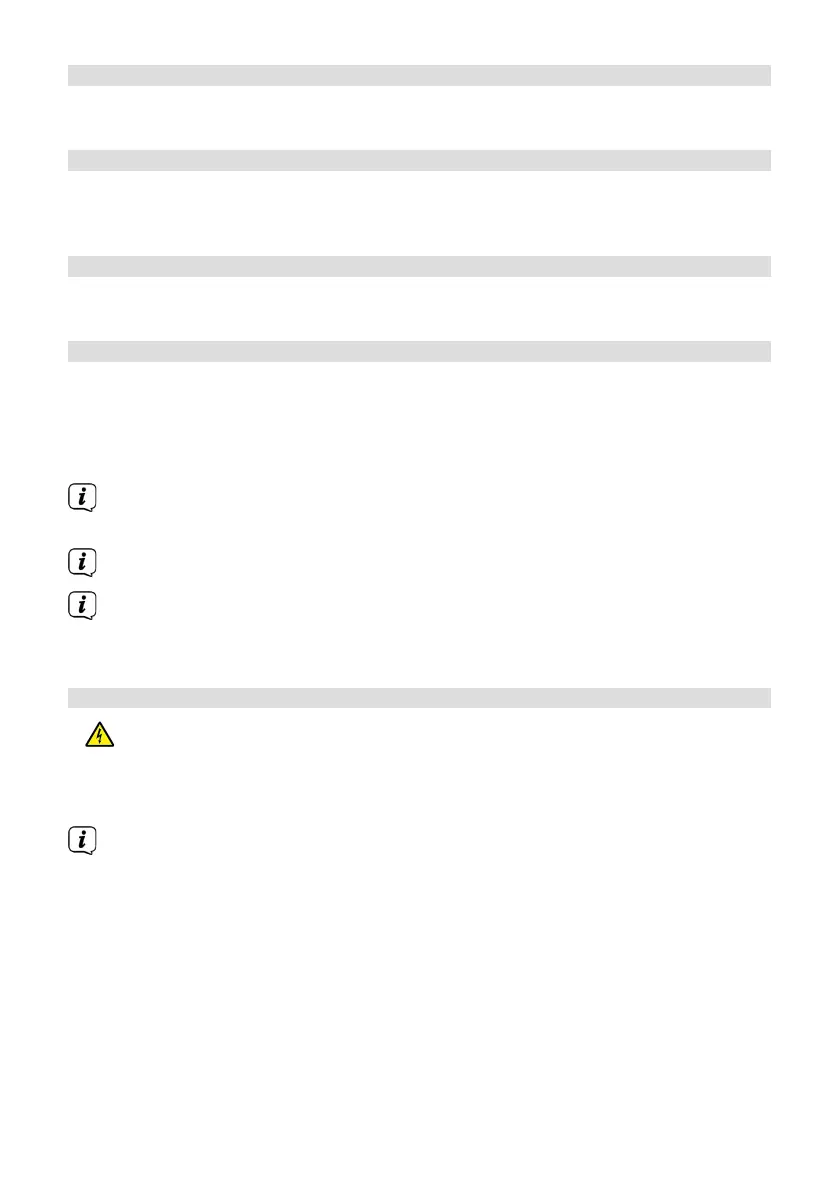62
12.5 Language
You can alter the system language under System seings > Language. Confirm the
selection by pressing the Scroll&Select/Snooze knob.
12.6 Factory seings
Select System Seings > Factory seings to reset the TECHNIRADIO 5 IR to its
delivery status. Calling up the factoryseings resets all changesand seings you
have made!
12.7 Info
Under System Seings > SW Version you will see the currently installed soware
version.
12.8 Soware update
The TECHNIRADIO 5 IR's soware can be updated via the Internet.
> Select Auto Update to switch periodic checks for new soware versions On or
O.
> Select Check Now to start checking for new soware.
If new soware is being installed, the device should not be switched o or
disconnected from the mains. Doing so can damage the unit.
If a soware update has been located, follow the instructions on the display.
In order to find and upload soware updates, the device must be connected
to the Internet. Do not switch the device o during the update process and do
not disconnect it from the mains power supply!
13 Cleaning the radio
WARNING!
To prevent the risk of electric shock, you must not clean the device using a wet
cloth or under running water. Remove the plug from the mains socket before
cleaning.
You must not use scouring pads, scouring powder and solvents such as
alcohol or petrol.
> Clean the housing using a so, damp cloth.
