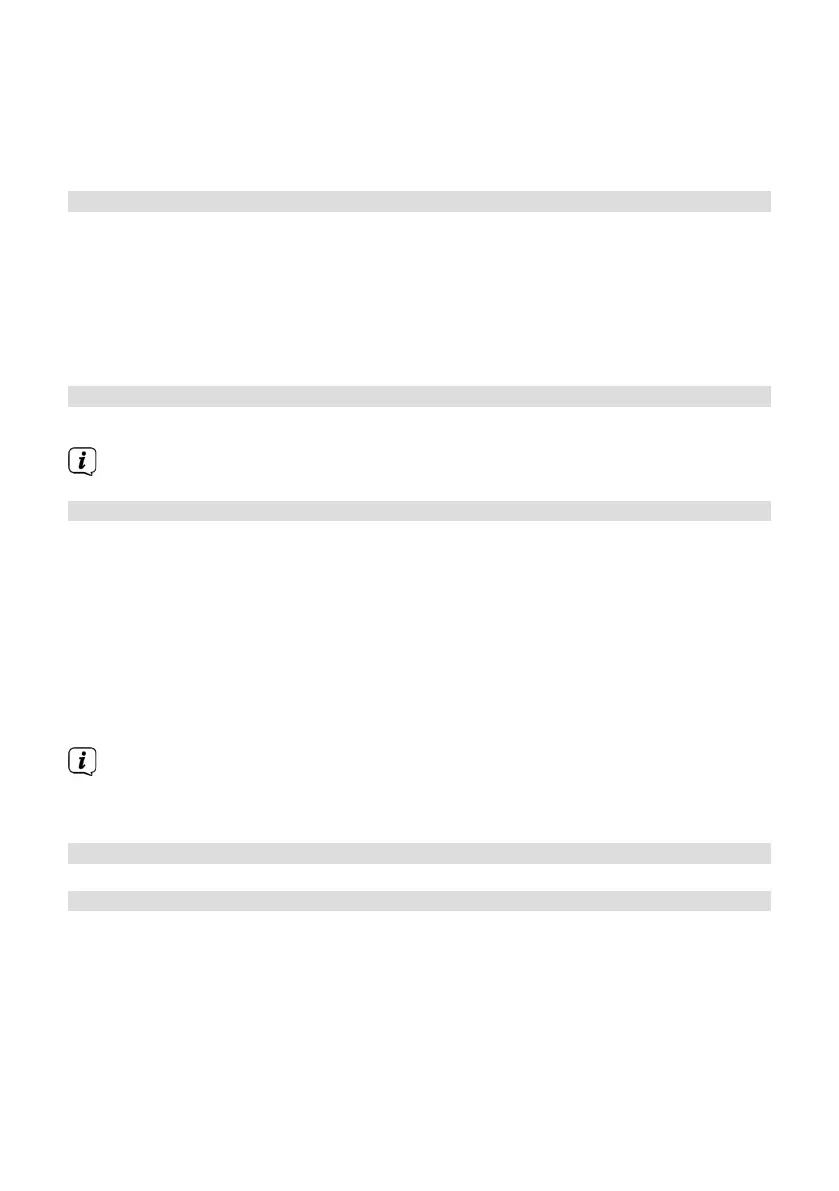56
> "Saved" appears in the display and the station can immediately be accessed in
this favourites slot.
Alternatively:
> Hold down one of the One-touch buons 1...5.
9.8 Retrieving FM stations from a memory slot
> Briefly press the Preset buon and use the Scroll&Select/Snooze knob to
select a favourites memory slot.
> Press the Scroll&Select/Snooze knob to play the station.
Alternatively:
> Hold down one of the One-touch buons 1...5.
9.9 Overwriting/deleting a station memory slot
> Simply save a new station in the respective memory slot as described.
When retrieving the factory seings all memory slots are deleted.
10 AUX mode
In Aux mode you can connect external devices and music players such as
smartphones to the TECHNIRADIO 5 IR and play music. To do this you need a
standard jack on a cinch cable (3.5 mm stereo). Insert the cable into the Aux In port
on the back of the TECHNIRADIO 5 IR and connect this to the headphone socket on
your music player or smartphone.
> Press the MODE buon to switch to AUX mode.
> [AUX In] appears on the display.
> Start playing music on your external device.
Set your external device to maximum volume and then set the normal volume
level on your TECHNIRADIO 5 IR. If the volume on the external device is set too
low, this can cause background noise.
11 Other functions
11.1 Sleep timer
The sleep timer automatically switches the TECHNIRADIO 5 IR to Standby aer the
set time.
> Select Main Menu > System Seings > Sleep and press the Scroll&Select/
Snooze knob.
> Use the Scroll&Select/Snooze knob to select a period aer which the
TECHNIRADIO 5 IR should switch o. You can choose between O, 10, 15, 30,
45 and 60 minutes.
