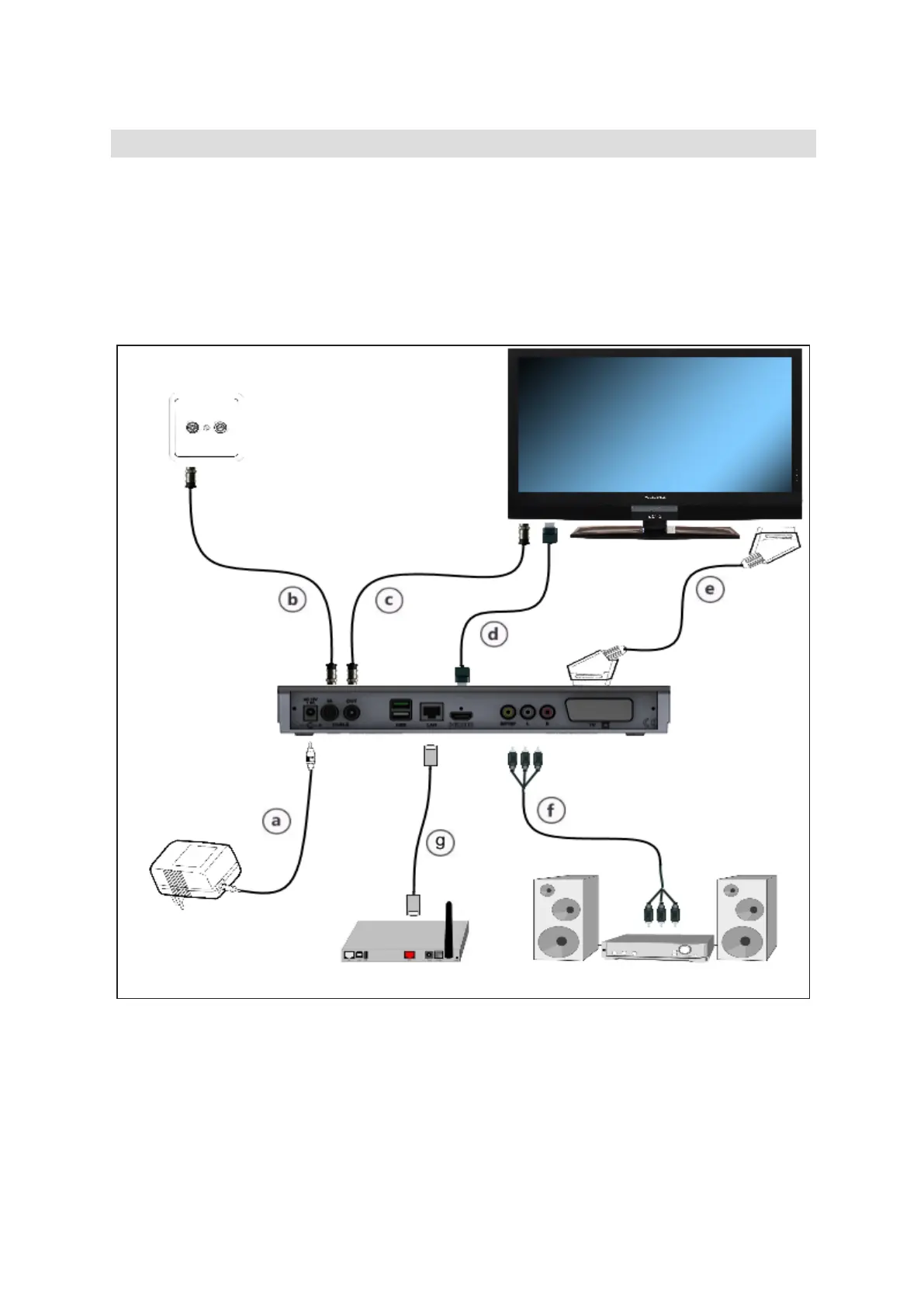8
5 Connecting the DVB receiver
a. Network connection
b. Connection from the DVB receiver cable input to the cable network antenna socket.
c. Connection from the cable output to the TV antenna input.
d. HDMI connection from the DVB receiver to the TV.
e. Scart connection between the DVB receiver and the TV.
f. Connecting the audio outputs to a hi-fi / surround sound system.
g. Network connection to the web-enabled router.