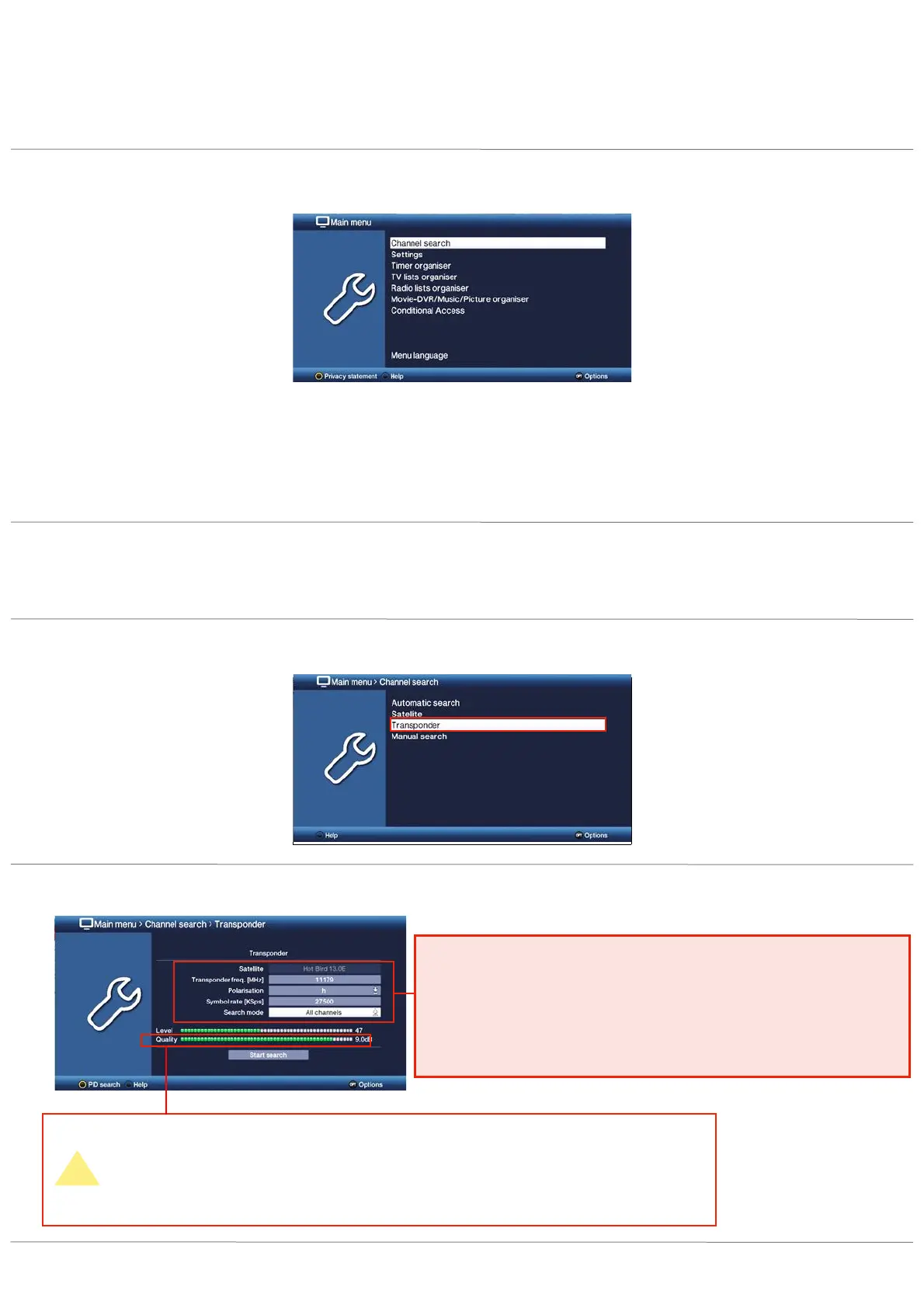Please turn on the power of your TV and decoder, making sure that it is set up so you can watch JSTV as usual.
Press the Menu button on your remote control of TechniSat TECHNISTAR S6 to show the Main menu
on your screen.
In the Main menu, check ‘Channel search’ is highlighted white and press the OK button. If another
option is highlighted, use the arrow buttons on your remote control to move the cursor to the top to select
‘Channel search’.
2
*Main menu doesn’t appear?
• Chances are the wires aren't fully inserted. Please make sure that the cable that is connecting decoder and TV
are inserted firmly on both TV and decoder.
• Or, please check if the right input channel is selected on your TV as you normally use to watch JSTV.
1
3
How to tune
(This process will take approximately 10 minutes)
4
Use the arrow buttons to select ‘Transponder’ and press the OK button.
Enter the channel information for JSTV HD using the buttons on your remote control.
Satellite: Hot Bird 13.0E ※ Not able to change this setting
Transponder freq:11179 ※Use number keys to enter
Polarisation: h ※ Press OK and select ‘h’.
Symbol rate:27500 ※Use number keys to enter
Search mode:All channels Press OK and select【All channels】
5
In this screen menu, you can check the status of your satellite reception. For the signal quality,
it is recommended to have a value as close to 10db. In case the quality is lower than 8 and the
signal quality is weakened due to bad weather, please consult with your technician.
!
6
Using the down arrow button, move the cursor to ‘Start Search’. The channel search will begin when you
press the OK button.