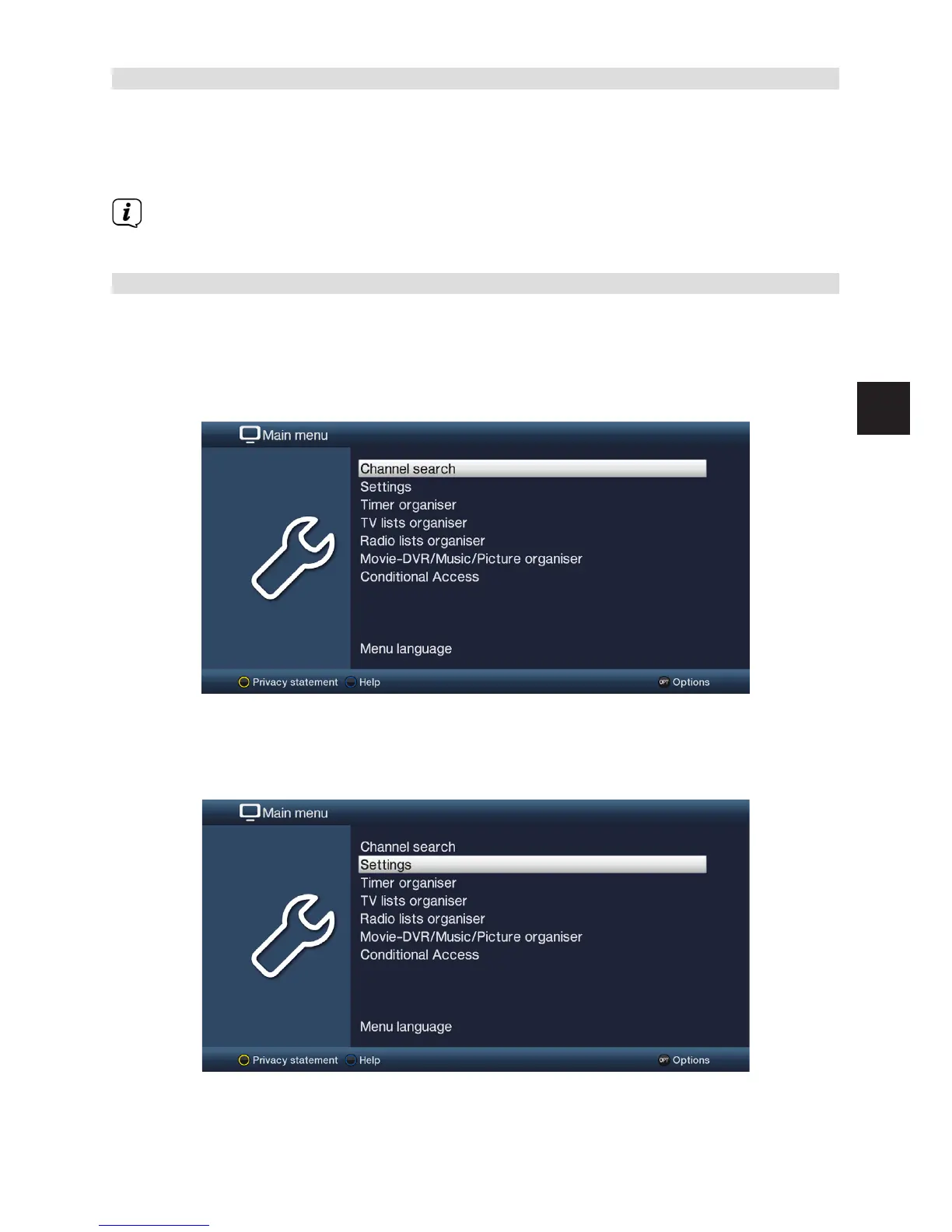4.1 Switching the device on and o
> When the device is on standby, you can switch it on by pressing the On/
Standby buon on the remote control.
> When operating normally you can switch the device to standby mode by
pressing the On/Standby buon.
To switch the device on/o, also take note of further instructions in the
instruction manual.
4.2 Retrieval of the main menu and menu navigation
The following example will illustrate how you can reach the main menu and retrieve a
sub-menu. The objective of the example is to retrieve the Picture seings menu.
> Aer pressing the Menu buon the main menu appears on the screen.
> Select theSeingsmenu item by moving the highlight over this item using
theup/down arrow buons.
> Press the OK buon to open the Seings menu.
