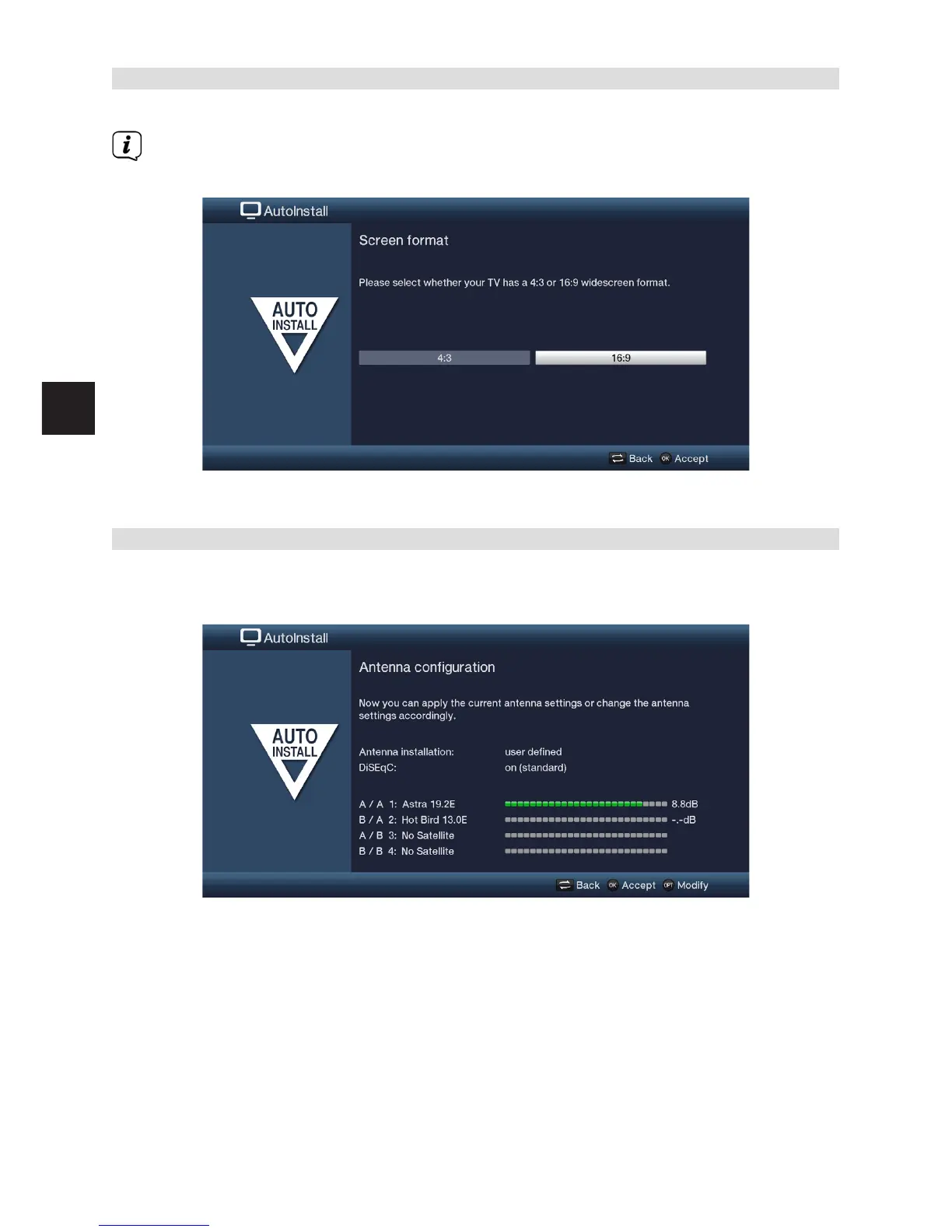Picture format
> Use the right/le arrow buons to set the picture format for the connected TV.
The picture format on the TV will be automatically adjusted according to your
selection.
> Press the OK buon to open the selection list.
Antenna configuration
In this step of the installation you can adapt your digital receiver setup to the
configuration of your antenna.
> If you wish to accept the standard antenna seing, press the OK buon.
> If the configuration of your reception equipment does not conform to the
default seing, press the Option buon.
> Now create the antenna seings according to your reception equipment, then
press theBack buon to return to the antenna configuration overview. For
more information, please consult the instruction manual.
> Then confirm with the OK buon to accept the seings.