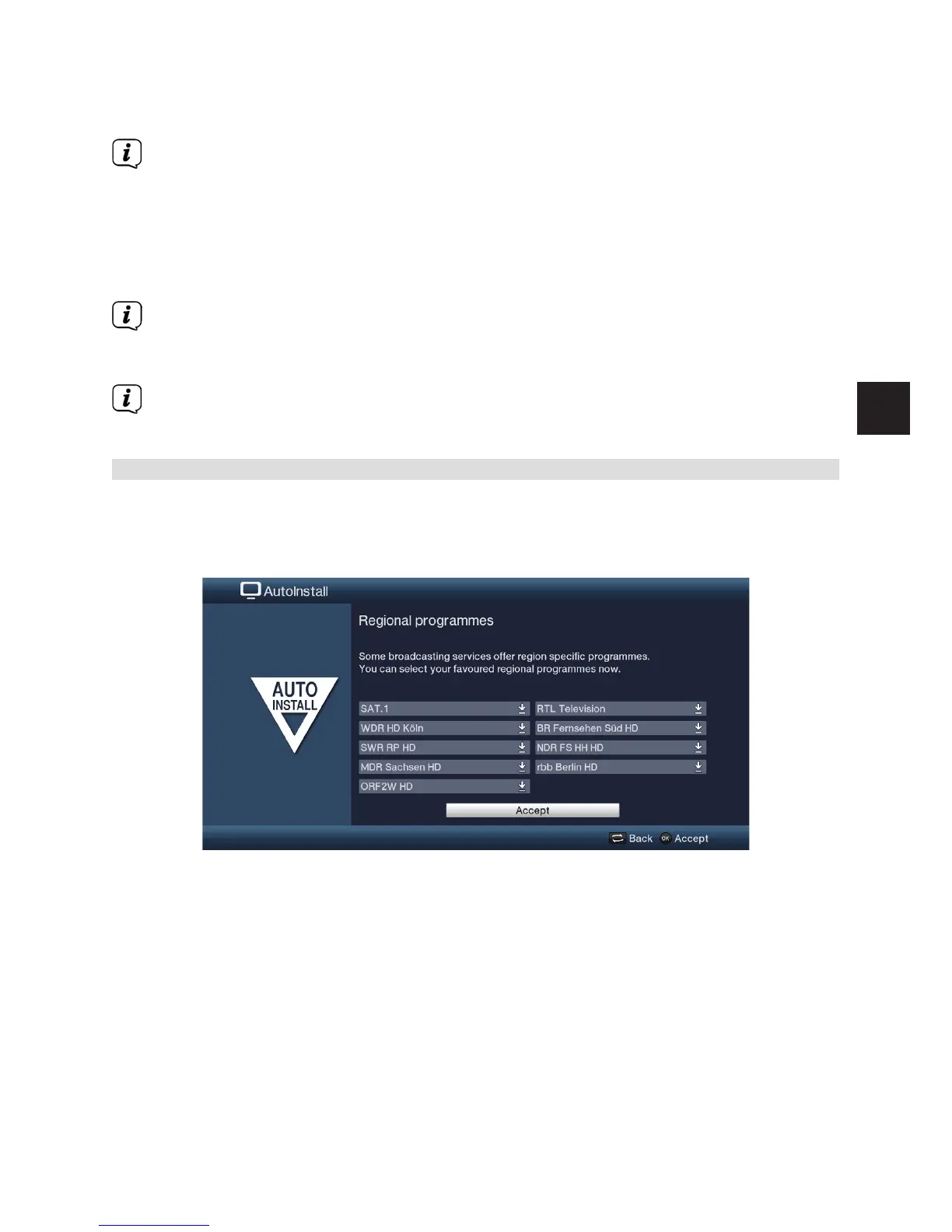> To download the available current channel list, use the up/down arrow
buons to highlight the ISIPRO channel list update line and start the process
by pressing the OK buon.
The current channel list will now be downloaded via satellite. Please pay
aention to subsequent screen displays.
> If you wish to perform a channel scan instead of a channel list update via
satellite, use the up/down arrow buons to highlight the All channels or All
unencrypted channels field and then start the channel scan by pressing the
OK buon.
During this scan, all selected satellites in the antenna configuration are
automatically scanned for channels. This procedure may take several minutes.
Please note all messages displayed on the screen.
If you skip the channel scan/channel list update, the default channel list will be
loaded.
Regional channels
Some broadcasters transmit channels with varying regional content. On this page
you can define your preferences for these regional channels. The selected regional
channel is automatically set by switching to the relevant channel provider.
> Use the arrow buons to highlight the channel provider you would like to
specify for your preferred regional channel.
> Press the OK buon to open a window with the regional channels available for
this broadcaster.
> Use the up/down arrow buons to select your preferred regional channel.
> Press the OK buon to close the window again.