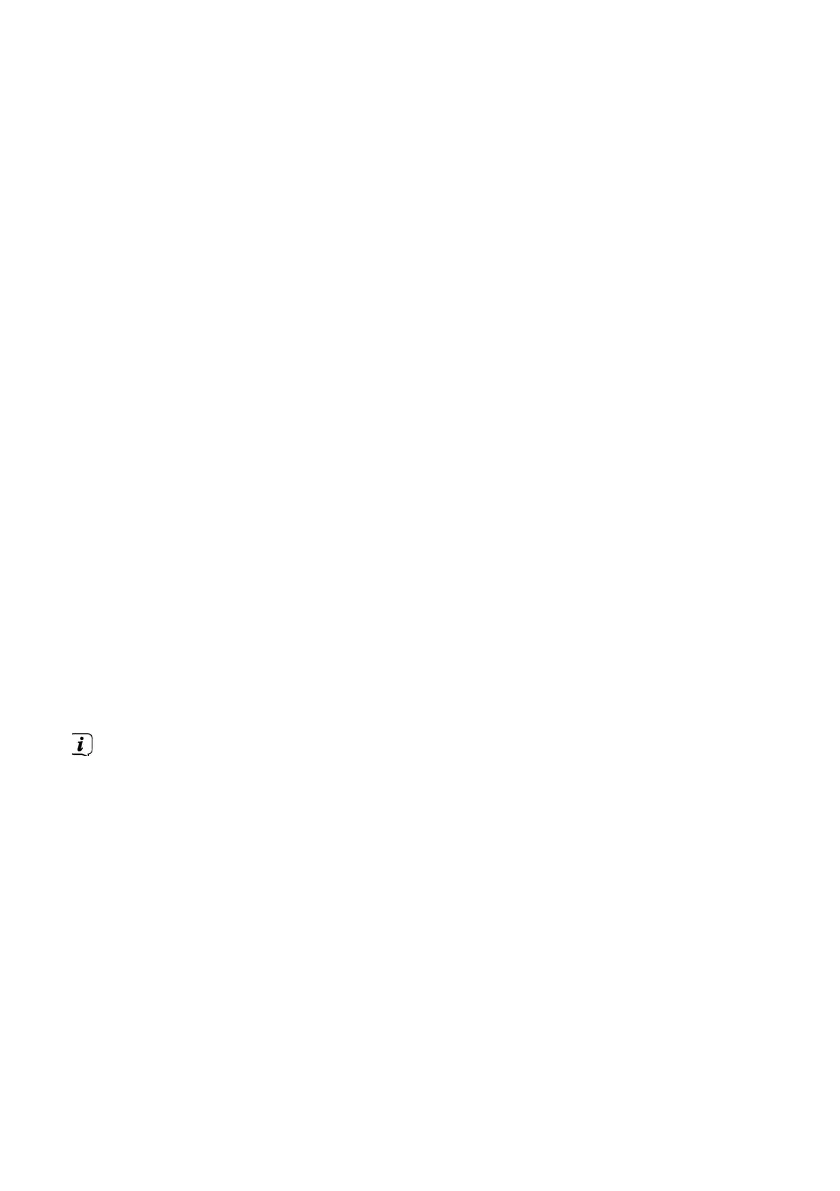>
Alternatively, select a channel in MENU > [Channel List] with the OK/
SNOOZE.
9.5
Favourites
There are 10 places where you can store any DAB+ stations you want, for quick and easy access.
To save a station, do the following:
>
First play the desired station.
>
Press and hold one of the direct selection buttons 1, 2, 3 until the display
shows [saved].
The station will be saved in the corresponding favourites memory 1-3. To save a station in
favourites memory 4-10, perform the following steps:
>
Press and hold the FAV button until [Save Favourites] appears in the display.
>
Select a favourite memory location by turning the OK/SNOOZE knob (you can select
all favourite memory locations from 1 to 10).
>
To save the station, press the OK/SNOOZE knob.
To call up a saved station, do the following:
>
Briefly press one of the direct selection buttons 1, 2, 3 to play back the stations
stored there immediately
Or
>
Press FAV briefly to display a complete list of all favourite locations 1-10.
>
Select a memory location with the OK/SNOOZE knob and switch on the station by
pressing the OK/SNOOZE knob.
Favourite stations from memory can be replaced by storing a new station. An empty
memory space is marked [Favourite empty].
9.6
Information on stations
Some status information is transmitted to the station via DAB+. By briefly pressing the INFO
button several times, this information can be toggled or displayed....
9.7
Volume control
The compression ratio compensates for dynamic fluctuations and associated volume changes.
>
Press the MENU button and select [Volume control] to select the desired
compression level.
>
Select the degree of compression:
DRC high - High compression
DRC low - Low compression
DRC disabled - compression disabled.
