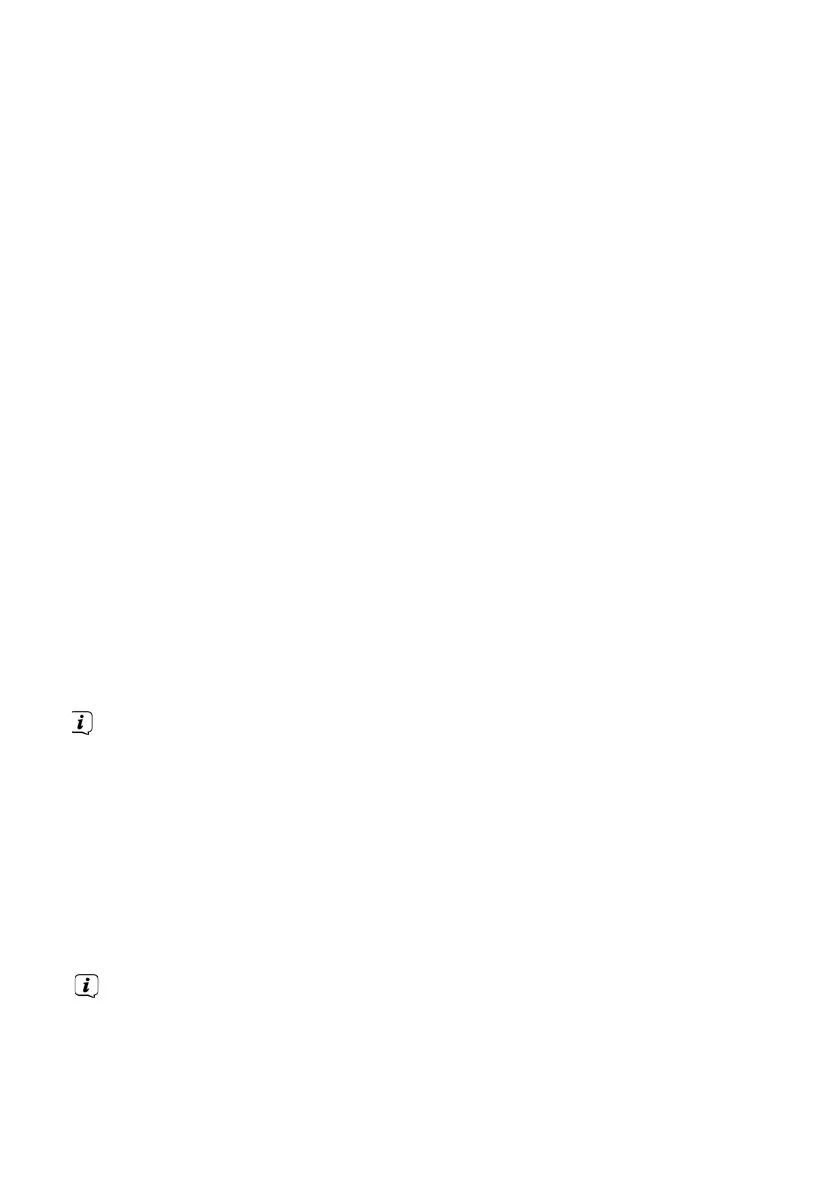>
Repeat the procedure to search for another station.
10.3
Use your favourites
There are 10 memory locations where any FM station can be stored, which can then be accessed
quickly and easily.
To save a station, do the following:
>
First tune in the desired station.
>
Press and hold one of the direct selection buttons 1, 2, 3 until the display
shows [saved].
The station will be saved in the corresponding favourites memory 1-3. To save a station in
favourites memory 4-10, perform the following steps:
>
Press and hold the FAV button until [Save Favourites] appears in the display.
>
Select a favourite memory location by rotating the OK/SNOOZE knob (you can also
select all favourite memory locations 1-10).
>
To save the station, press the OK/SNOOZE knob.
To call up a saved station, do the following:
>
Briefly press one of the direct selection buttons 1, 2, 3 to play back the stations
stored there immediately
Or
>
Press FAV briefly to display a complete list of all favourite locations 1-10.
>
Select a memory location with the OK/SNOOZE knob and switch on the station by
pressing the OK/SNOOZE knob.
Favourite stations from memory can be replaced by storing a new station. An empty
memory space is marked [Favourite empty].
10.4
Settings audio
Depending on the quality of reception, stations can be played in stereo* or mono.
>
Open the menu and select the [Audio Settings] function using the OK/SNOOZE knob.
>
Confirm your selection using the OK/SNOOZE rotary button.
>
Select an option with the OK/SNOOZE knob
Mono only > [Yes] if the stations are to be played back with mono sound only.
>
Confirm your selection using the OK/SNOOZE rotary button.
If the reception quality is too poor, the station will always be played in
mono.
*Please note that stereo playback on this unit is only possible via headphones.
