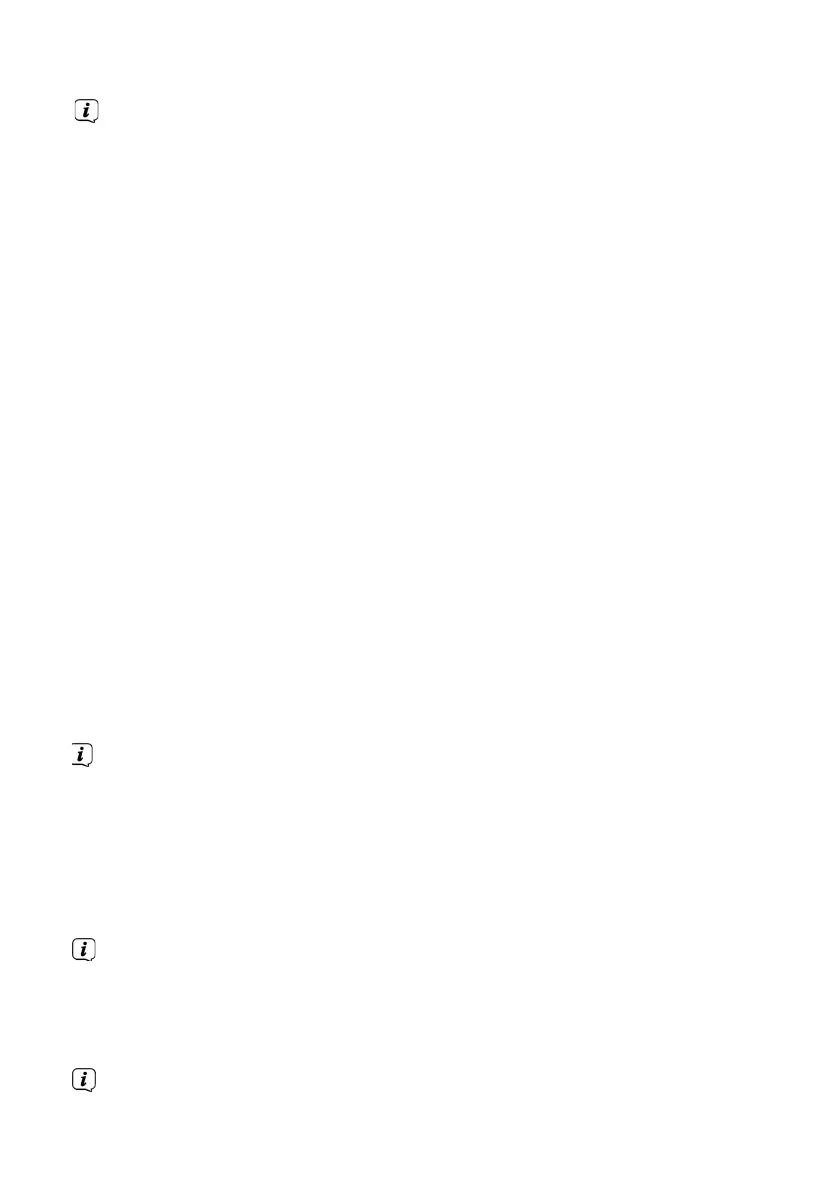OK/SNOOZE knobs.
For additional information about the currently playing station, press the INFO
button.
11.3
Use your favourites
There are 10 memory locations where you can store any station you want for quick and easy
access.
To save a station, do the following:
>
First tune in the desired station.
>
Press and hold one of the direct selection buttons 1, 2, 3 until the display
shows [saved].
The station will be saved in the corresponding favourites memory 1-3. To save a station in
favourites memory 4-10, perform the following steps:
>
Press and hold the FAV button until [Save Favourites] appears in the display.
>
Select a favourite memory location by rotating the OK/SNOOZE knob (you can also
select all favourite memory locations 1-10).
>
To save the station, press the OK/SNOOZE knob.
To call up a saved station, do the following:
>
Briefly press one of the direct selection buttons 1, 2, 3 to play back the stations
stored there immediately
or
>
Press FAV briefly to display a complete list of all favourite locations 1-10.
>
Select a memory location with the OK/SNOOZE knob and switch on the station by
pressing the OK/SNOOZE knob.
Favourite stations from memory can be replaced by storing a new station. An empty
memory space is marked [Favourite empty].
12
Playback Bluetooth
12.1
Bluetooth mode activation
>
Press the MODE button until [Bluetooth Audio] appears in the display.
If the Transita 121 IR has already been paired with another device within range,
the connection will be established automatically.
12.2
Pairing
>
Activate Bluetooth on your music player, e.g. mobile phone. B. smartphone or tablet.
To find out how to activate Bluetooth on your music player
