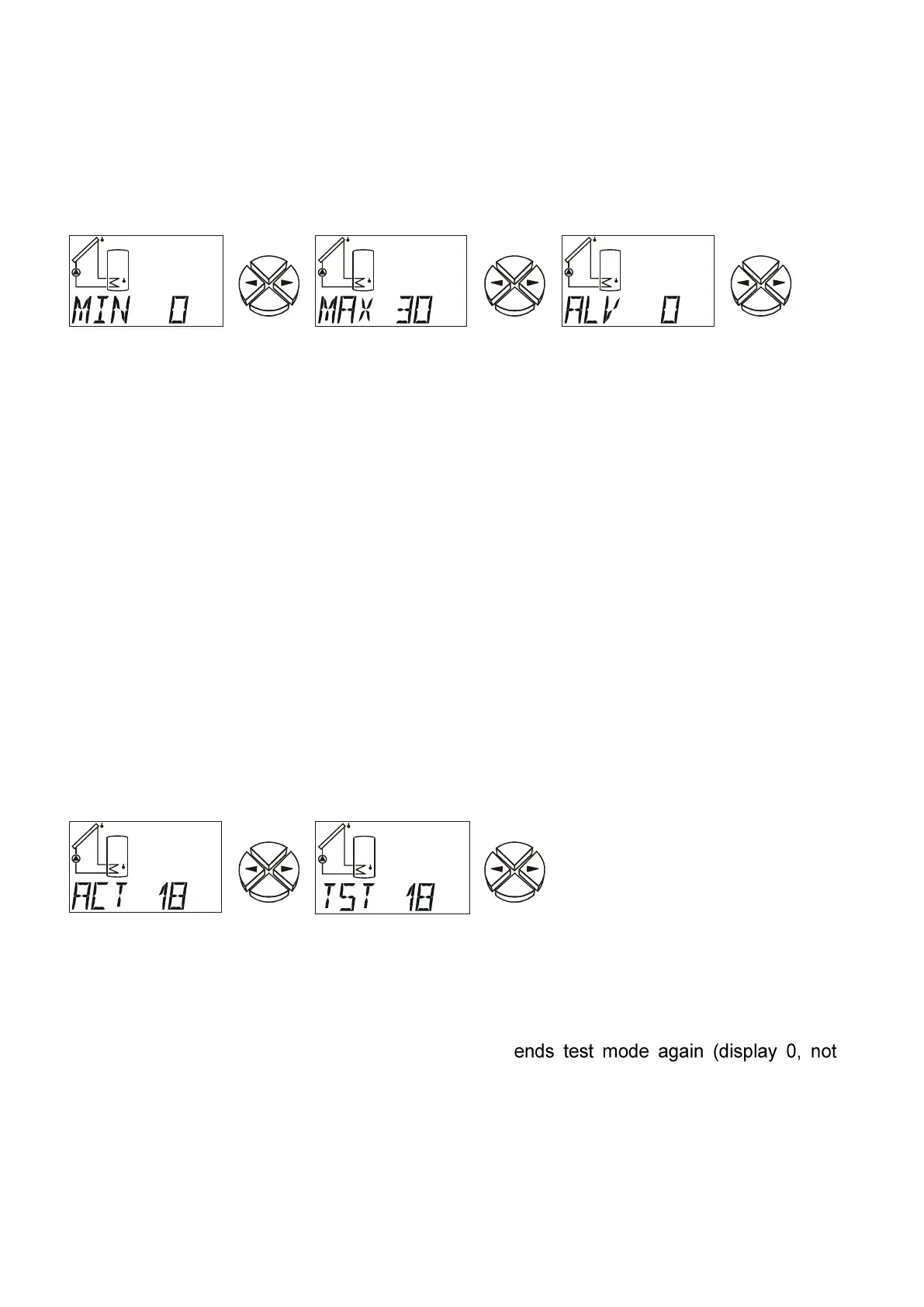34
Pump standstill
The wave packet method allows for variations in the volume flow by a factor of 10 in 30 in-
crements. If the flow rate is too low, flap valves may cause a system standstill. In addition,
low power stages at low speeds may cause the rotors to stop. Such a standstill may some-
times be desired, which is why stage 0 is allowed as the lowest stage. The following parame-
ters determine the lower and upper limit for speeds:
MIN Lower speed limit (ex works = 0)
MAX Upper speed limit (ex works = 30)
The best speed limit is found in a simple test. Use the command TST to set a speed for
testing. Remove the rotor lid to see the rotor. Then lower the speed until the rotor stops. Set
the limit three increments above this point to ensure safe pumping.
ALV Delay time - After switching the output on via the differential function the
circulating pump runs for the period entered with no speed control and at full
speed. Only after expiry of the period is control of the speed allowed and the
output controlled.
This function is envisaged for drain-back systems which, after switching on the
solar pump have to be filled at top speed (= maximum pressure).
Adjustment range: 0 to 9 minutes in 10-second increments (ex = 0)
Control commands
The following commands provide a test of the system (see pump standstill) and allow you
to monitor the current speed (see stability problems):
ACT 18 The pump is currently running at stage 18 (actual value).
TST 18 The speed stage 18 is currently being tested. Calling TST automatically switches to
manual mode. As soon as the value blinks via the key (= entry), the pump runs
at the speed displayed. Pressing key
flashing)
Setting range: 0 to 30
