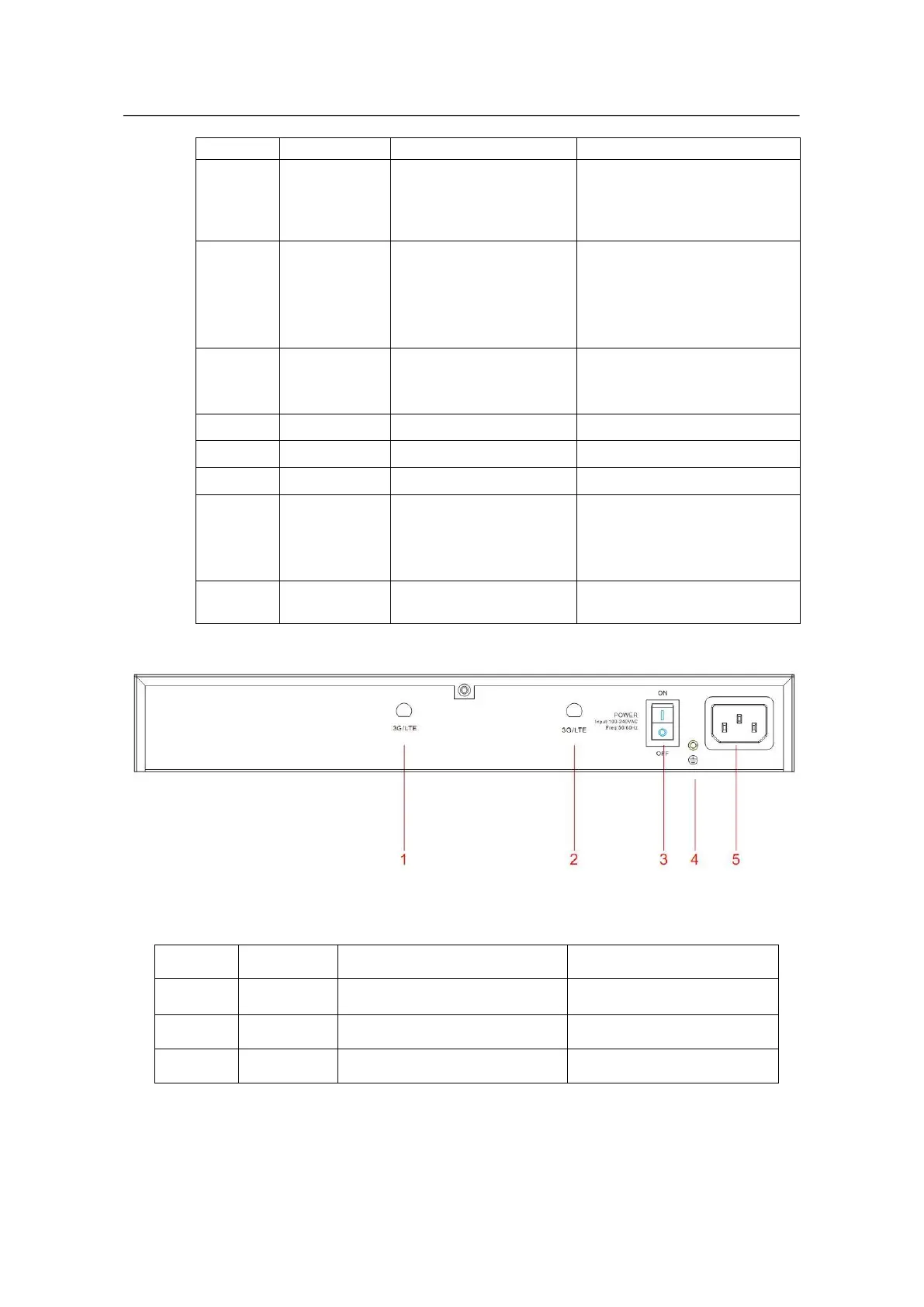TSR2900-10 Hardware Installation Manual
- 2
1000M/100M SFP(WAN), for
communication over
100M/1000M Ethernet SFP;
G2, G3 Combo Base-T ports
Gigabit Ethernet Base-T
port
1000M Ethernet Base-T port
(WAN), for communication over
10M/100M/1000M Ethernet
Base-T port;
G2, G3 Combo ports and G2, G3
Combo Base-T ports
Indicators of G0~G3 ports
If the indicator is on, LINK works;
If the indicator flickers, data is
transmitted.
If the indicator is always on, the
system is being started.
If the indicator flickers, the
system works normally
If the router is powered on, the
indicator is on.
Back template:
Description
The grounding must be fine.