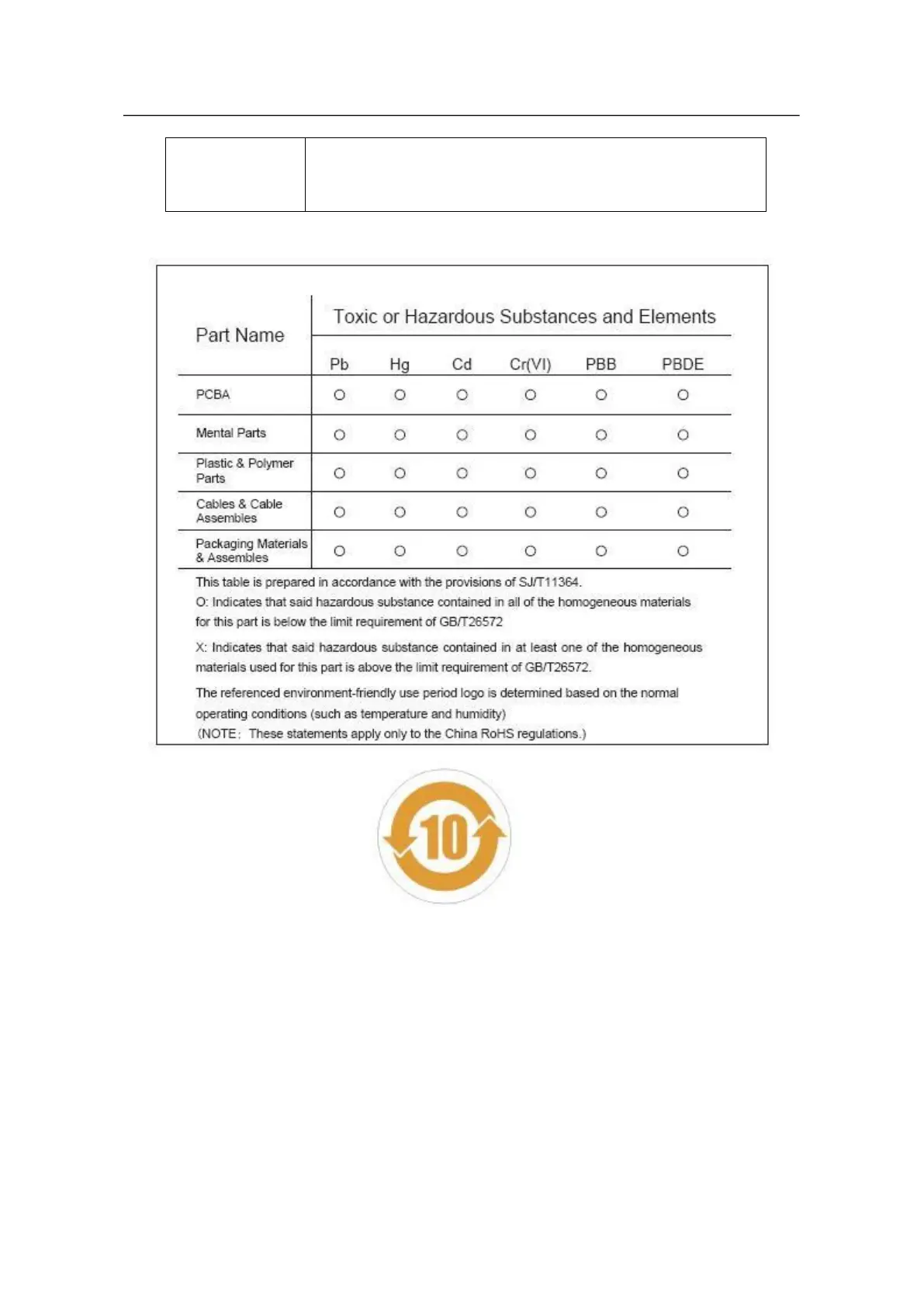TSR2900-10 Hardware Installation Manual
- 4
1.3 ROHS Description
Chapter 2 Installation Preparation
2.1 Caution of Usage
Similar to other electronic products, the semiconductor chip easily gets damaged if you
power on or off abruptly and frequently. To restart up the router of TSR2900-10, you have
to open the power on-off after the power is cut down for three to five seconds. Avoid
severe collision or falling down from the height to protect the parts in the router.
Do not insert the Ethernet plug into the console port (RJ45 8-line socket). Similarly, do
not insert the console cable into the console port (RJ45 8-line socket).
Note:
