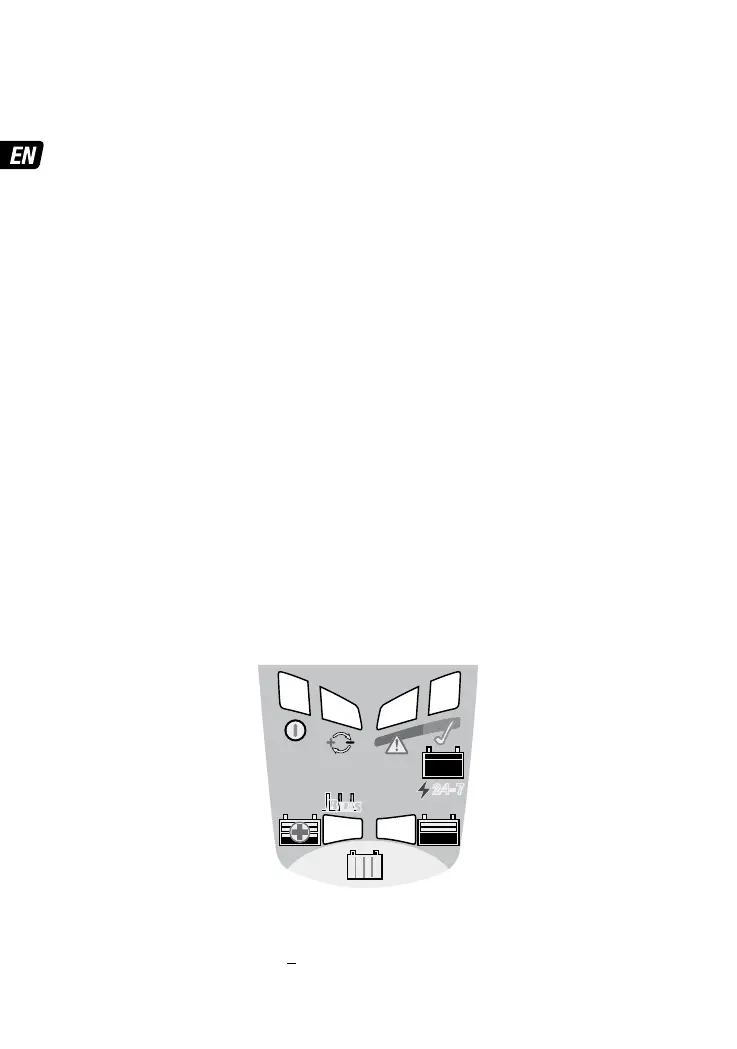6
USING THE OPTIMATE LITHIUM:
CONNECTION ACCESSORIES
Two interchangeable connection sets are supplied with the battery charger:
1) A battery lead with metal eyelet lugs for permanent fitment to the battery posts, and
re-sealable weatherproof cap on the on the connector that connects to the charger output
cable. Consult a professional service agent for assistance in attaching the metal eyelets to
the battery posts. Secure the connector with weatherproof cap so that it cannot foul any
moving part of the vehicle or the cable can be pinched or damaged by sharp edges.
IMPORTANT: This battery lead is protected by a 15A fuse. If under any circumstance the fuse
blows, do not try and replace the fuse without first identifying and correcting the issue that
caused the fuse to blow. Only replace the fuse with a 15A rated ATO fuse.
2) A set of battery clips for charging the battery on or off-vehicle. Read IMPORTANT SAFETY
INSTRUCTIONS points 8 or 9 before connecting to the battery.
OPTIONAL BATTERY CONNECTION: On some vehicles it is possible to charge the battery
through the fitted auxiliary 12V DIN/ISO 4165 power socket. The battery can only be charged
and maintained if the 12V socket remains powered up after the ignition has been turned off
and the vehicle has been parked. Find a suitable accessory at www.optimate1.com.
CHARGING TIME
Charge time on a flat but otherwise undamaged battery:
For batteries rated from 2.5Ah to 5Ah: 180 to 360 minutes to progress to the voltage
retention test.
For batteries rated above 5Ah: 125% of the battery’s Ah rating, so a 10Ah battery should
take no more than about 12.5 hours to progress to the voltage retention test.
Deep-discharged batteries may take significantly longer. A full charge may not be achieved
within the 24 hour charge safety limit. In this case follow the reset procedure below.
PROCEEDING TO CHARGE
The LED indicators below are sequenced as they may come on through the course of the program.
NOTE: Charge stations / banks on OptiMate Lithium 4s0.8A x4 operate independently.
LED #1 : POWER ON - Confirms AC power supply to the charger.
HIGH and LOW intensity indication:
LOW: No battery connected. HIGH: battery connected and
current is being delivered.
12.8V
LiFePO
4
1 2 3 4
24-724-7
BmsBms
1 5
2
3 4
6