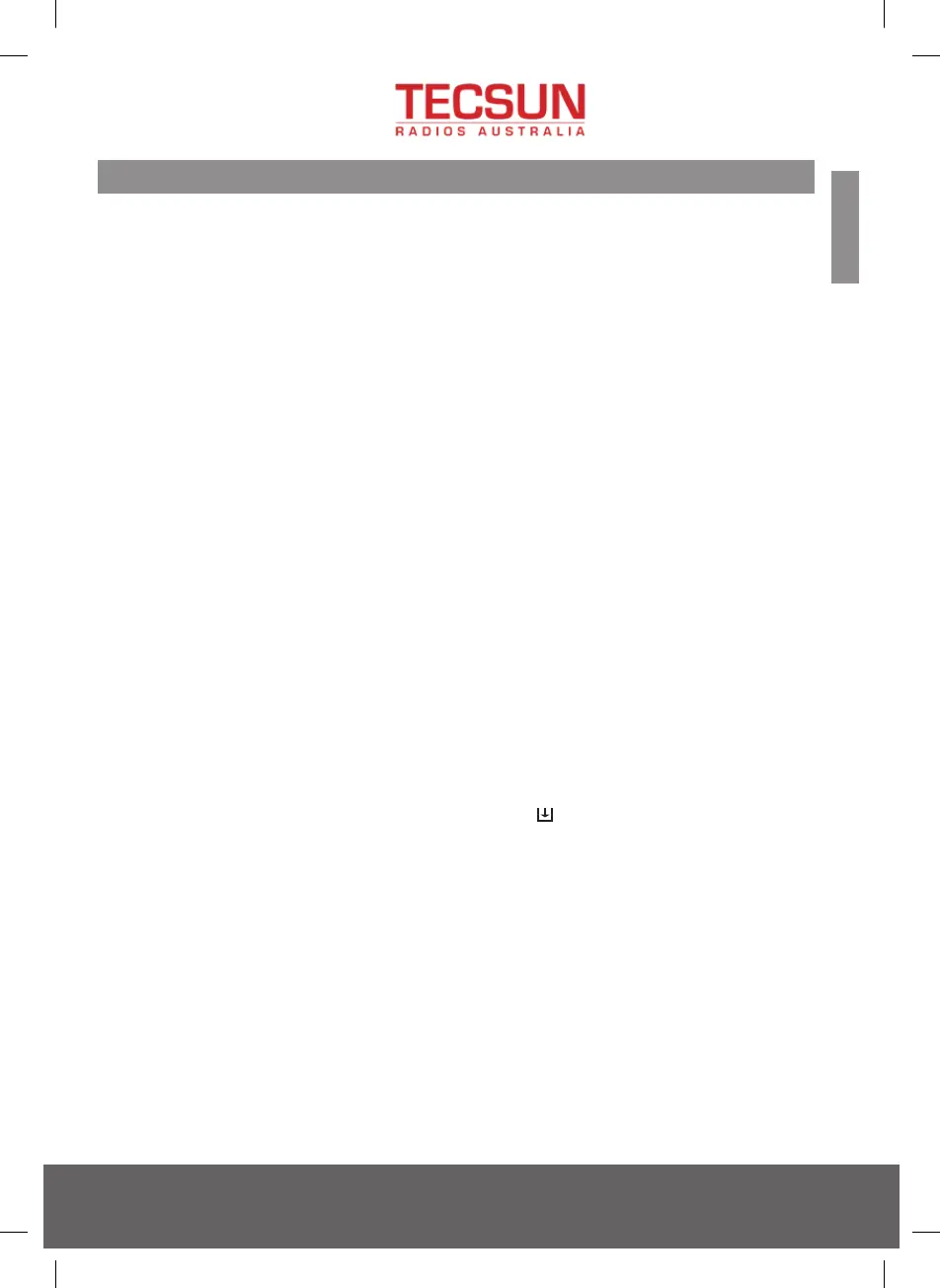The device supports UPnP and is DLNA-compatible.
This provides the opportunity to stream music from your network. However, this
requires you to have a compatible device in your network that can function as a
server. This can be e.g., a network hard drive or a conventional PC with e.g.,
Windows 8 via which access to the shared folder or media sharing is permitted. The
folders can then be browsed and played on the radio.
Note - Please make sure your computer laptop is on the same Wi-Fi network as the
Radio before you start using this function.
Music streaming
• Once the UPnP/DLNA compatible server is configure to share media files with your
radio, you can start music streaming.
• On the main menu, select Media Centre and choose UPnP.
• It may take a few seconds for the radio to complete the scan for available UPnP
servers. If no UPnP servers are found, it will show Empty List.
• After a successful scan is done, select your UPnP server.
• The radio will show the media categories available from the UPnP server, e.g.
'Music', 'Playlists' etc.
• Choose the media files that you wish to play.
You can set the mode of playback under Configuration > Playback setup.
My Playlist
You can make your own playlist for the UPnP music files. Choose and highlight the
song you want to add to playlist, press and hold the [Tune/Select] knob or press
and hold the [OK] button on remote, until the sign appears. The song will be
added to My playlist.
Clear My Playlist
Remove all songs in “My Playlist” to allow a new playlist to be prepared.
Note - If you have DLNA compatible servers available, follow the steps described
above to browse the audio files from DLNA compatible device on the radio to play.
5. Media Centre
English
24/9 Powells Road, Brookvale, NSW 2100, Australia
+61 2 9939 4377 hello@tecsunradios.com.au
12
