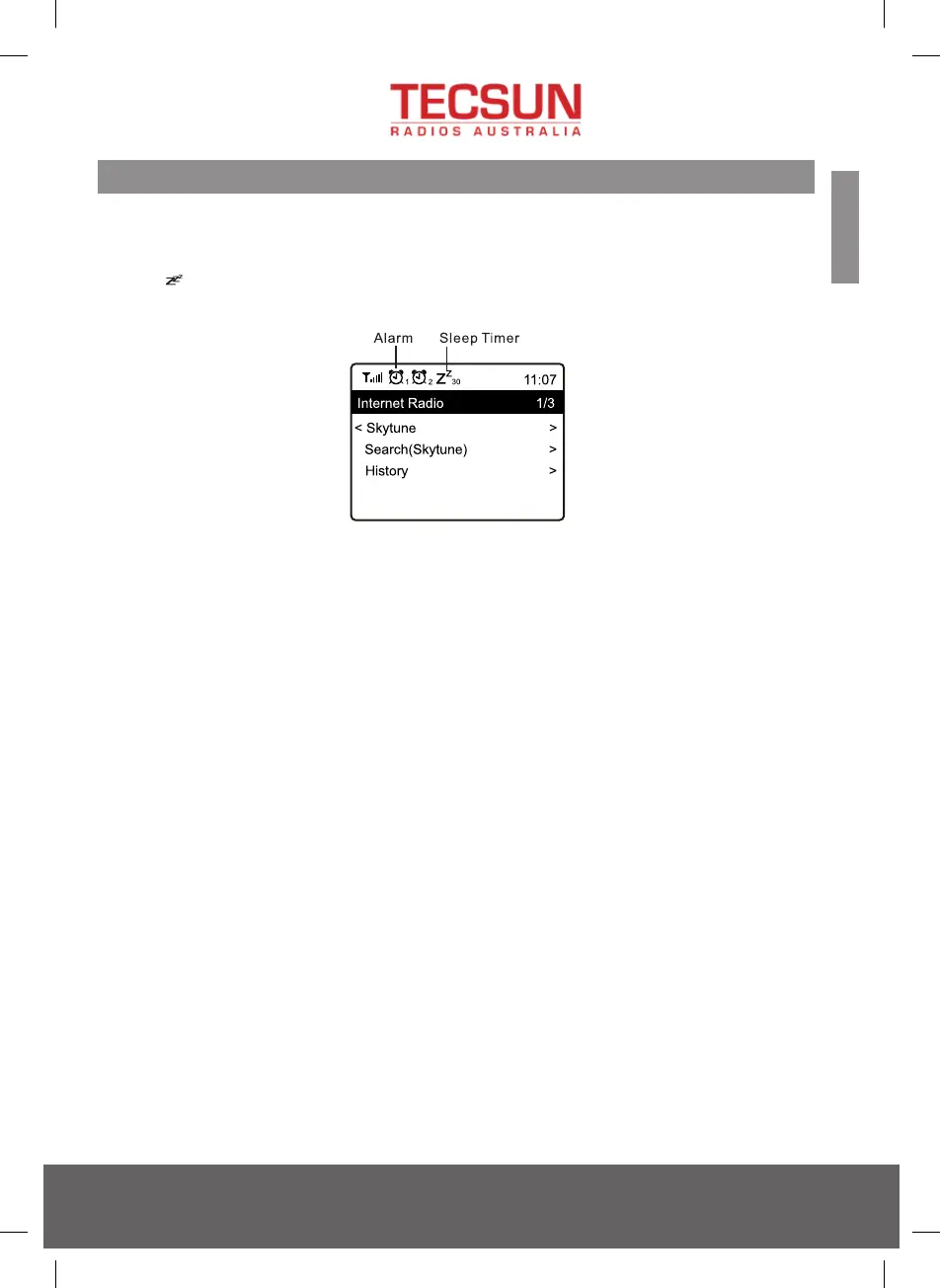10. Sleep Timer Setting
You can set the timer to let the radio goes standby after the selected time elapsed in
the range of 15 minutes to 180 minutes.
Press [ ] button on the remote control to set the timer.
You will see the icon appeared on the display if the timer is set.
English
24/9 Powells Road, Brookvale, NSW 2100, Australia
+61 2 9939 4377 hello@tecsunradios.com.au
16
