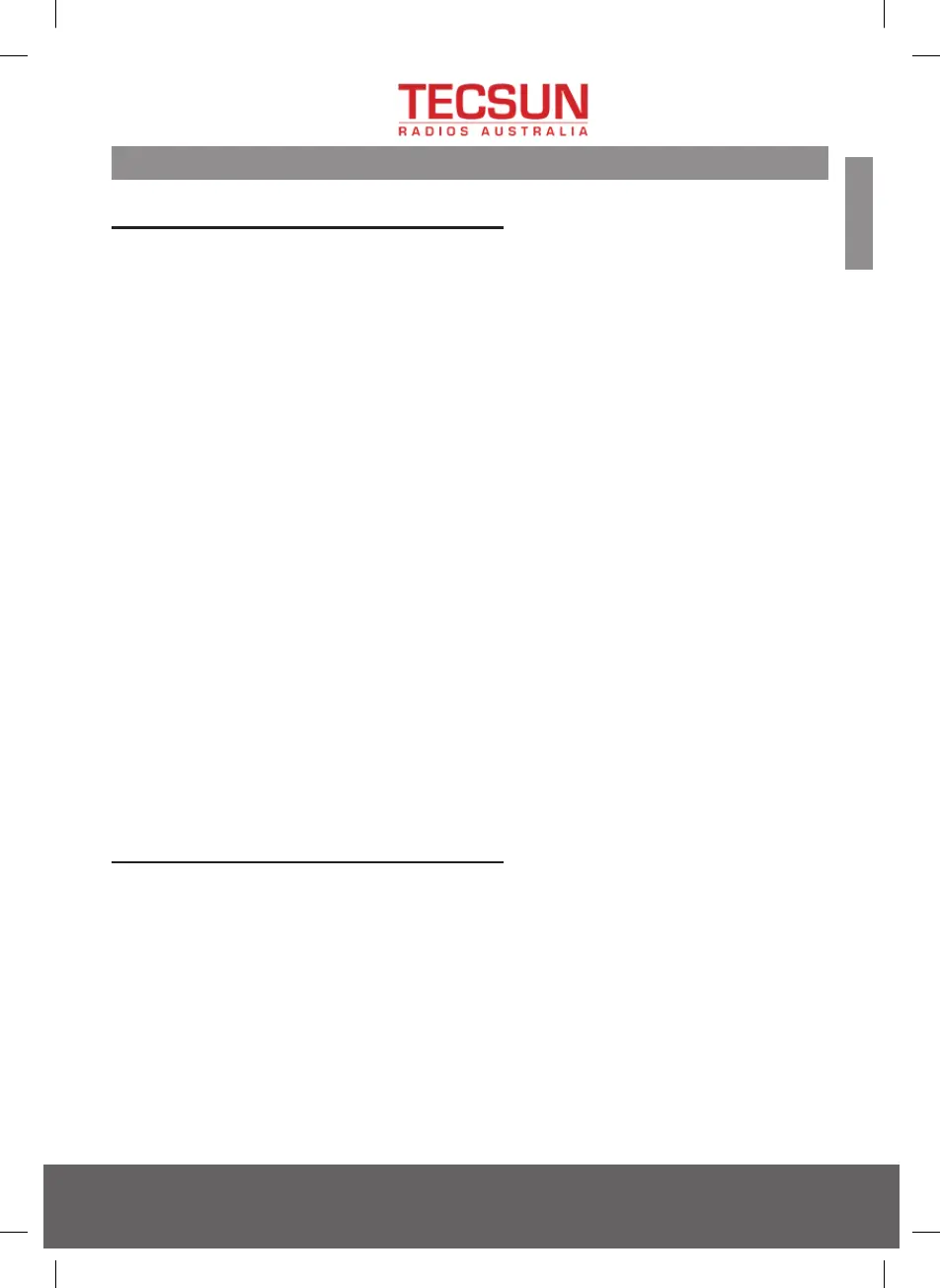8. Aux-In
You can listen to the music stored in other audio device or smart phone on the radio,
through the connection to the 3.5 mm aux-in jack on the rear side. Use the cable
with both ends in 3.5 mm pin, one end to the aux-in jack on the radio, the other end
to the earphone jack on the audio device or if it has line out socket.
7. Bluetooth playback
Before transmission between your Bluetooth device and the radio is possible, both
devices must be coupled. This process is called "pairing". The radio is served as a
receiver, to receive music stream to play on the radio.
If you have already coupled to a Bluetooth device before, this connection will be
restored automatically when both devices are in range and Bluetooth operation has
been selected on the radio. "Pairing" does not have to be repeated. This function
may need to be activated in your Bluetooth device, however.
• Push the Menu button to display the selection menu for the different operating
modes.
• Use the up/down button to select the operating mode Bluetooth and push the dial
switch.
• Switch your Bluetooth device to which you want to connect the radio on and
activate the pairing mode here. The device scans for Bluetooth devices in the
reception range.
• When the radio is found, your bluetooth device shows its name WR-230SF-XXXX
(the XXXX is an identification code for your radio unit).
• Select the radio at your bluetooth device.
• Start playback on your bluetooth device.
• Playback now takes place using the radio.
Bluetooth playback/Aux-In
English
24/9 Powells Road, Brookvale, NSW 2100, Australia
+61 2 9939 4377 hello@tecsunradios.com.au
14
