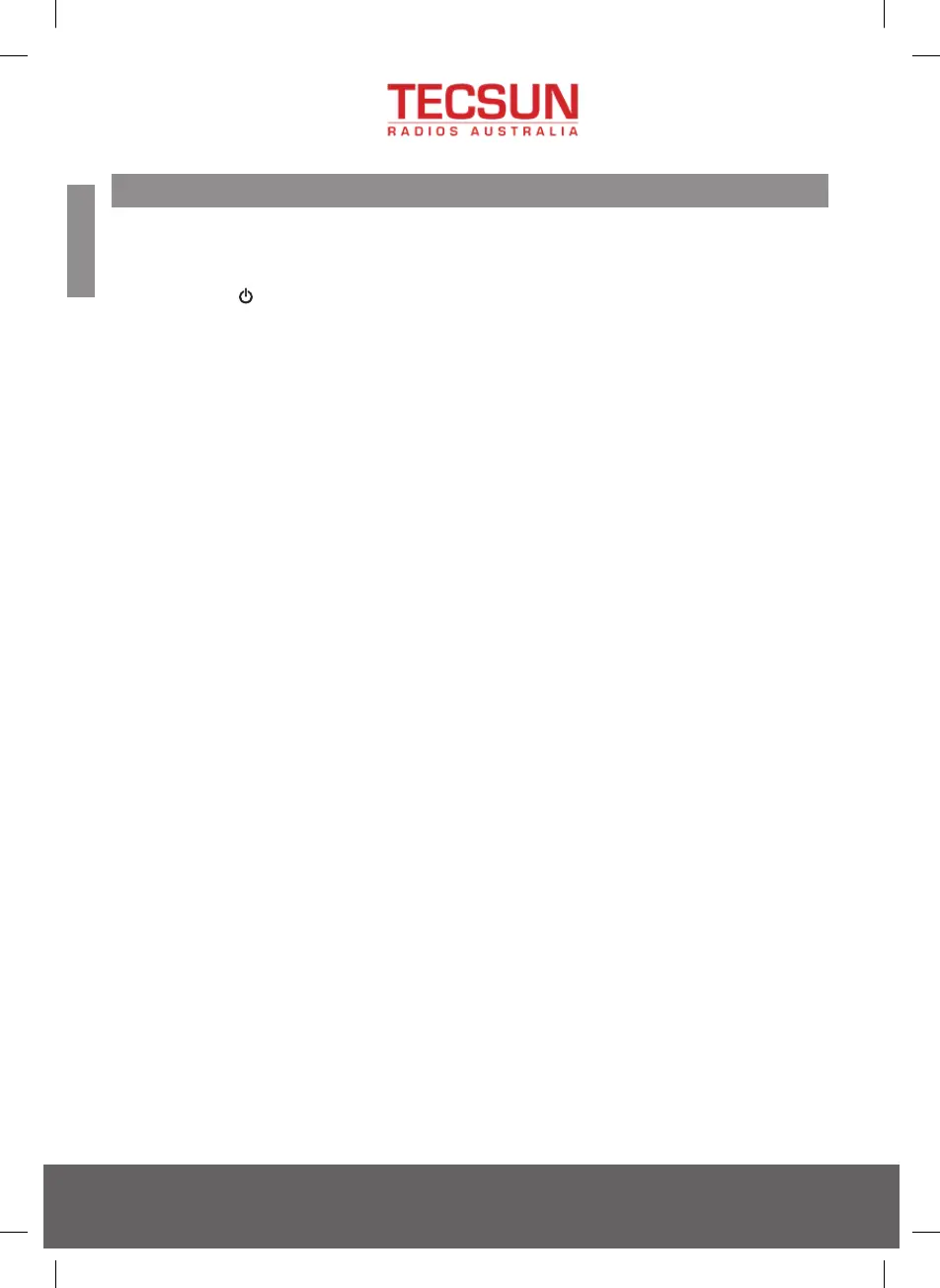• Remove internet radio from the package box.
• Plug in the power adapter and switch the Power on/off switch (on the rear cabinet)
to ON. Press [ ] button on the front.
◦ Caution: Use only the adaptor supplied with the radio. Connecting a power
supply with a different rating will cause permanent damage to the radio and may be
hazardous. The correct adaptor is 9V DC 1 Amp, wired centre positive.
1. To start up
English
24/9 Powells Road, Brookvale, NSW 2100, Australia
+61 2 9939 4377 hello@tecsunradios.com.au
7
