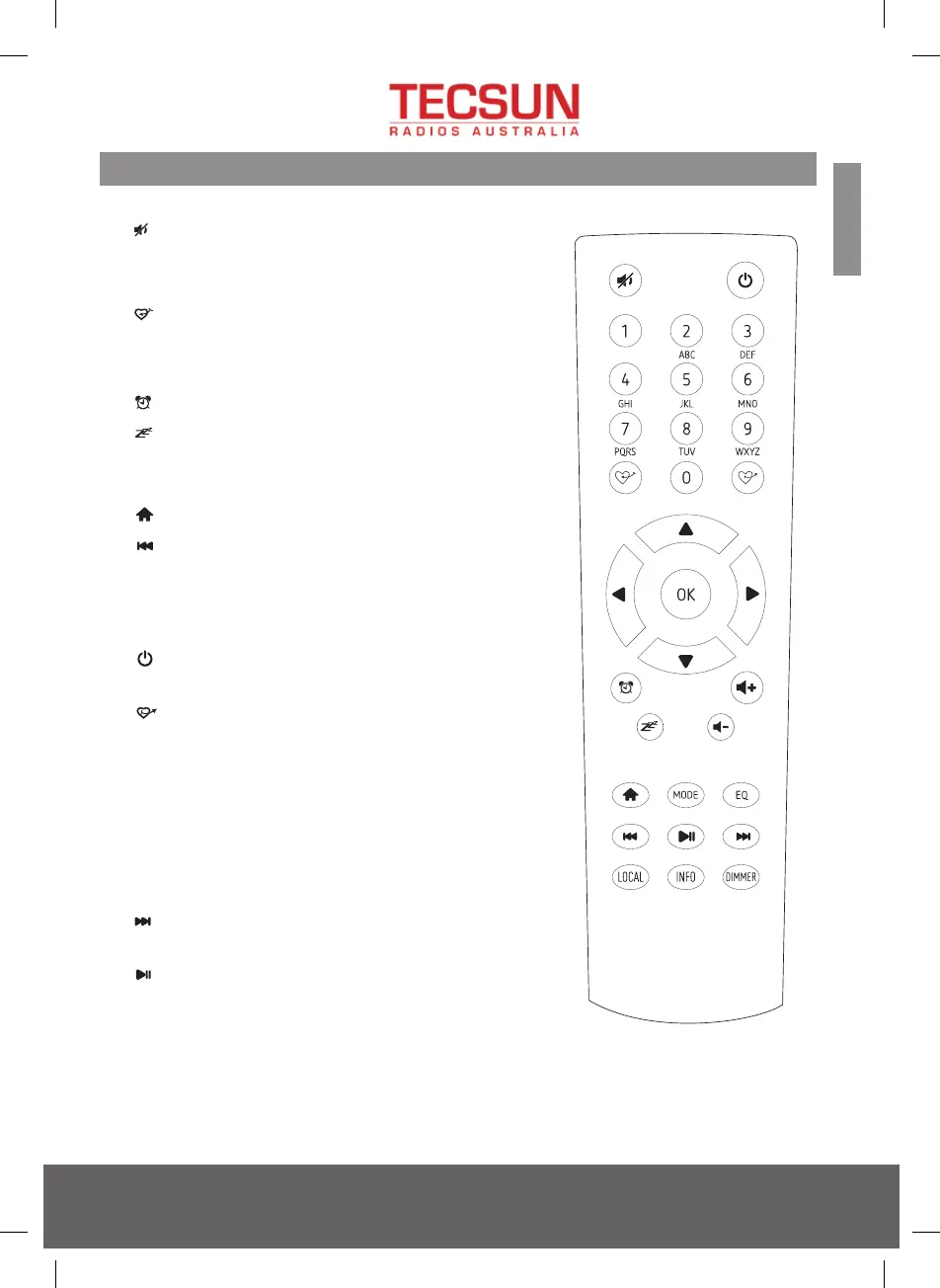1. : Mute
2. 0-9 : Input index number on the list / input
characters for WiFi security code
3. : Preset the current playing station to Favorite
4. ▲ : Cursor up
5. ◄ : Cursor left / back to previous menu
6. : Alarm button
7. : Sleep Timer
8. Mode: Switch between Internet
radio/FM/Bluetooth/Media Centre
9. : Main Menu
10. : Previous station on the list/previous track on
bluetooth / Media Centre
11. Local: Access the local station list
(Local area set up in Configuration)
12. : Press to toggle between Standby and
Operation
13. : Recall the favorite list
14. OK : confirm button
15. ► : Cursor right
16. ▼: Cursor down
17. Vol+ : Volume up
18. Vol- : Volume down
19. EQ : Equalizer
20. : Next station on the list/next track on
bluetooth/Media Centre
21. : Play/pause for Bluetooth/Media Centre
Play/stop for Internet radio
22. Dimmer: Access the Dimmer menu to adjust the
brightness of the display
23. Info: Quick access to Network and System
information
Remote Control
English
24/9 Powells Road, Brookvale, NSW 2100, Australia
+61 2 9939 4377 hello@tecsunradios.com.au
4
