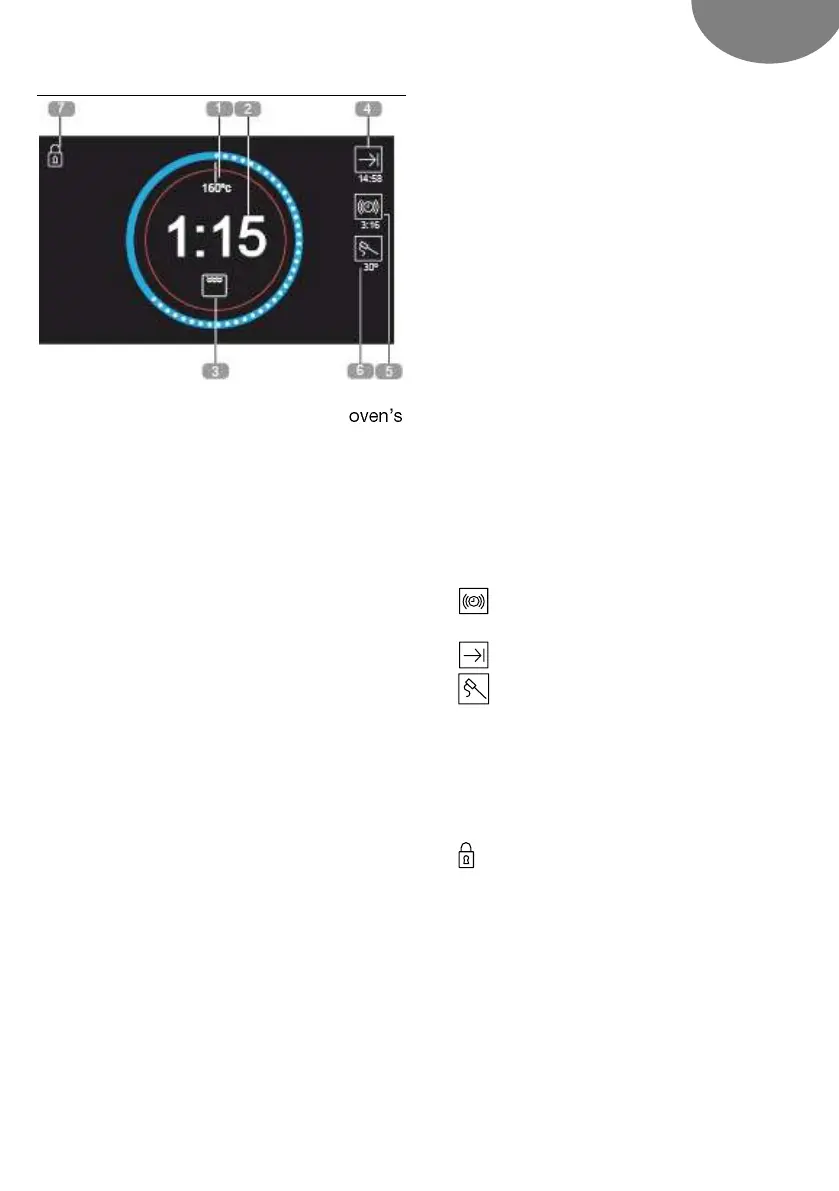7
COOKING INFORMATION SCREEN
During cooking, the information on the
status will appear on the screen around two
central circles:
Inner temperature circle. In red. Represents
the selected temperature on a scale.
Outer time circle.
When showing how long the food has
been cooking, the circle is red. A white
dot will appear every 2 minutes.
When showing how much time is left for
the cooking time to finish (countdown),
the circle is blue. A white dot will
disappear every 2 minutes.
Inside these circles the following cooking
information is shown:
1. Selected temperature. The symbol ºC will
flash until the selected temperature is
reached and whenever the oven is
transmitting heat to the food.
2. Cooking time.
If the timer has not been programmed,
the elapsed cooking time will be shown
and a red circle will appear around the
time.
If the timer has been set, the time left until
cooking ends (countdown) will be shown
and the circle will be blue.
If the oven has been programmed, but is
set to delay (cooking has not yet started),
the total programmed cooking time will
be shown.
3. Cooking settings or automatic recipe
selection.
Outside of the circles, the following
information on additional settings is shown:
RIGHT SIDE OF THE SCREEN. If time
settings have been programmed, information
relevant to these is shown on the right side of
the screen.
4. Timer. Countdown with audible signal
to indicate the cooking time has finished.
5. Finish time.
6. Food probe. Appears on the display
when a dish is being cooked with the meat
probe. The symbol appears with the actual
meat probe temperature.
LEFT SIDE OF THE SCREEN. Information on
activated safety settings.
7. Keypad lock. The child-safety lock will
light up when activated.
