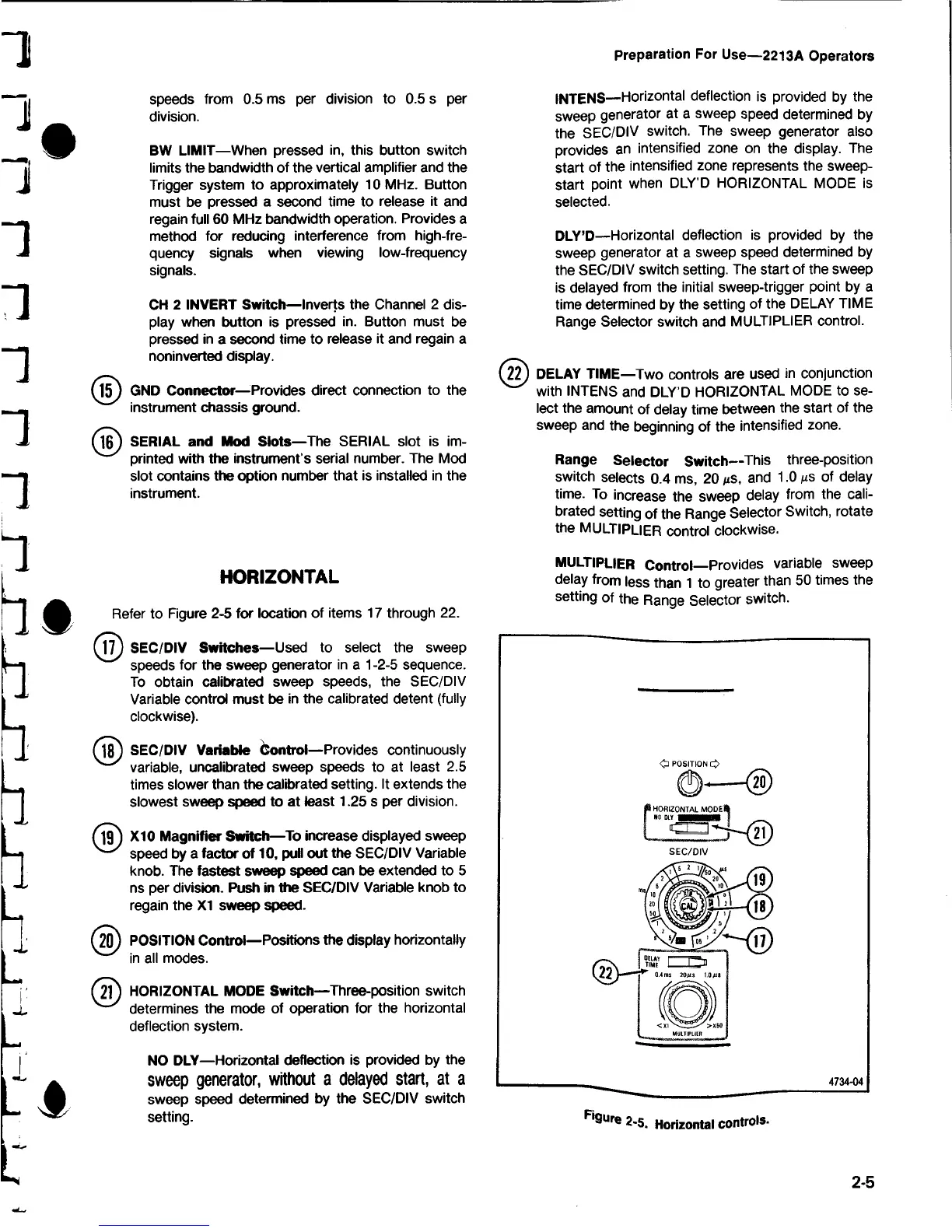Preparation For Use—2213A Operators
speeds from 0.5 ms per division to 0.5 s per
division.
BW LIMIT—When pressed in, this button switch
limits the bandwidth of the vertical amplifier and the
Trigger system to approximately 10 MHz. Button
must be pressed a second time to release it and
regain full 60 MHz bandwidth operation. Provides a
method for reducing interference from high-fre
quency signals when viewing low-frequency
signals.
CH 2 INVERT Switch— Inverts the Channel 2 dis
play when button is pressed in. Button must be
pressed in a second time to release it and regain a
noninverted display.
M5J GND Connector—Provides direct connection to the
instrument chassis ground.
M 6 ) SERIAL and Mod Slots—The SERIAL slot is im-
V- " / printed with the instrument’s serial number. The Mod
slot contains the option number that is installed in the
instrument.
HORIZONTAL
Refer to Figure 2-5 for location of items 17 through 22.
(]]J
SEC/DIV Switches—Used to select the sweep
speeds for the sweep generator in a 1 -2-5 sequence.
To obtain calibrated sweep speeds, the SEC/DIV
Variable control must be in the calibrated detent (fully
clockwise).
M 8J SEC/DIV Variable Control—Provides continuously
variable, uncalibrated sweep speeds to at least 2.5
times slower than the calibrated setting. It extends the
slowest sweep speed to at least 1.25 s per division.
( jt j) X10 M agnifier Switch—To increase displayed sweep
speed by a factor of 10, pull out the SEC/DIV Variable
knob. The fastest sweep speed can be extended to 5
ns per division. Push in the SEC/DIV Variable knob to
regain the XI sweep speed.
(2 0 ) POSITION Control— Positions the display horizontally
in all modes.
(
21
) HORIZONTAL MODE Switch— Three-position switch
' ^ determines the mode of operation for the horizontal
deflection system.
NO DLY—Horizontal deflection is provided by the
sweep generator, without a delayed start, at a
sweep speed determined by the SEC/DIV switch
setting.
INTENS—Horizontal deflection is provided by the
sweep generator at a sweep speed determined by
the SEC/DIV switch. The sweep generator also
provides an intensified zone on the display. The
start of the intensified zone represents the sweep-
start point when DLY’D HORIZONTAL MODE is
selected.
DLY’D—Horizontal deflection is provided by the
sweep generator at a sweep speed determined by
the SEC/DIV switch setting. The start of the sweep
is delayed from the initial sweep-trigger point by a
time determined by the setting of the DELAY TIME
Range Selector switch and MULTIPLIER control.
(22)
DELAY TIME—Two controls are used in conjunction
with INTENS and DLY’D HORIZONTAL MODE to se
lect the amount of delay time between the start of the
sweep and the beginning of the intensified zone.
Range Selector Switch—This three-position
switch selects 0.4 ms, 20 ns, and 1.0 ^s of delay
time. To increase the sweep delay from the cali
brated setting of the Range Selector Switch, rotate
the MULTIPLIER control clockwise.
MULTIPLIER Control—Provides variable sweep
delay from less than 1 to greater than 50 times the
setting of the Range Selector switch.
2-5
