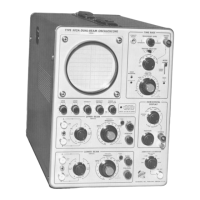Maintenance— Type 503
tracing. The widest color stripe identities the first color of
the code. Low-voltage power-supply voltages can be identi
fied by one or more color stripes and the following back
ground color-code: white, positive voltage; black, negative
voltage. Table 4-2 shows the wire color-coding for the
Type 503 power supply test points. The remainder of the
wiring in the Type 503 is color-coded with two or less stripes,
or has a solid background color with no stripes. The color
coding helps to trace wiring from one point in the instru
ment to another.
TABLE 4-2
Supply
Back
ground
Color
1st
Stripe
2nd
Stripe
3rd
Stripe
+250
White Red Green
Brown
+ 100
White Brown
Black
Brown
+ 12.6
White Black
Red
None
-1 0 0
Black Brown
Black Brown
-300 0
White Orange
None
None
Resistor Color-Code. Composition resistors are color-
coded according to the ElA standard resistor color-code.
Troubleshooting Techniques
This troubleshooting procedure is arranged in an order
which checks the simple trouble possibilities before pro
ceeding with extensive troubleshooting. The first few checks
assure proper connection, operation and calibration. If the
trouble is not located by these checks, the remaining steps
aid in locating the defective component. When the defec
tive component is located, it should be replaced following
the replacement procedures given in this section.
1. Check Assciated Equipment. Before proceeding with
troubleshooting of the Type 503, check that the equipment
used with the Type 503 is operating correctly. Check that
the signal is properly connected and that the inter-connecting
cables or probes are not defective. Also, check the power
source.
2. Check Control Settings. Incorrect control settings can
indicate a trouble that does not exist. For example, incorrect
setting of the SWEEP TIME/CM VARIABLE control appears as
an uncalibrated sweep; incorrect setting of the SENSITIVITY
VARIABLE controls appears as incorrect gain, etc. If there
is any question about the correct function or operation of
any control, see the Operating Insructions section of this
manual.
3. Check Instrument Calibration. Check the calibration of
the instrument, or the affected circuit if the trouble exists
in one circuit. The indicated trouble may be only a result
of misadjustment or may be corrected by calibration. Com
plete instructions are given in the Calibration section of
this manual. Individual calibration steps can be performed
out of sequence. Elowever, if the circuit affects the calibra
tion of other circuits in the instrument, a more complete
calibration may be necessary.
4. Isolate Trouble to a Circuit. The Type 503 consists of
6 basic circuits, as shown in Table 4-1. By analyzing trouble
symptoms, localizing a trouble to a single circuit will facili
tate repairs.
CIRCUIT ISOLATION
This portion of the trouble shooting procedure lists some
of the troubles that can be caused by a circuit failure in
the Type 503 Oscilloscope. It also describes checks that
can be made to isolate the faulty circuit or circuits. In some
cases simple front panel checks can determine which circuit
is defective, but in other cases internal checks and/or mea
surements are required.
The following troubleshooting information is divided
according to the various types of trouble. Upon detecting
an apparent trouble, use the symptoms to locate the proper
circuit to check. After determining which circuit is at fault,
refer to the Circuit Troubleshooting information, where the
procedure for troubleshooting within the circuit is given.
No Spot or Trace
The inability to display a spot or trace on the face of the
CRT may be due to a defective power supply, an unbalanced
condition in either or both of the deflection amplifiers, a
defect in the Sweep Generator, or a defective CRT Circuit.
To determine which circuit is at fault, turn the INTENSITY
and FOCUS controls fully clockwise. (The clockwise position
of the FOCUS control will de-focus any trace that appears,
and will prevent accidental damage to the CRT phosphor.)
Set the LEVEL control to FREE RUN and the SWEEP TIME/
CM control to the 1 mSEC position. Set the HORIZONTAL
DISPLAY switch to the SWEEP NORMAL X 1 position.
The first section to check for trouble is the Power Supply.
If the output voltages of the Power Supplies are correct,
proceed to the next step.
A quick check for correct operation of the Sweep Gen
erator is to turn the HORIZONTAL DISPLAY switch to the
HORIZ. AMPLIFIER position. Adjust the VERTICAL POSI
TION and the HORIZONTAL POSITION controls. A spot
should appear if the Sweep Generator is defective.
If a spot does not appear with HORIZONTAL DISPLAY
switch in the HORIZ. AMPLIFIER position, short the vertical
deflection plates together. Be careful not to short either
pin to the metal shield around the CRT. Adjust the HORI
ZONTAL POSITION control and see if a spot appears on
the CRT. If so, a state of unbalance in the vertical deflec
tion system is indicaed.
If no spot appeared during the previous check, short the
horizontal deflection plates together. Adjust the VERTICAL
POSITION control and see if a spot now appears on the
screen. If so, a state of unbalance in the horizontal deflec
tion system is indicated.
If neither of the previous checks indicates the source
of trouble, check pin 7 of the CRT and the cathode voltage
of V135B; these point should be about +210 volts. This
voltage is the unblanking potential for the CRT and must
be applied to the CRT to obtain a spot or trace.
If none of the previous checks indicates the source of
trouble, a defective CRT or trouble in the CRT Circuit is
indicated.
4-4

