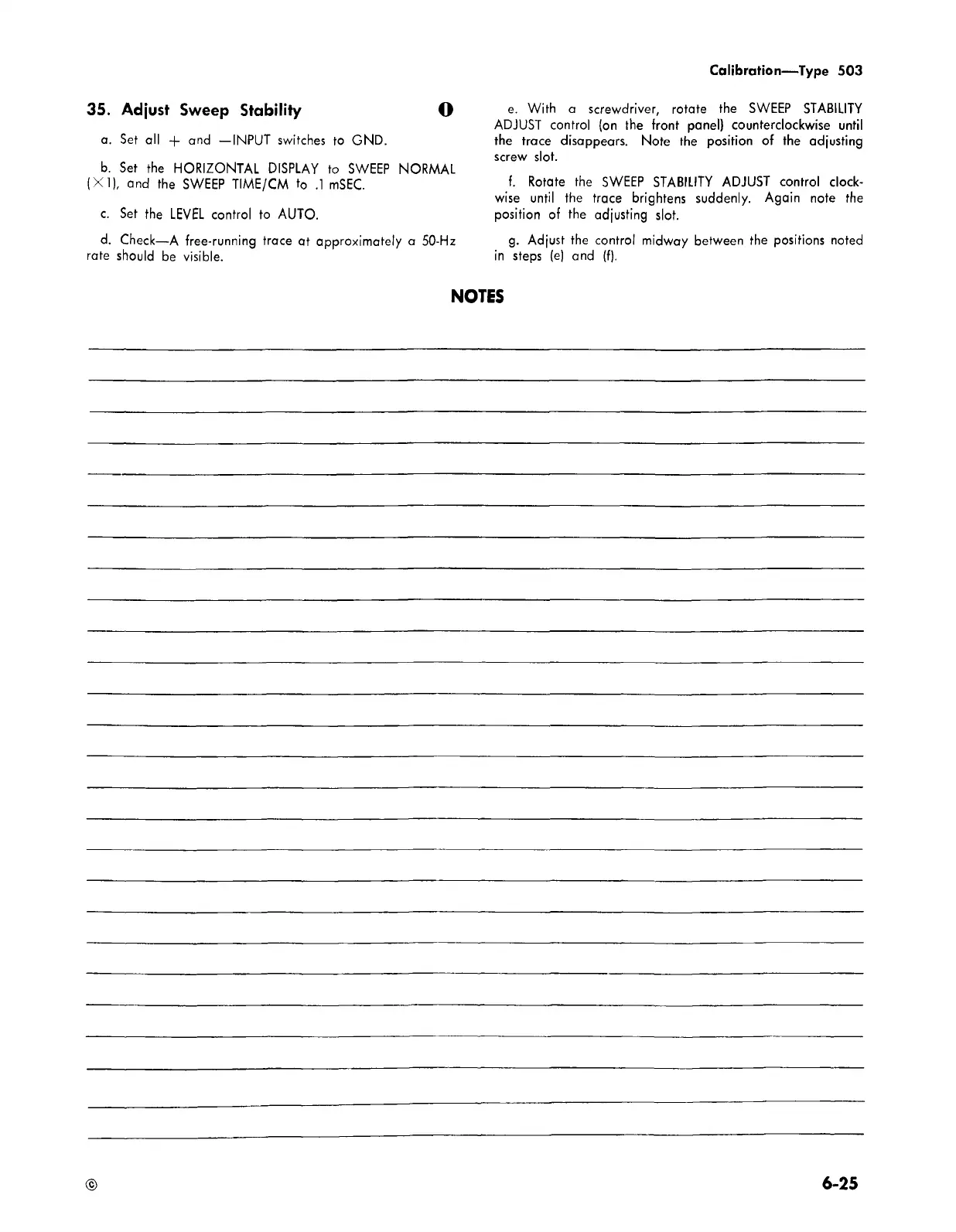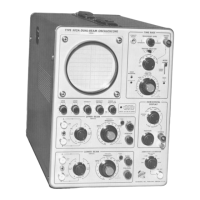Calibration— Type 503
35. Adjust Sweep Stability O
a. Set all + and —INPUT switches to GND.
b. Set the HORIZONTAL DISPLAY to SWEEP NORMAL
(X I), and the SWEEP TIME/CM t0 .1 mSEC.
c. Set the LEVEL control to AUTO.
d. Check—A free-running trace at approximately a 50-Hz
rate should be visible.
e. With a screwdriver, rotate the SWEEP STABILITY
ADJUST control (on the front panel) counterclockwise until
the trace disappears. Note the position of the adjusting
screw slot.
f. Rotate the SWEEP STABILITY ADJUST control clock
wise until the trace brightens suddenly. Again note the
position of the adjusting slot.
g. Adjust the control midway between the positions noted
in steps (e) and (f).
NOTES
©
6-25