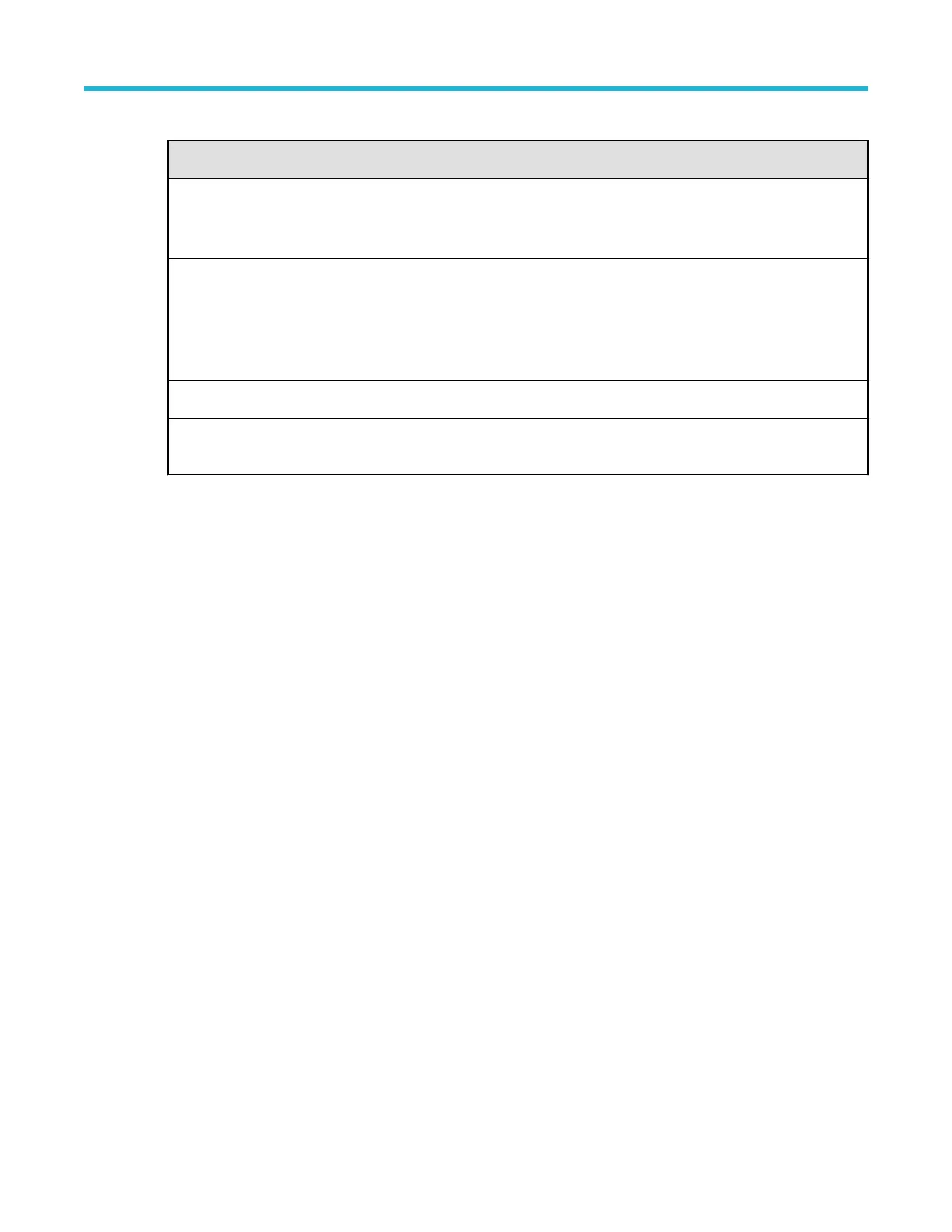Table 4: Failure symptoms and possible causes
Symptom Possible cause(s)
Instrument will not power on • Power cord not plugged in
•
Faulty power supply
• Defective micro-controller assembly
Instrument powers on, but one or more
fans will not operate
• Faulty fan power cable
• Fan power cable not connected to circuit board
• Defective fan
• Faulty power supply
• One or more defective point of load regulators
Instrument doesn't boot up • Windows 10 OS/Linux SSD is a defective drive
Flat-panel display blank or has streaks in
display
• Faulty LCD screen or video circuitry.
Equipment required
•
Digital voltmeter to check power supply voltages.
• 0.1 inch spacing 2-pin jumper.
• An antistatic work environment. To prevent electrostatic damage to components whenever you work on the instrument,
wear properly-grounded electrostatic prevention wrist and foot straps, and work in a tested antistatic environment on an
antistatic mat.
Troubleshooting flow chart
Follow the troubleshooting flow chart to determine the action for a fault condition.
Maintenance
6 Series B MSO MSO64B, MSO66B, MSO68B Service 20
