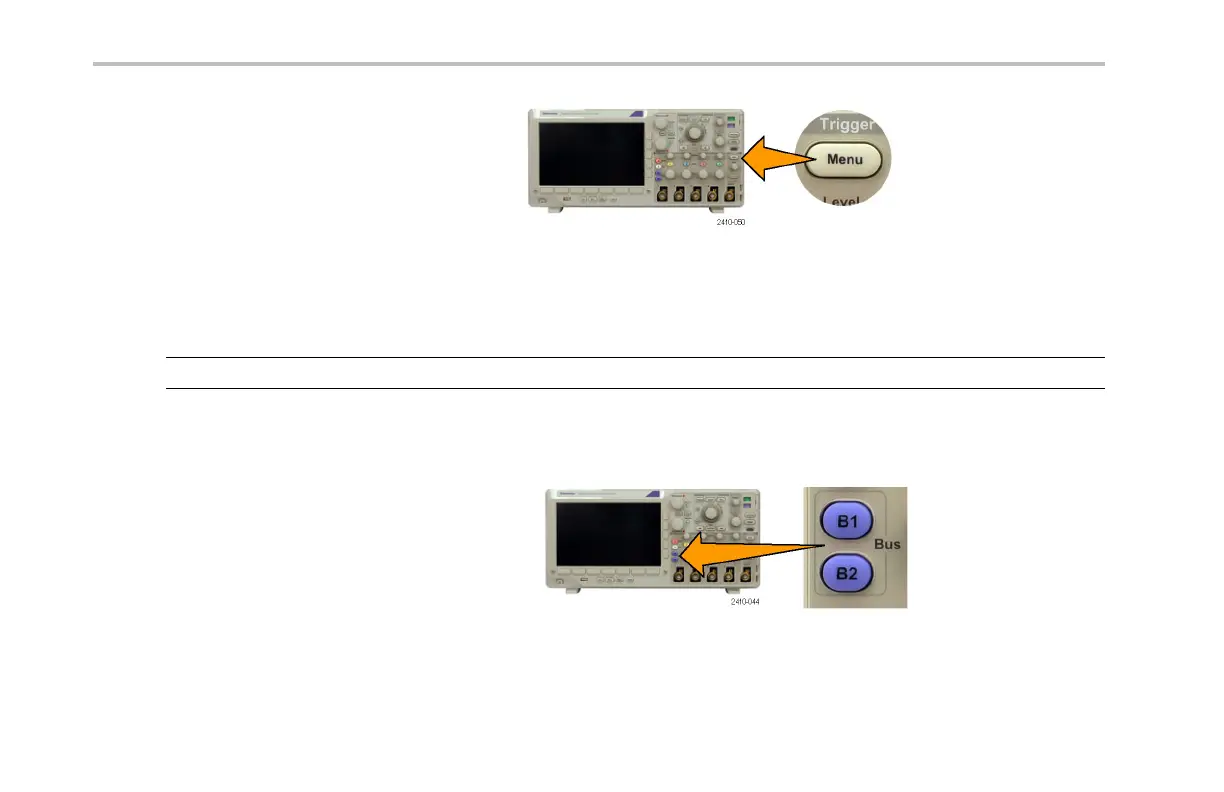Acquire the Signal
2. Push Trigger Menu and enter trigge r
parameters. (See page 11 4, Choosing a
Trigger Type.)
You can display bu s information without
triggering on the bus sign al.
SettingUpBusParameters
NOTE. For all serial bus sources, use channels 1 through 4.
To set up bus parameters:
1. Push B1 or B2 to bring up the lower-bezel bus
menu.
96 DPO3000 Series Oscilloscopes User Ma nual