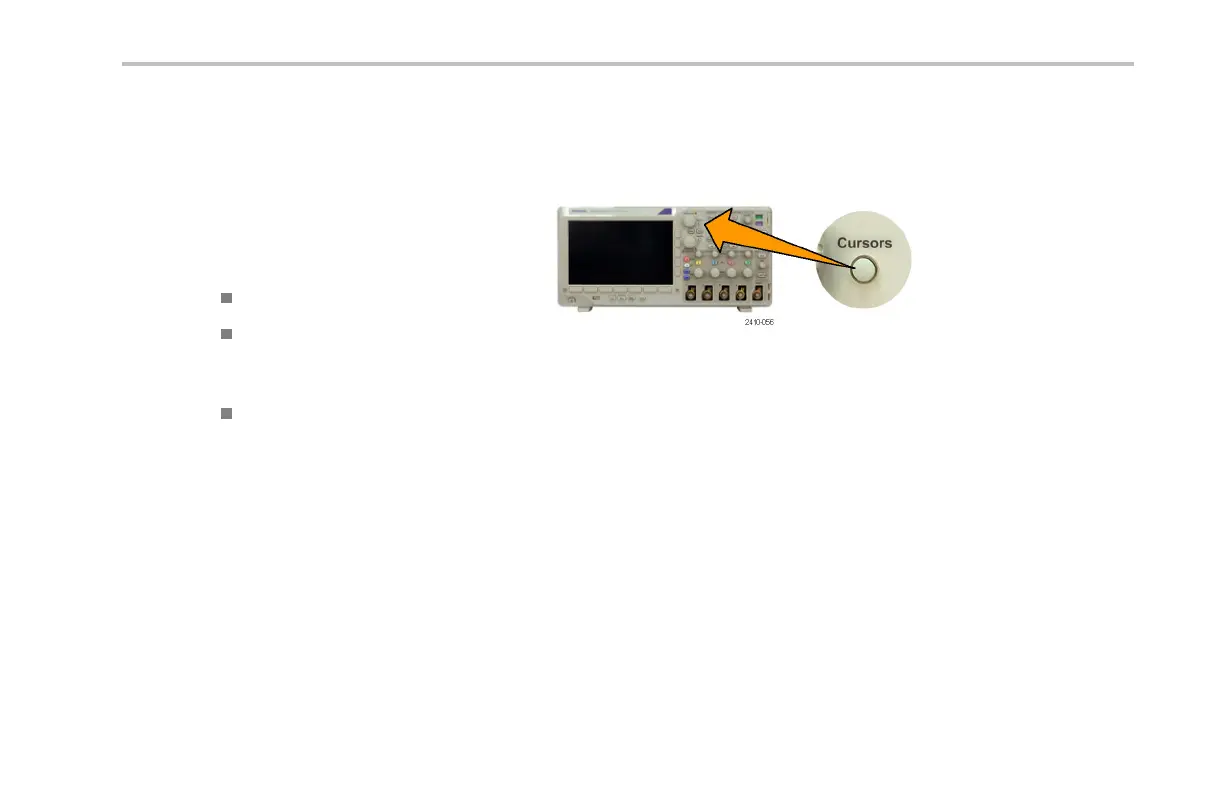Analyze Waveform Data
Taking Manual Measurements with Cursors
Cursors are on-screen markers that you position in the wa veform display to take manual measurements on acquired data. T hey
appear as horizontal and/ or as vertical lines. To use cursors:
1. Push Cursors.
This changes the curso r state. The three
states are:
No cursors appear on the screen.
Two vertica l waveform cursors appear.
They are attached to the selected
waveform.
Four screen cursors appear. Two are
vertical and two are horizontal. They
are n o longer specifically attached to a
waveform.
For example, the first time you push
Cursors, the state m ight be off.
DPO3000 Series Oscilloscopes User Manua l 171