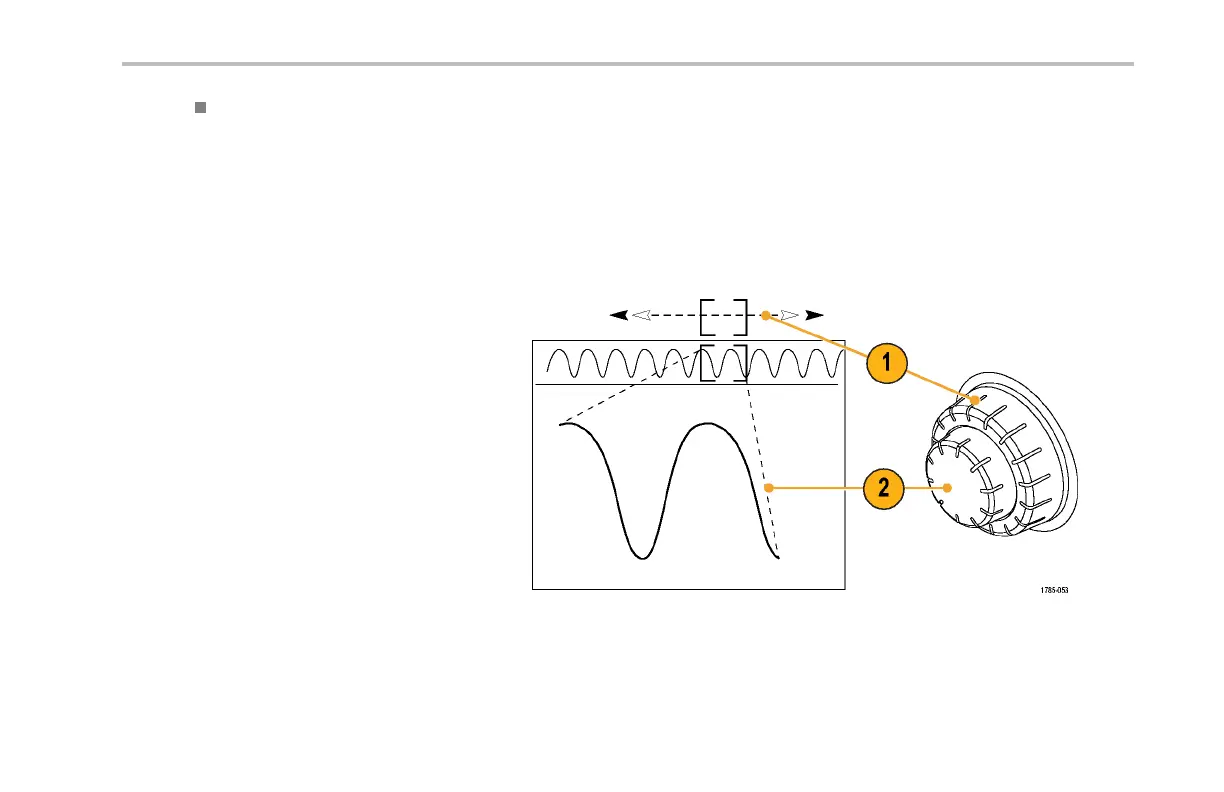Analyze Waveform Data
Saving 5 M Reference Waveforms. 5 M referen ce wavef orms are volatile and not saved when the oscilloscope power is
turned off. To keep these waveforms, save them to e xternal storage.
Using Wave Inspector to Manage Long Record Length Waveforms
The Wave Inspector c ontro ls (zoom/pan, play/pause, marks, search) help you to efficiently work with long record length waveforms.
To magnify a waveform horizonta lly, tu rn the Zoom knob. To scroll through a zoomed waveform, turn the Pan knob.
The Pan-Zoom Control consists of:
1. An o uter pan knob
2. An inne r zoom knob
DPO3000 Series Oscilloscopes User Manua l 189
