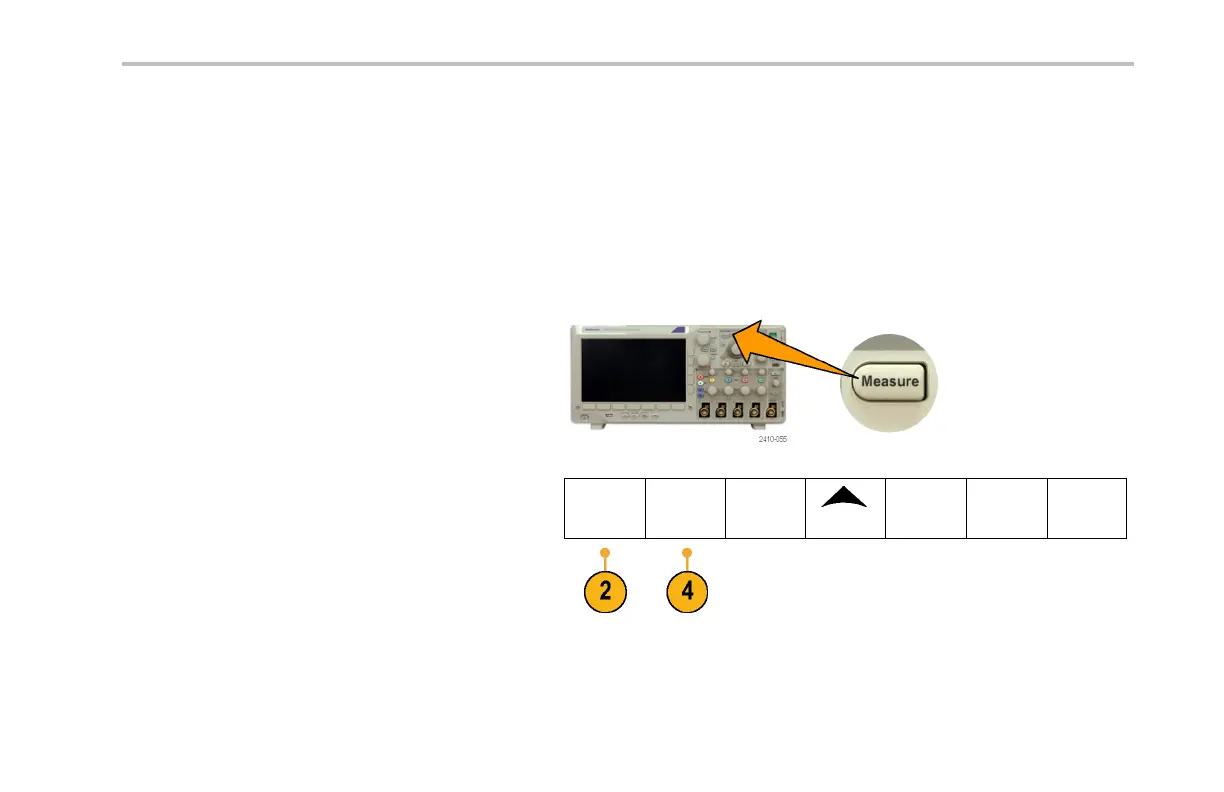Analyze Waveform Data
Analyze Waveform Data
After having properly set up the acquisition, triggering, and display of your desired waveform, you can then analyze the results.
Select from features such as cursors, automat ic measurement s, statistics, math, and FFT.
Taking Automatic Measurements
To take an automatic m easurement:
1. Push Measure.
2. Push Add Measurement.
Add Mea-
surement
Remove
Measure-
ment
Indicators
More
Bring
Cursors on
Screen
Configure
Cursors
DPO3000 Series Oscilloscopes User Manua l 155
