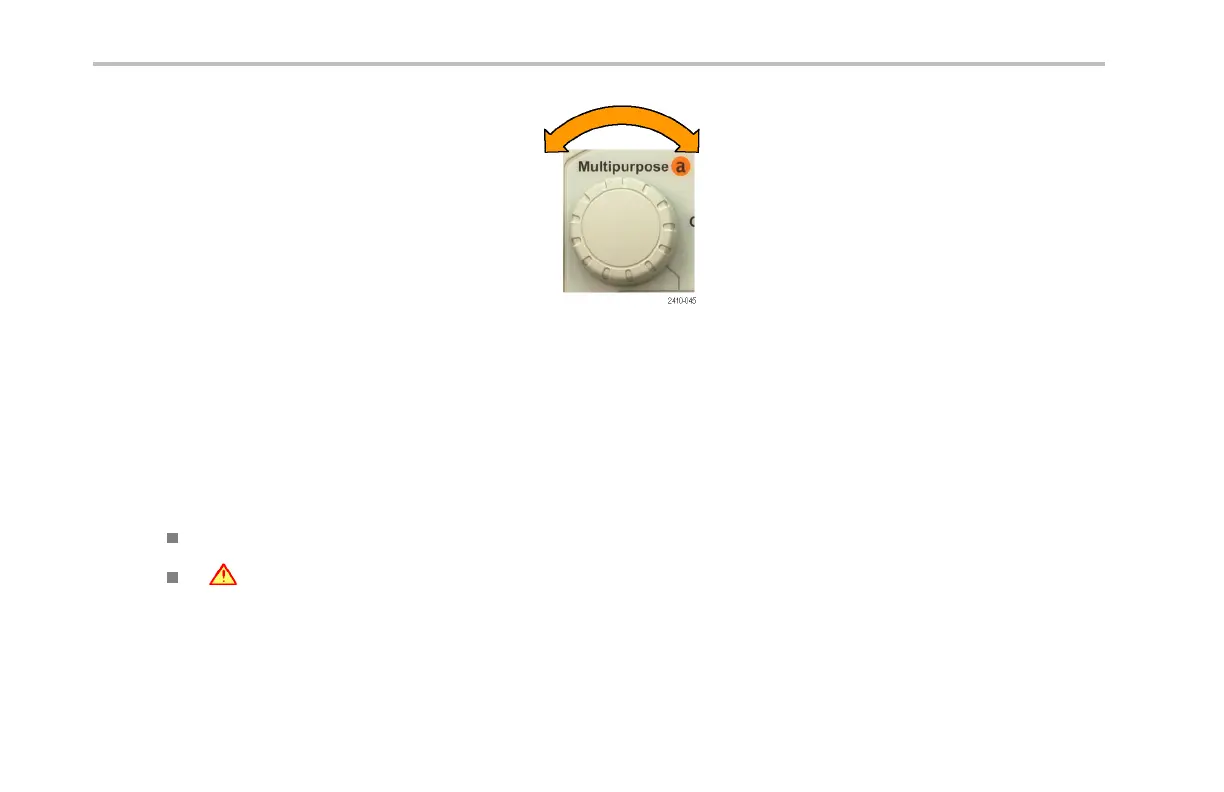Analyze Waveform Data
3. Turn multipurpose knob a to select the
specific measurement. If needed, then turn
multipurpose knob b to select the channel to
measure on.
4. To remove a measurement, push Remove
Measurement, tu rn multipurpose knob a to
select the specific measurement, and push
OK Remove Measurement on the side-bezel
menu.
Quick Tips
To remove all measurements, select Remo ve All Measurements .
A symbol appears instead of the expected nume rical measurement if a vertical clipping condition exists. Part of the
waveform is a bove or below the display. To obtain a proper numerical m easurement, turn the vertical scale and position
knobs to make all of the waveform appe ar in the display.
156 DPO3000 Series Oscilloscopes User Ma nual