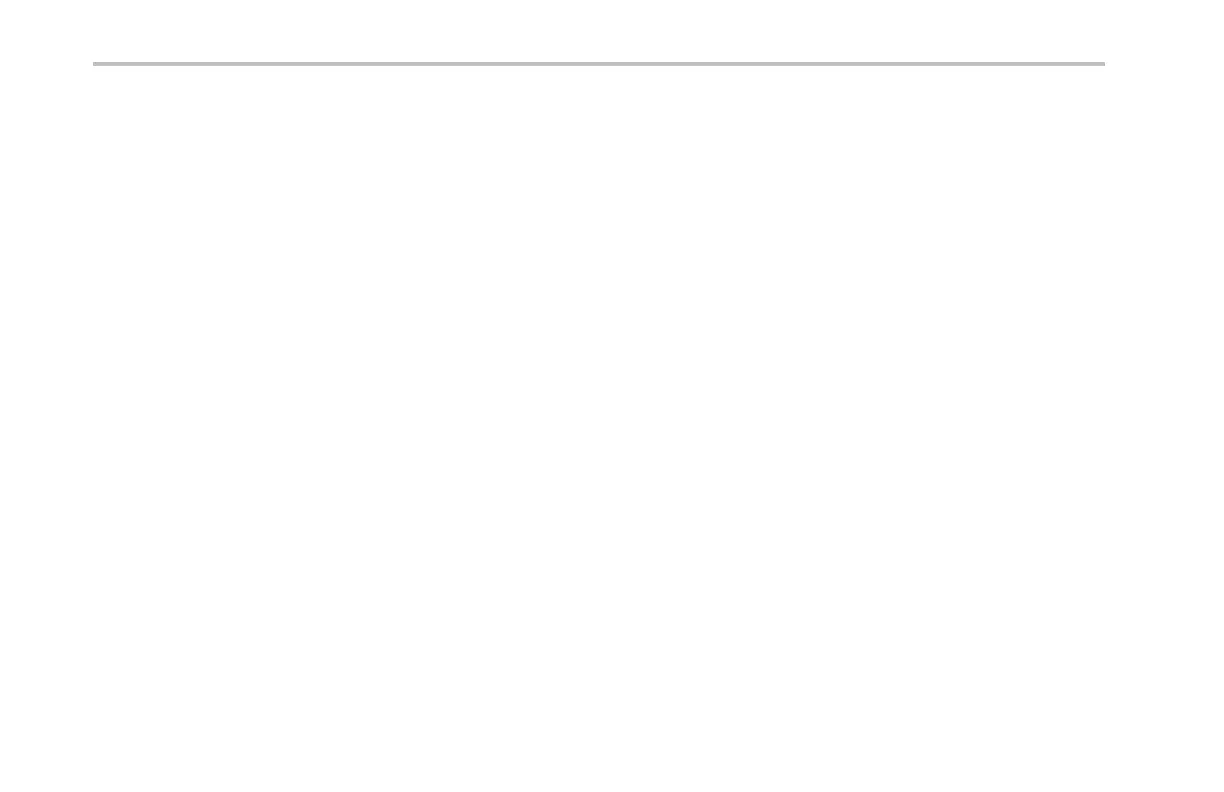Trigger Setup
7. If you are setting up an I
2
C trigger and have
made a Trigger On selection of Address or
Address/Data, push the lower-beze l Address
buttontoaccesstheI
2
C Address side-b ezel
menu.
Push the side-bezel Addressing Mode
button and select 7bitor 10 bit. Push the
side-bezel Address butto n. Enter the address
parameters of interest with multipurpose knobs
a and b.
Then push the lower-bez el menu Direction
button and select the direction of interest:
Read, Write,orRead or Write.
124 DPO3000 Series Oscilloscopes User Ma nual