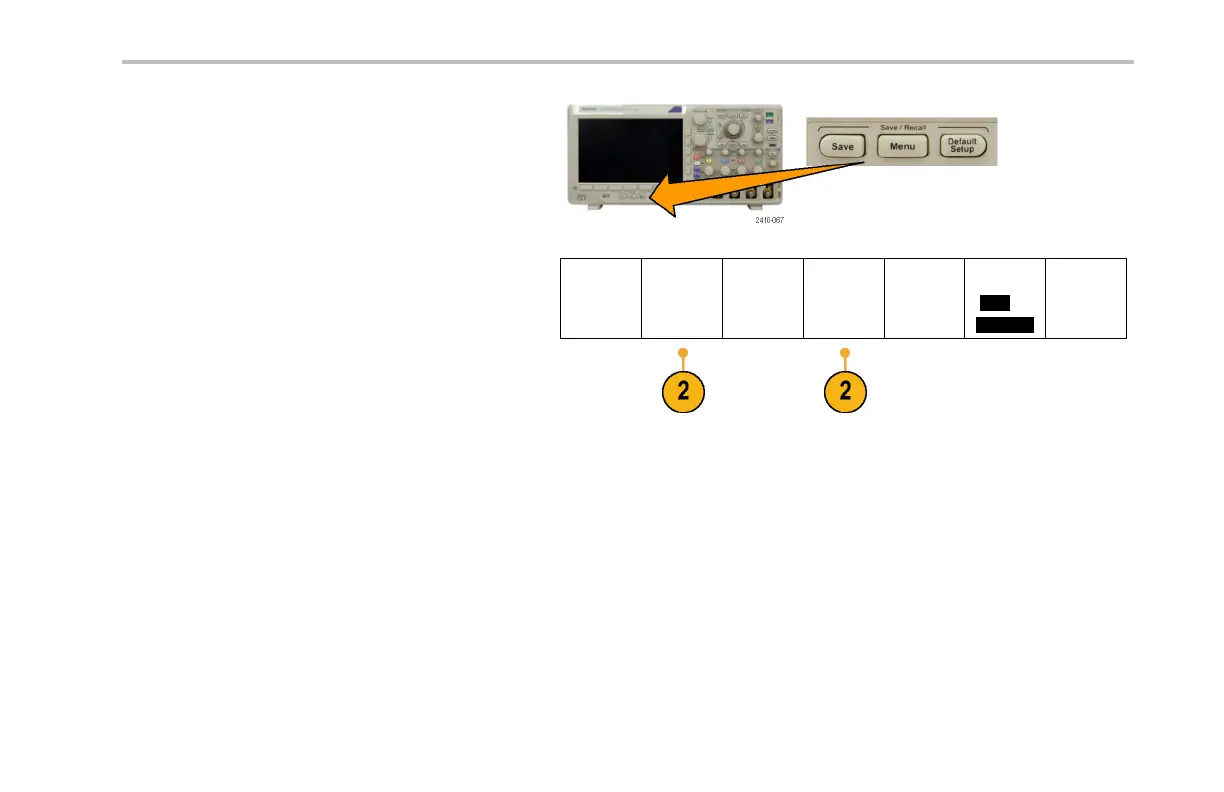Save and Recall Informat ion
1. Push Save / Recall Menu.
2. Push Save Waveform or Recall Waveform
from the lower-bezel menu.
Save
Screen
Image
Save
Waveform
Save Setup
Recall
Waveform
Recall
Setup
Assign
Save|to
Waveform
File Utilities
NOTE. The oscilloscope can save digital
waveforms to .csv files, not reference memories.
The oscilloscope cannot re call digital wavefo rms.
3. Select one waveform or all waveforms.
4. From the r esulting side-bezel menu, select the
location to save the w aveform data to or to
recall it from.
Save the information externally to a file
onaUSBflash drive. Alternatively, save
the information internally to one of the two
reference m emory files on 2-channel model or
one of the four reference files on 4-channel
model oscilloscopes.
DPO3000 Series Oscilloscopes User Manua l 205