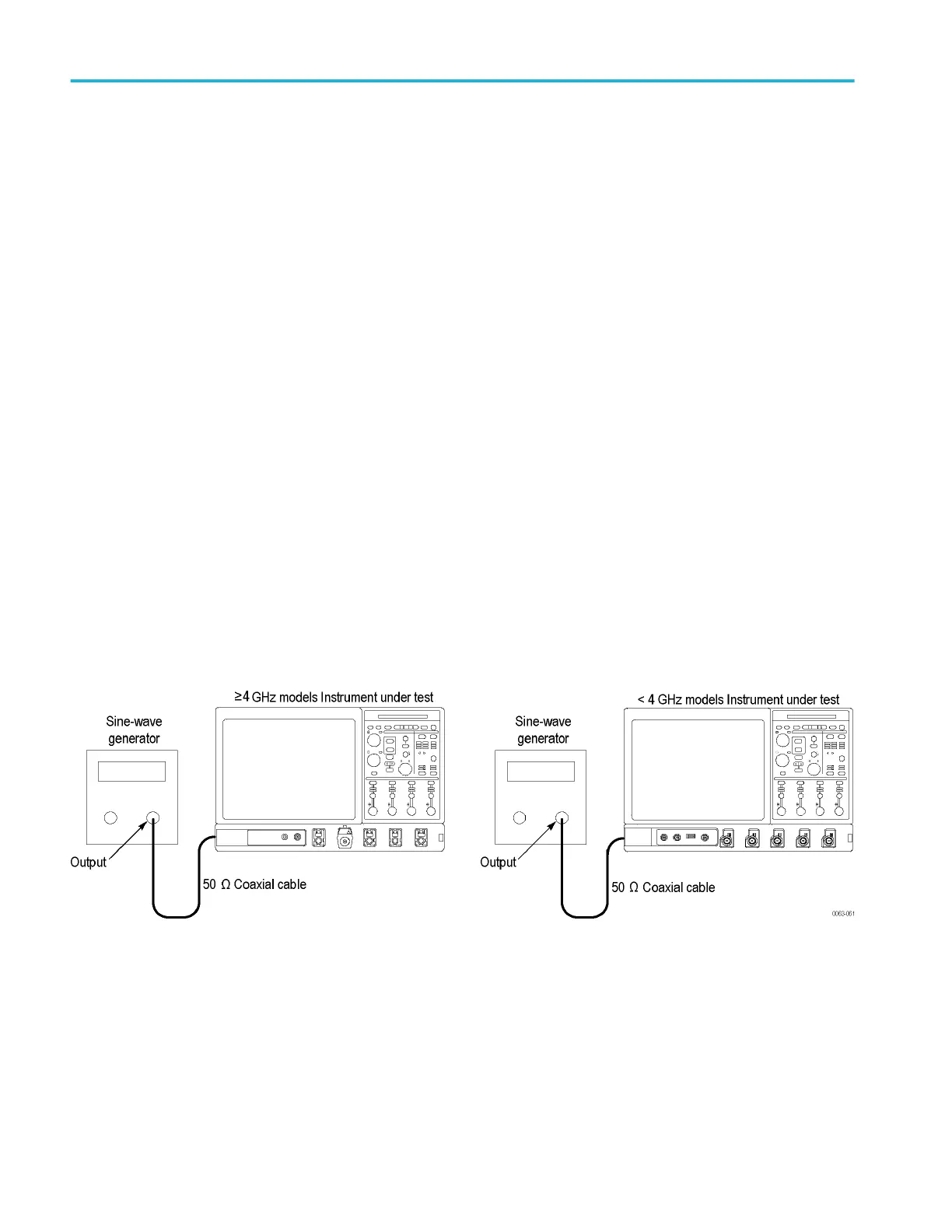4. Install the test hookup and preset the instrument controls:
a. Initialize the instrument: Press the Default Setup button.
b. Hook up the test-signal source: Connect the output of the sine wave
generator to Ch 1 input. (See Figure 27: Timebase and delay time second
test hookup on page 243.)
■
From the button bar, touch Measure and select the Ampl tab.
■
Touch the Pk-Pk button.
■
Touch the X (Close) button.
■
Set the Vertical Scale to 50 mV.
■
<4 GHz models: Touch Vertical, select Vertical Setup, and then
touch Termination 50 Ω.
■
Set the generator for a 10.0 MHz sine wave.
■
Set the generator to output a 4 division signal. Adjust the output until
the Pk-Pk readout displays 200 mV.
c. Set the instrument controls:
■
Move the cable from the Ch 1 input to the rear-panel Ext Ref input
(See Figure 28: Timebase and delay time final test hookup on
page 244.)
■
From menu mode, touch Utilities and select External Signals.
■
Touch the External button to select the external reference.
Figure 28: Timebase and delay time final test hookup
5. Confirm external reference:
a. Perform a signal path compensation:
■
Touch Utilities and select Instrument Calibration.
■
Touch Run SPC (Calibrate on some instruments) and wait for the
signal path compensation to finish.
b. Check the completion status: Enter the pass/fail status in the test record.
If the Status is Fail, refer the instrument to qualified service personnel.
Performance verification (MSO/DPO70000C, MSO/DPO70000DX, and DPO7000C series)
244 MSO70000C/DX, DPO70000C/DX, DPO7000C, MSO5000/B, DPO5000/B Series