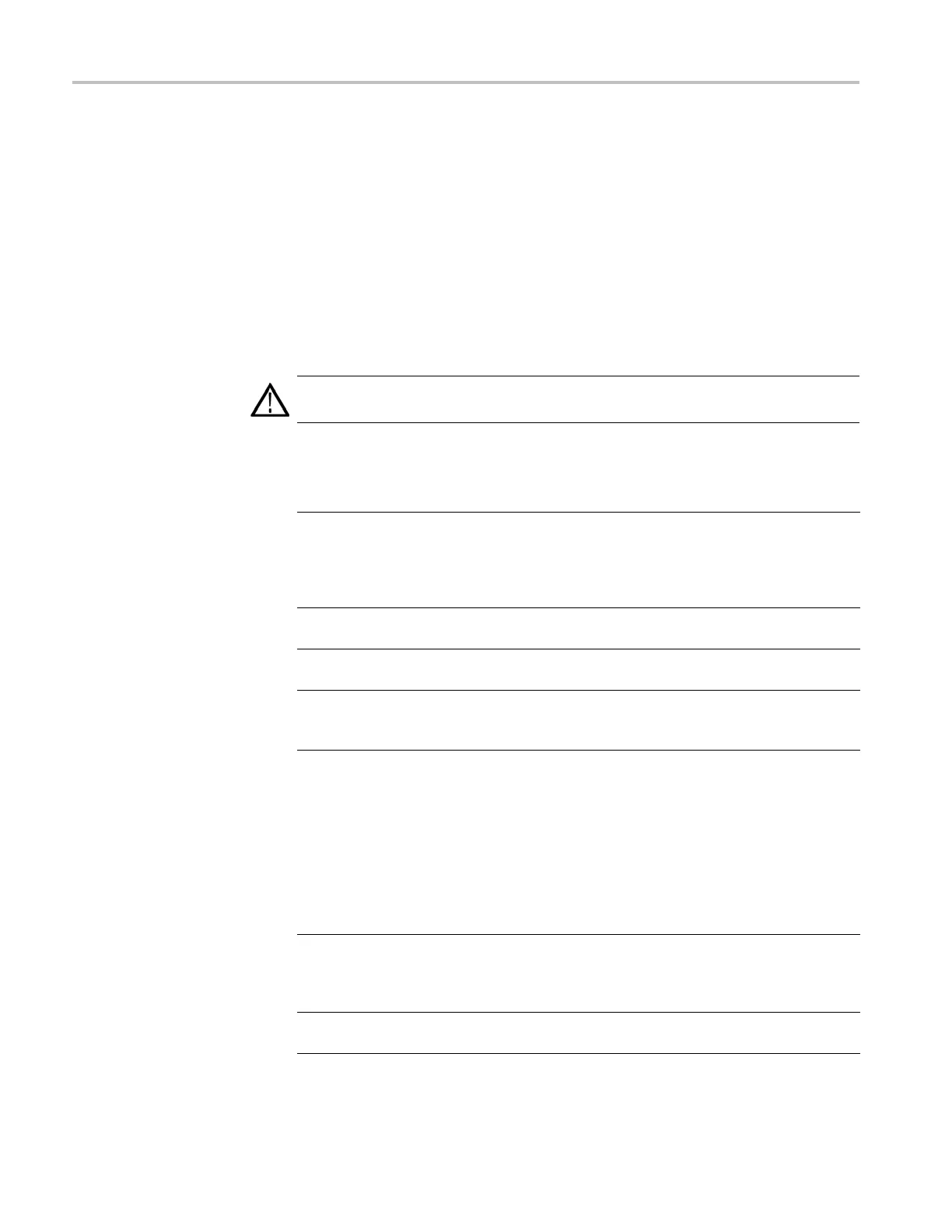Maintenance
Inspection – In
terior. To access the inside of the instrument for inspection and
cleaning, refer to the Removal and Installation Procedures in this section.
Inspect the in
ternal portions of the instrument for damage and wear. (See
Table 4-2.) Defects should be repaired immediately.
If any circu
it board is repaired or replaced, you must perform the Performance
Ver i fication procedure in the specifications and performance verification manual,
which was provided with your instrument. This manual is also available at
www. tektronix.com/manuals, by searching for your product name. If the
instrument fails the Performance Verification tests, it must be returned to
Tektronix for calibration.
CAUTION.
To prevent dam age from electrical a rcing, ensure that circuit boards
and components are dry before applying power to the instrument.
Table 4-
2: Internal inspection che cklist
Item Inspect for Repair action
Circuit boards
Loose,
broken, or corroded
solder connections.
Burned circuit boards.
Burne
d, broken, or cracked
circuit-run plating.
Remove
and replace
damaged circuit board.
Resis
tors
Burne
d, cracked, broken,
blistered c ondition.
Remov
e and replace
damaged circuit board.
Solder connections Cold solder or rosin j oints.
Reso
lder joint and clean
with isopropyl alcohol.
Capacitors
Dama
ged or leaking cases.
Corroded solder on leads or
terminals.
Remo
ve and replace
damaged circuit board.
Semiconductors
Loosely inserted in sockets.
Distorted pins.
Firmly seat loose
semiconductors. Remove
dev
ices that have distorted
pins. C arefully straighten
pins (as required to fitthe
so
cket), u sing long-nose
pliers, and reinsert firmly.
Ensure that straightening
ac
tion does not crack pins,
causing them to break off.
W
iring and cables
L
oose plugs or connectors.
Burned, broken, or frayed
wiring.
F
irmly seat connectors.
Repair or replace modules
with defective wires or
c
ables.
Chassis Dents, deformations, and
damaged hardware.
Straighten, repair, or replace
defective hardware.
4–4 MSO70000/C, DSA70000B/C, DPO70000B/C, DPO7000, MSO5000, DPO5000 Series
