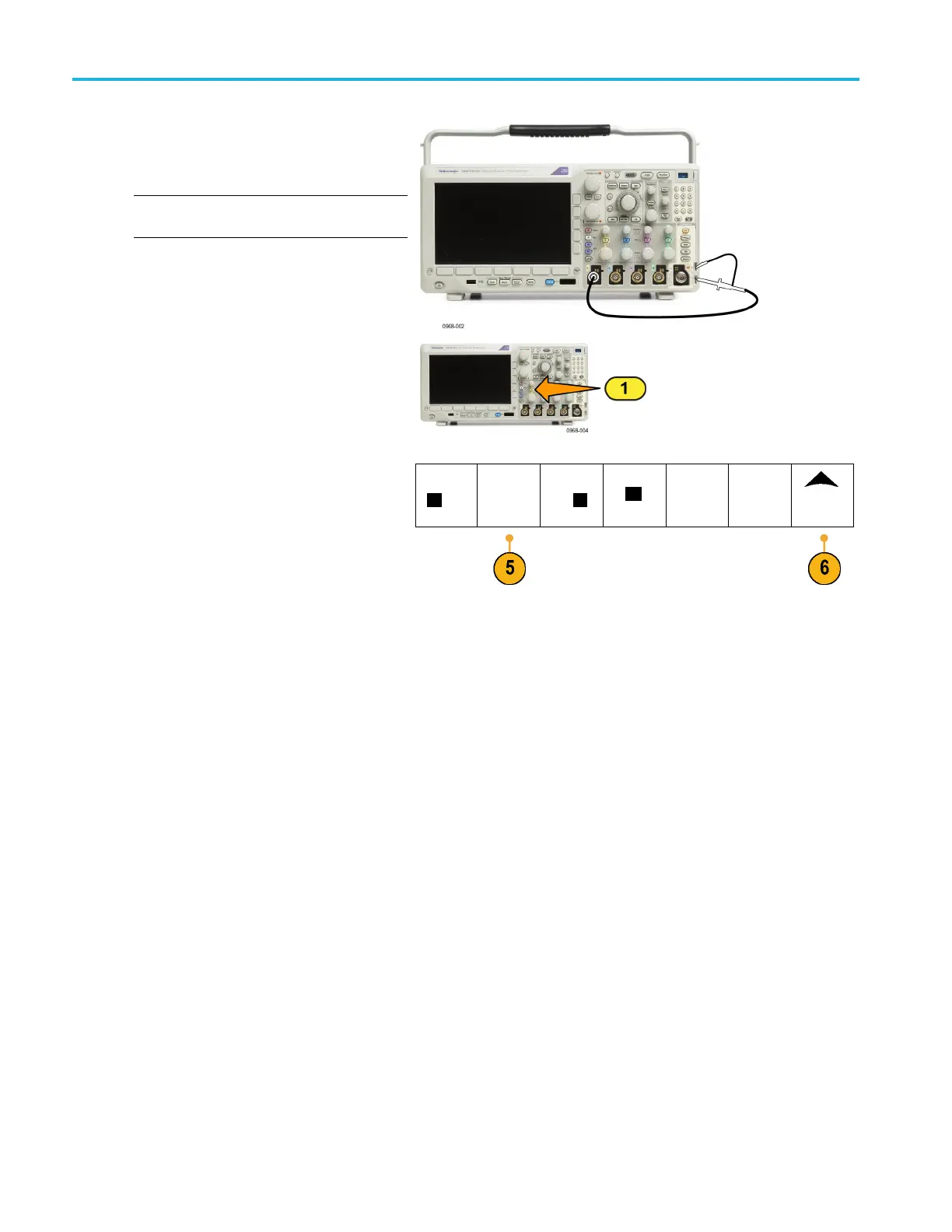Installation
3. Connect the probe connector to the
oscilloscope channel, and the probe tip
and reference
lead to the PROBE COMP
terminals on the oscilloscope front panel.
NOTE. Connect only one probe at a time to the
probe comp te
rminals.
4. P ush a front panel button for an input
channel connected to the probe you wish to
compensat
e. (1, 2, 3 ,or4)
5. Notice on the lower menu that the
oscillos
cope has automatically set the probe
termination value
Coupling
DC|AC
Termina-
tion set b
y
TPP1000
Invert
On |
Off
Bandwidth
Full
Label
More
6. Push Mor
e repeatedly to select Probe
Setup from the resulting pop-up menu.
12 MDO3000 Series Oscilloscopes User Manual